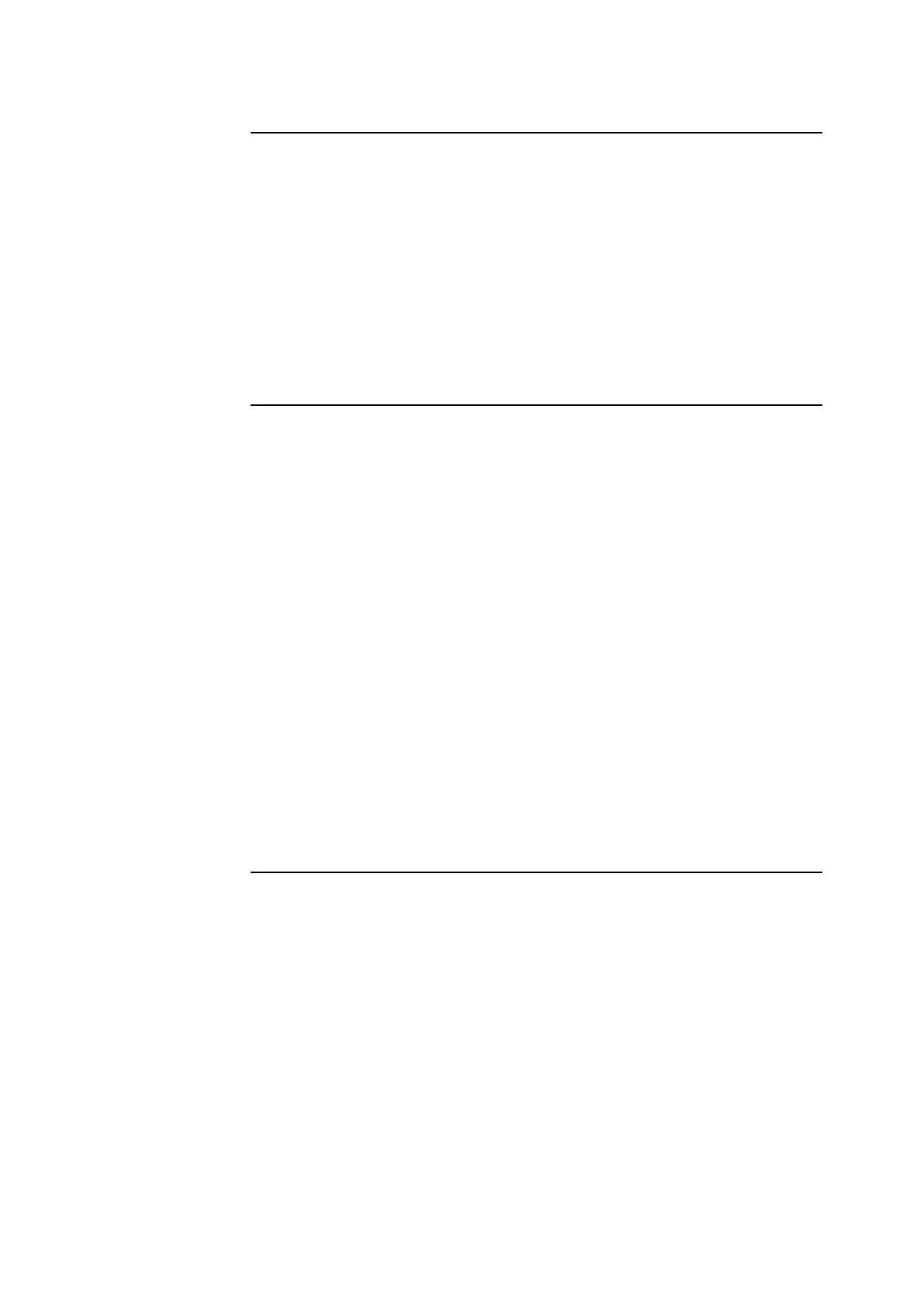Heater Routine
The Heater routine displays the system temperature, the temperature
of the pre-heater and the temperature of the sensors.
1. From Ready (or Not Ready) press # for menu and 3 for
Troubleshooting. From Troubleshooting press 3 for Heater.
If the temperature is outside specification the 248 will display
‘Warming up’ or ‘Heater failed’. If ‘Warming up’ is constantly
displayed, or if ‘Heater failed’ is displayed contact your
Siemens distributor.
Electronics Routine
The Electronics routine checks the instrument functions. The tests are:
Electronics 1 (system RAM tests)
Electronics 2 (ADC, voltage reference buffer, voltage offset DAC,
motor DAC, comparitor port)
Electronics 3 (display RAM)
Heater
BP sensor
Probe
Real time clock
Fluid detectors
1. From Ready (or Not Ready) press # for menu and 3 for
Troubleshooting. From Troubleshooting press 4 for Electronics.
When the 248 completes this routine it confirms that the testing was
successful. If any of the tests fail, testing stops, and the test name is
displayed with a failed message. Contact your Siemens distributor.
Roll Printer Routine
The Roll Printer routine checks the internal printer.
1. From Ready (or Not Ready) press # for menu and 3 for
Troubleshooting. From Troubleshooting press 5 for Roll Printer.
2. The printer prints the following test set:
12345678901234567890123456789012
34567890123456789012345678901234
56789012345678901234567890123456
78901234567890123456789012345678
90123456789012345678901234567890
--------------------------------
3. If the 248 does not print the test set, check you have loaded the
paper correctly, Page 3-23. If the 248 still does not print, contact
your Siemens distributor.
Troubleshooting the System Page 4-13
