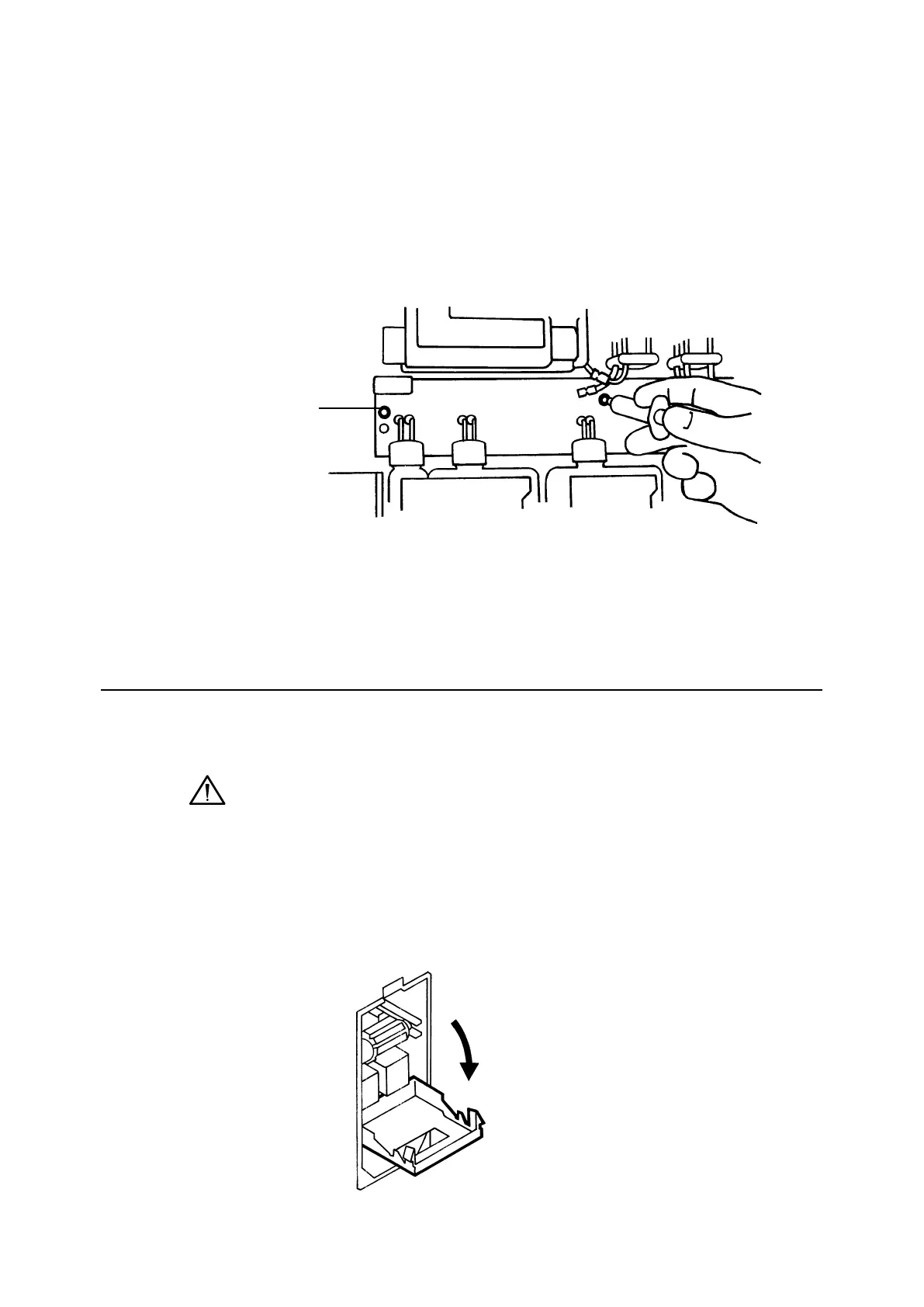Clearing Blockages
Clearing a Blockage in the Manifold
15. Disconnect the waste tube from the manifold.
Figure 3-50. Clearing a Blockage in the Manifold
16. Gently inject water into the waste tube port until it appears at the drip
tray drain hole. Hold tissues against the drain hole to catch the drips.
17. Re-assemble the 248, restart the system and deproteinize the sensors,
Page 3-7.
Replacing a Fuse
Equipment: Fuses (Cat. 478648 or 478916).
CAUTION: For continued protection against fire hazard use only the same
type and rating of fuse that was fitted originally to the 248 - refer to
instrument rear panel.
1. Remove the power supply cord.
2. Open the voltage selector cover with the screwdriver supplied in the
Spares box.
Figure 3-51. Opening the Voltage Selector Cover
3. Remove the fuse holders and replace the fuse(s).
Page 3-34 248 Operator’s Manual
Drip Tray
Drain Hole
