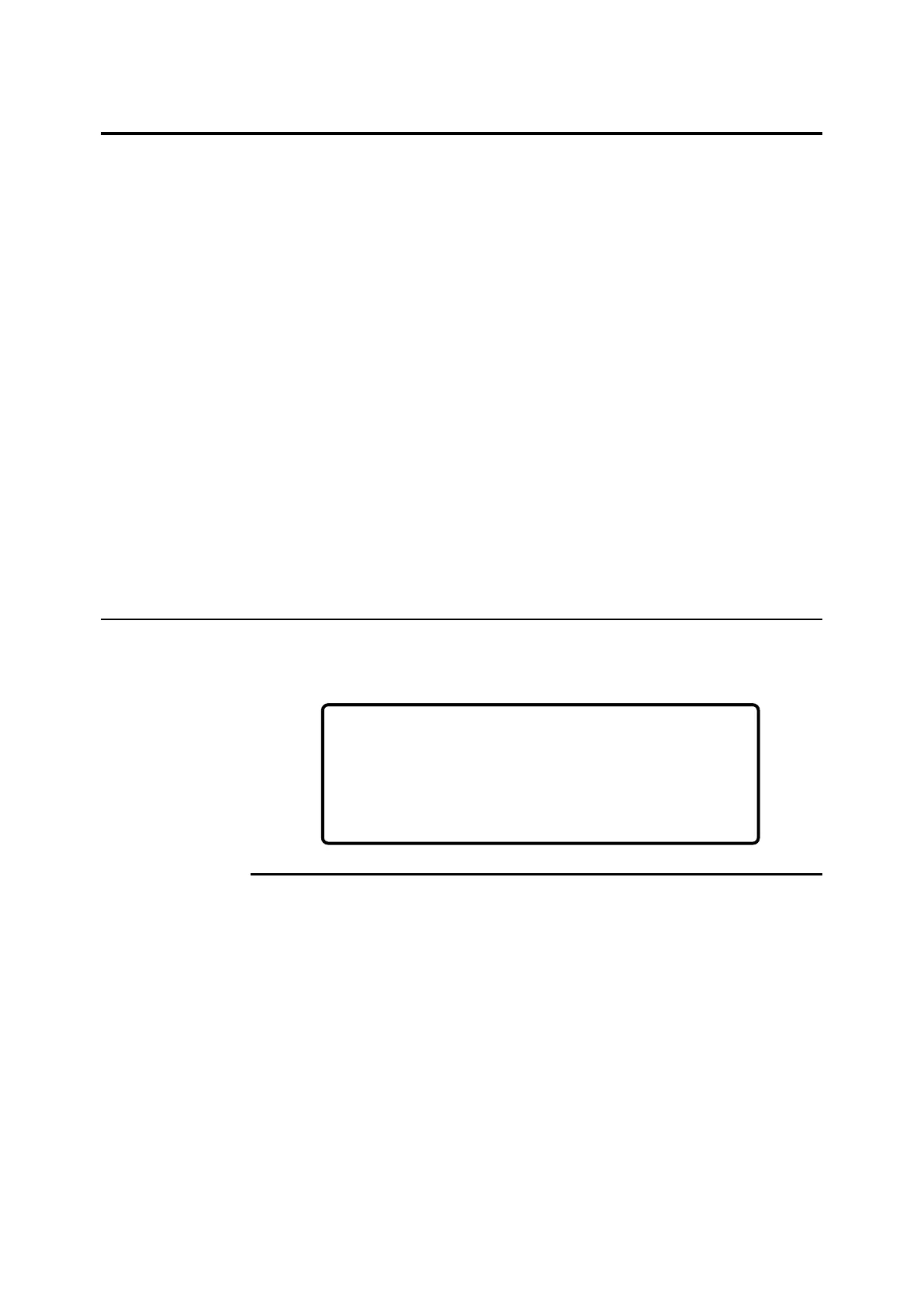Page 5-1
5 Configuring the System
The 248 can be used with the default (factory set) options and values,
but there are several setup options available on the 248 which allow
you to customize the 248 for your laboratory. Where applicable, we
have recommended settings.
Full instructions on how to choose options and enter data is given in
Section 1, Understanding the System. If data is entered which is outside
the allowable range, or incorrect with respect to values already entered,
the data entry field flashes and the value reverts to the previous value
to allow you to enter the data again.
The setup options are available in 3 menus:
• Operating Setup
• System Setup
• Service Setup
When you have configured the 248, print the Setup Report, Page 5-7, so
you have a record of the options selected.
Operating Setup
From Ready press # for menu and 5 for Operating Setup.
Setting QC Ranges
QC ranges can be set for three levels of QC. (Level X has no ranges).
If a QC measurement is outside these ranges the result is flagged on
the display and on the printout.
To set QC ranges: From Ready press # for menu, 5 for Operating
Setup and 1 for QC Ranges.
Select the QC level then enter the lot number and ranges given in the
QC product insert.
Maximum range that can be entered is the instrument measurement
range.
Default setting: instrument measurement range.
Main Menu → Operating Setup
1 QC Ranges… 5 Printer Options
2 Reference Ranges… 6 Correlation
3 Units
4 Calibration…
press 1 - 6 or * to Exit
