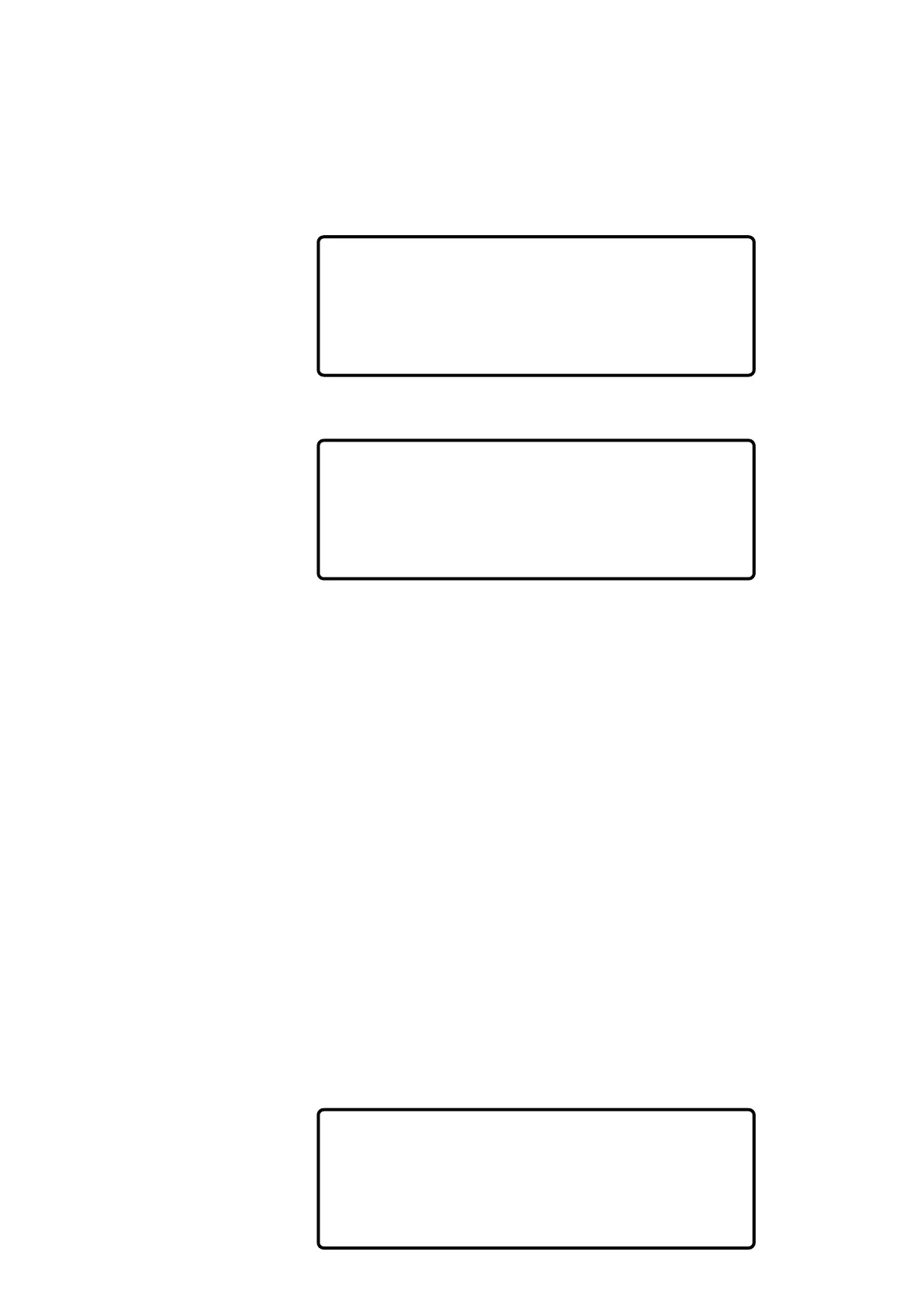Page 2-6 248 Operator’s Manual
Measuring
press # to enter patient data
pH = 7.392
pCO
2
mmHg = 41.7
pO
2
mmHg = 78.4
press # for next entry or * to Exit
Enter Patient Data
Operator ID
- - - - - - - - - - - -
Temp
- -
.
-
°C
Patient ID
- - - - - - - - - - - -
ctHb
- -
.
-
g/dL
FIO
2
- - -
.
-
%
Analyzing Capillary Samples
If a bubble or short sample is detected the 248 will alert you.
See page 2-8 for details.
6. Press # if you want to enter patient data.
You can enter up to 12 digits for operator and patient ID. You can use
the decimal point key to insert dashes.
The other values that can be entered are:
• patient temperature 10.0 - 43.9°C
• ctHb 2.0 - 25.0 g/dL (20 - 250 g/L or 1.2 - 15.5 mmol/L)
• F
I
O
2
15.0 - 100.0%.
The 248 will use the values entered for patient temperature, ctHb and F
I
O
2
when calculating the results. If you do not enter patient data the 248 uses
normal (default) temperature (37°C), ctHb (15 g/dL (150 g/L, 9.6 mmol/L))
and F
I
O
2
(20.9%) values in the calculations, with the following exceptions:
•O
2
CT will not be reported unless ctHb is entered, and
•pO
2
(A-a) and pO
2
(a/A) will not be reported unless F
I
O
2
is entered.
Results may also be corrected for patient temperature, ctHb and F
I
O
2
after
measurement - see Recalling Last Sample Data, Page 2-10.
Example result. If the measured values are outside the reference ranges
an arrow indicates if they are above or below the range. If you selected
calculated parameters they are displayed on Screen 2. (See Section 5,
Configuring the System, for details on reference ranges and calculated
parameters.)
press # to see Screen 2 or * to Exit
pH = 7.392 7.444
pCO
2
mmHg = 41.7 35.8
pO
2
mmHg = 78.4 ↓ 62.2 ↓
Results - Screen 1
Measured Corrected
at 37°C to 33.5°C
