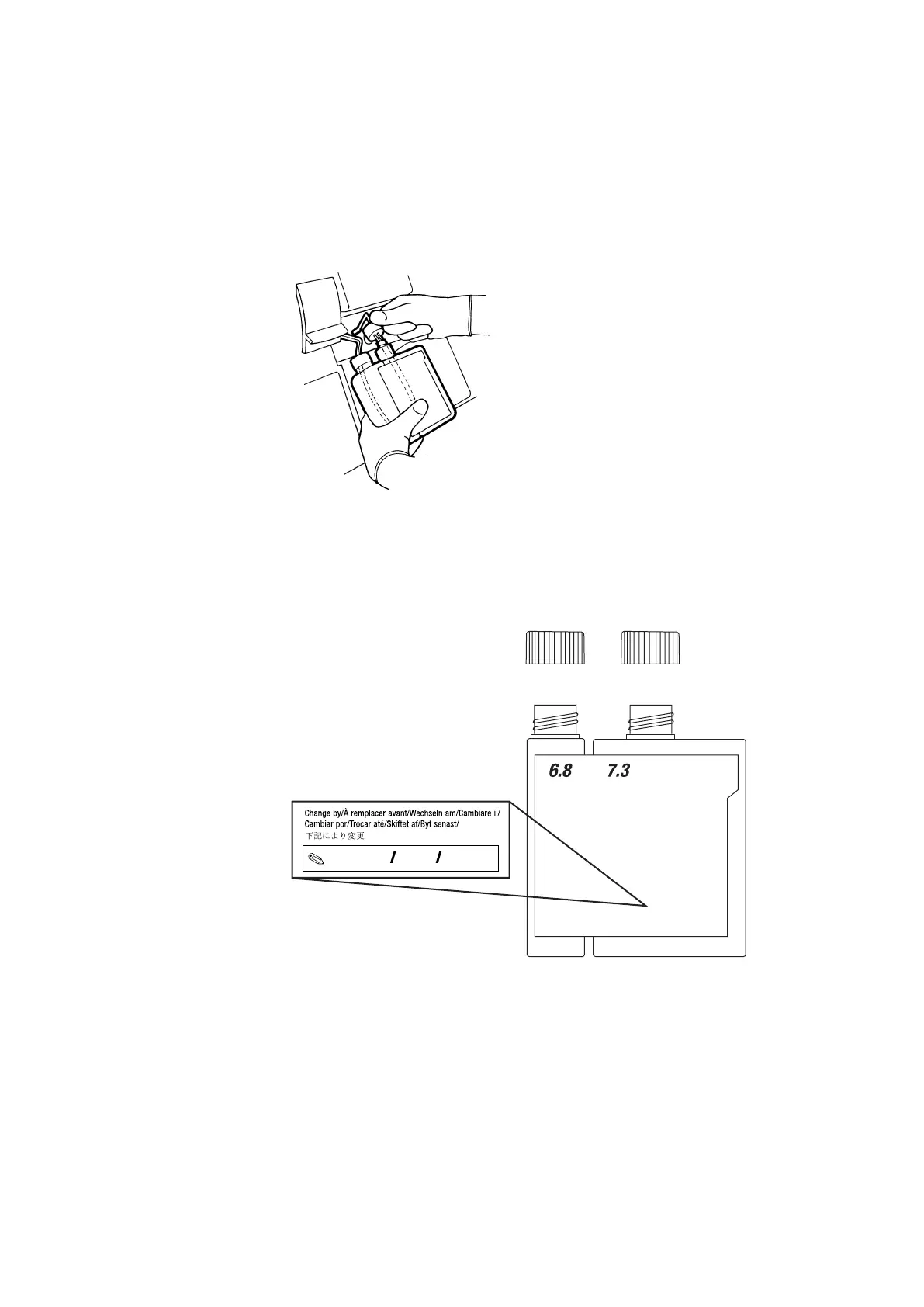Page 3-6 248 Operator’s Manual
Changing the Reagents
5. Tilt the top of the bottle slightly away from you and slide into
position.
Figure 3-3. Positioning the Reagents
6. Press the cap firmly onto the neck of the bottle.
7. If you are changing the buffer bottles, date the label 30 days ahead.
Figure 3-4. Dating the Buffer Label
8. Lower the front cover and press * to restart the 248.
9. From Maintenance press 3 for Prime.
The Prime routine pumps the new reagent through the system.
10. When the Prime routine has finished, press * twice to exit. The 248
calibrates on return to the Ready screen.
