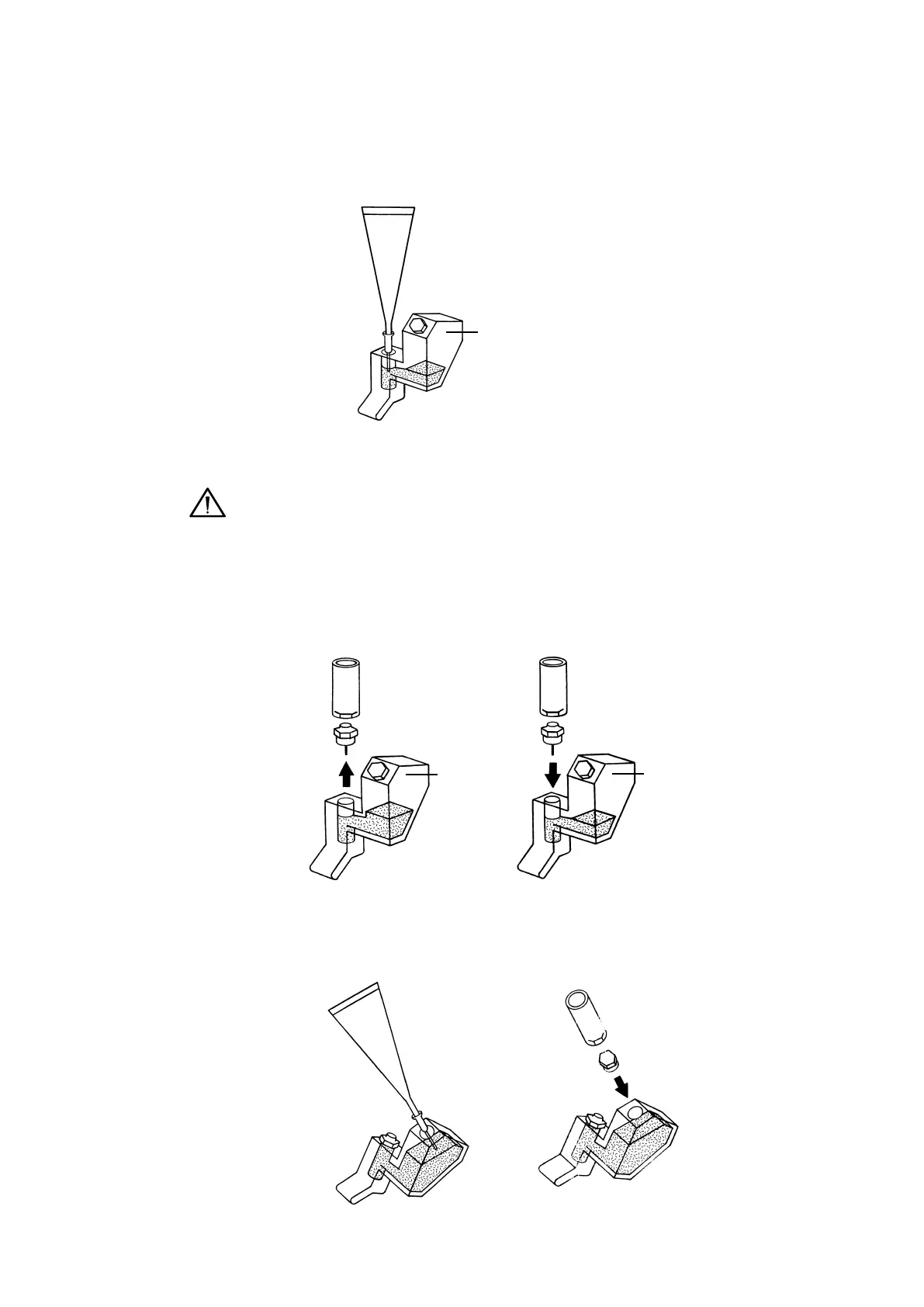Replacing the Reference Sensor Cassette
Figure 3-21. Filling the Internal Reference Compartment
NOTE: Use the hex tool supplied to remove the reference electrode inner
and reservoir cap.
CAUTION: Do not touch the reference electrode inner as it is fragile and
easily damaged.
c. Remove the electrode inner from the old cassette, or, if you are
installing a new reference inner remove it from its container, and
screw into the new internal reference compartment. Do not
cross-thread the electrode inner.
Figure 3-22. Changing the Reference Inner
d. Inject the remaining solution into the reservoir up to the fill line,
and replace the reservoir cap until finger tight.
Figure 3-23. Filling the Reference Reservoir and Replacing the Cap
e. Tilt the reference cassette and tap the front with your knuckle to
remove air bubbles.
Page 3-20 248 Operator’s Manual
Old Cassette
New Cassette
New Cassette
