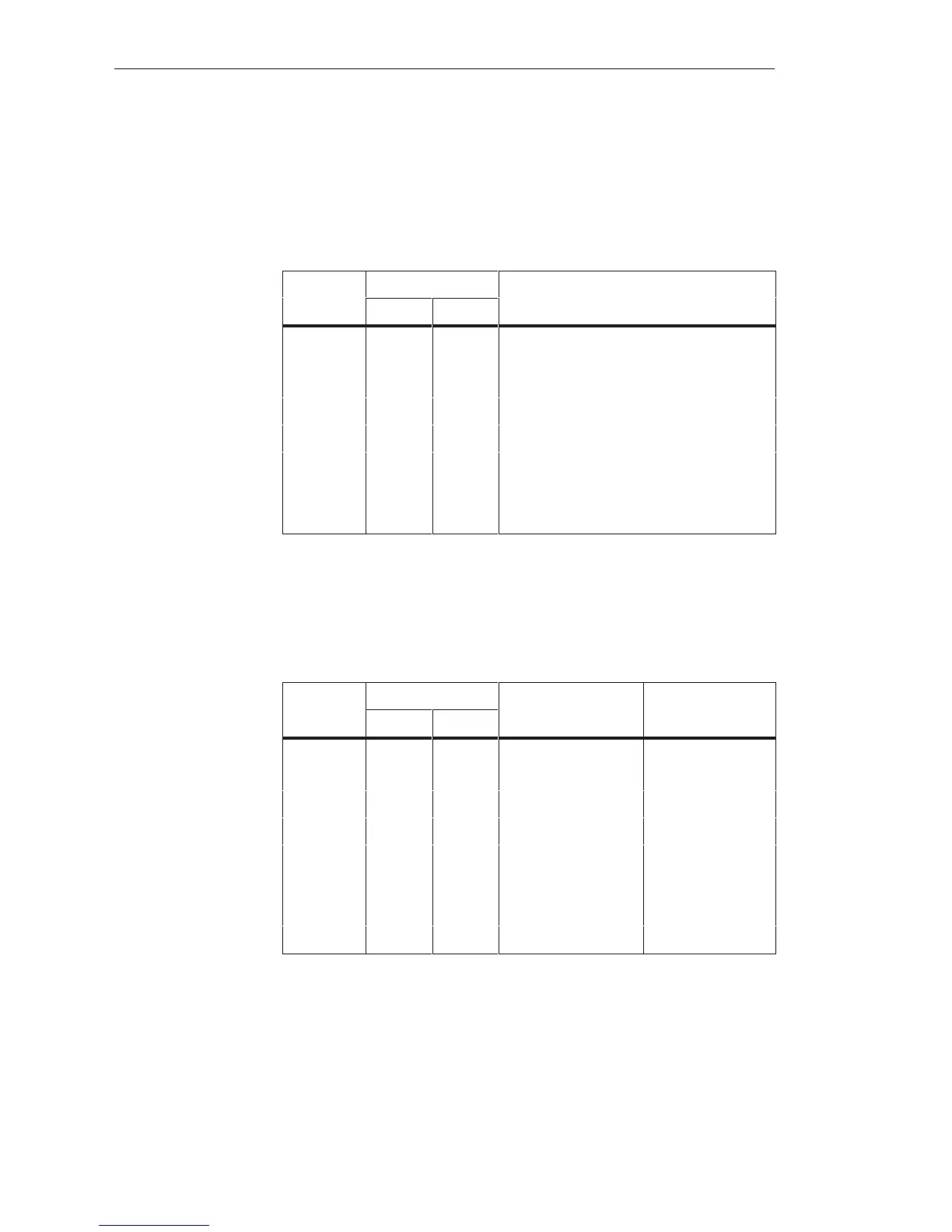6-25
System Manual
C79000-G8576-C199-06
You set a base address from 1 to 31 with DIL switch S2. You can reference
the modules selected by the multiplexer under this address and the following
seven addresses. The base address results from the sum of binary
significances activated by the On setting of the switch.
Factory setting:
Switch
Setting
Meaning
off on
’0’ ’1’
S2.1 x –
S2.2 x Significance 16
S2.3 x Significance 8
S2.4 x Significance 4
S2.5 x Significance 2
S2.6 x Significance 1 (base address = 1)
You use switch S3 to activate the numbers and slots to be reached via the
COR 923C.
Factory setting:
Switch
Setting
Meaning Slot No. in the
off on
S5-135U/155U
S3.1 x Base address + 0 11
S3.2 x Base address + 1 27
S3.3 x Base address + 2 43
S3.4 x Base address + 3 59
S3.5 x Base address + 4 75
S3.6 x Base address + 5 83
S3.7 x Base address + 6 91
S3.8 x Base address + 7 99
An example for setting the PG multiplexer is given on the following page.
PG Multiplexer:
Base Address
PG Multiplexer:
Activating
Addesses
Multiprocessor Operation/Coordinators
