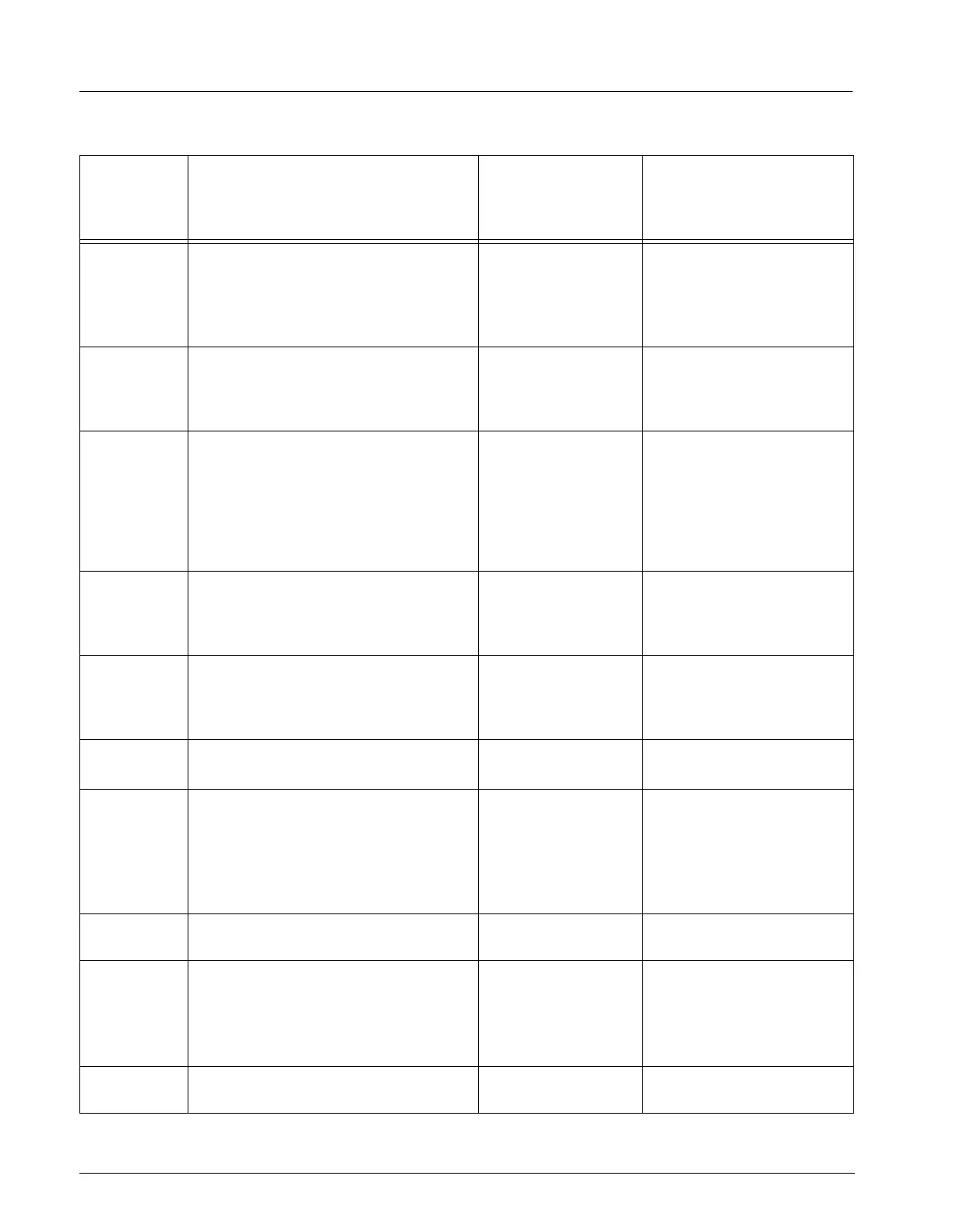Service Manual SC 7000 and SC 9000XL Patient Monitors
120 Siemens Medical Systems, EM-PCS, Danvers ASK-T898-03-7600
NOT A CONTROLLED DOCUMENT
7k9kXLSM.apc.CD_ROM.fm/04-99/kaupp
8018fxxx
80190xxx
Try upgrading SW to
currently released version.
If error persists, replace
Main Processor Board
Subassembly.
80196005 boot_erase_CPS_image failed to erase
FLASH with status: A
CPS or IDS flash
mem failure
Check Docking Station
connection. Retry
download. replace CPS or
IDS if error persists.
80196006 Chip timed out at: A wrote: B, read: C Flash memory failed
tests when doing a
download. Bit one is
always on.
Re-download software. If
problem persists then
replace Main Processor
Board Subassembly if
downloading monitor, or
replace CPS or IDS if
downloading CPS/IDS.
8019601d Flash program write verify failed at A.
wrote: B, read: C
Monitor flash failed
tests when doing a
download
Re-download software. If
problem persists, replace
Main Processor Board
Subassembly.
8019700c time=A Heart blip not
showing; most likely
due to rapid screen
re-draws
Ignore
80199xxx
8019axxx
PCMCIA Interface - related Retry download. If error
persists, return card.
801ac00b Pod Type A Conn B, S/N=C, event D
state E
Pod would not power
on or off. Connector
number in description
string are: 1,2,3-
hemo pod 4-reserved
5-etCO
2
Check/replace in this order
pod/cartrige, cable, Main
Processor Board
Subassembly.
801ac00c Pod Type A, Conn B, S/N=C, event D
state E
Comm error, CRC
error
IF problem persists, check
connector or replace pod
801adxxx
801aexxx
Try upgrading SW to
currently released version.
If error persists, replace
Main Processor Board
Subassembly.
801b7000 ERROR: load_34010 34010 Failure Replace Main Processor
Board Subassembly
Table C-1Diagnostic Log Codes (Continued)
Code
xxx = any
alphanumeric
characters
Description Cause Action
