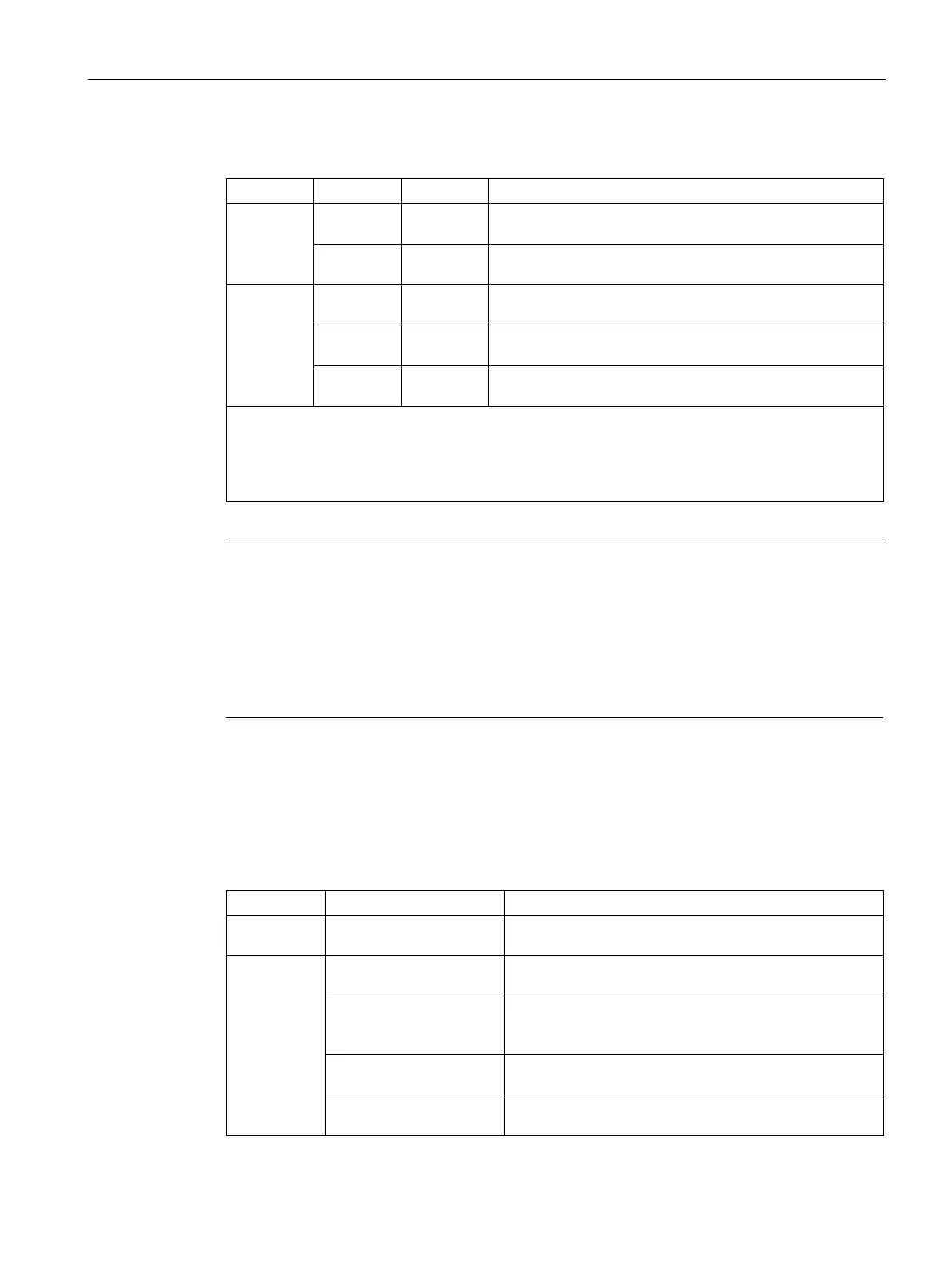Configuration, displays and display elements
7.5 LED display
SCALANCE X-300
Operating Instructions, 05/2016, A5E01113043-20
153
Meaning in display mode D
L1 / L2 _ off Power supply L1 / L2 is not monitored. If L1 / L2 falls below
)
, the signaling contact does not respond.
green on Power supply L1 / L2 is monitored. If L1 / L2 falls below 17
V *
)
, the signaling contact responds.
L - off Power supplies L1 and L2 are not monitored. If L1 or L2
falls below 17 V, the signaling contact does not respond.
orange on Power supply L1 or L2 is monitored. If L1 or L2 falls below
17 V, the signaling contact responds.
green on Power supplies L1 and L2 are monitored. If L1 and L2 fall
below 17 V, the signaling contact responds.
*
)
) The following applies to the X-300EEC:
• For devices with power supply unit 24 to 48 VDC: Limit voltage = 17 VDC
• For devices with a multiple range power supply unit 100 to 240 VAC / 60 to 250 VDC:
Limit voltage = 46.5 VDC or 80 VAC
Note
Devices of the X-300EEC product group
When using only one power supply unit 24
VDC and two 24 VDC power supplies, the LEDs
"L1" and "L2" signal the existence of the power supply L1
and L2.
VDC power supply units, the LEDs "L1" and "L2" signal the existence of
the primary voltage and the secondary voltage for both power supply units. If the power
supply is intact, a fault occurring on a power supply unit on the secon
dary side can be
The P1, P2, ... LEDs for the port status
The P1, P2, ... LEDs show information on the status of their port (transmission speed, mode,
port monitoring). The meaning of these LEDs depends on the display mode ("DM" LED).
Meaning in display mode A
- off No valid link to the port (for example station turned off or
green on Link exists and port in normal status. In this status, the
port can receive and send data.
flashes once per second
Link exists and port in "blocking" status. In this status, the
port only sends and receives management data (no user
flashes 3 times per sec-
Link exists and port turned off by management. In this
status, no data is sent or received via the port.
flashes 4 times per sec-
Port exists and is in the "monitor port" status. In this sta-
tus, the data traffic of another port is mirrored to this port.
