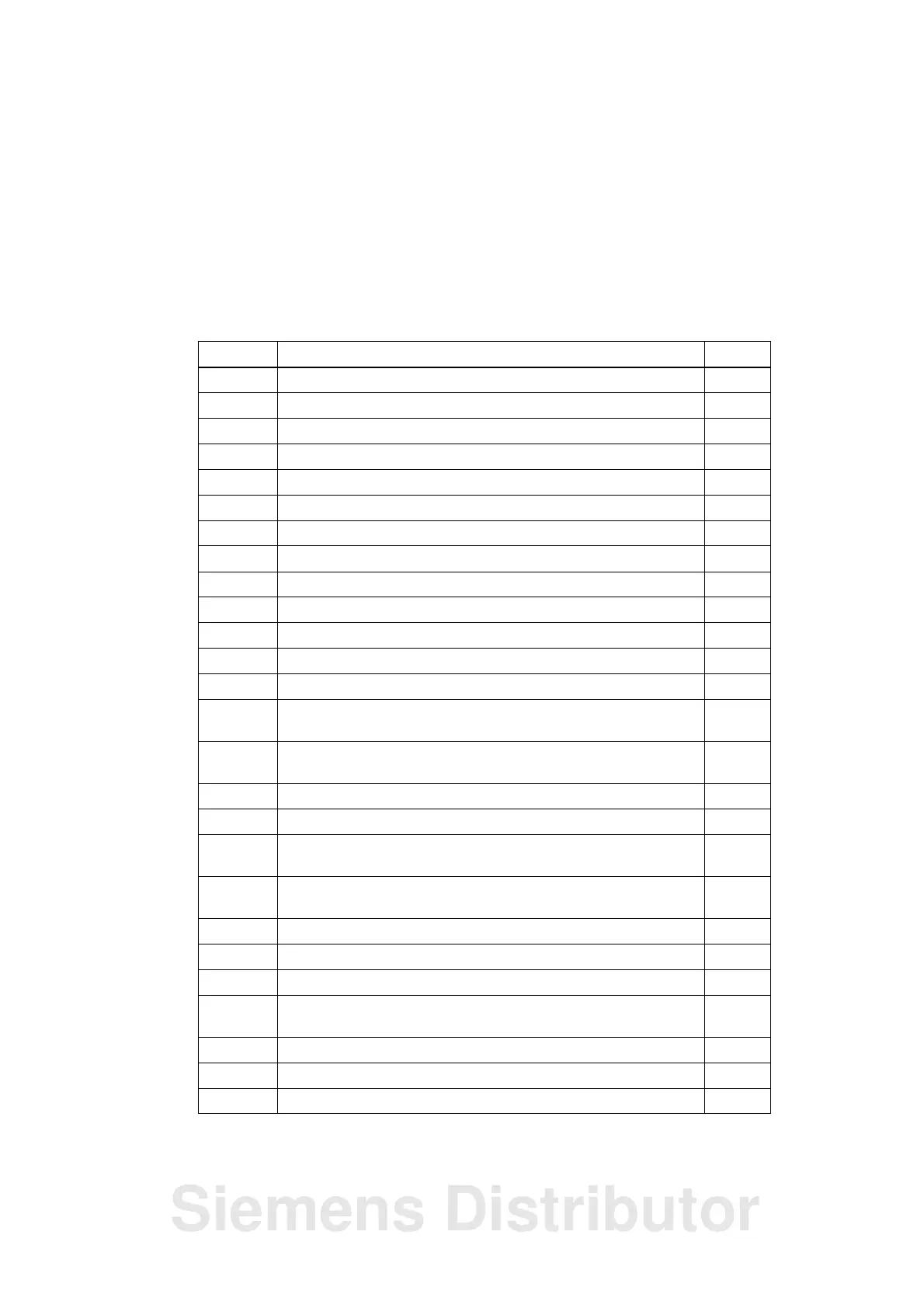1-1
Box PC 820 / PC FI45 V2, Manual
A5E00051531-03
System Unit
Chapter Overview
Section Description Page
1.1 Technical Specifications 1-2
1.1.1 Device Models 1-2
1.1.2 Maximum Dimensions of Expansion Modules 1-4
1.2 Power Requirements of the Components (Maximum Values) 1-6
1.3 Removing and Installing Components 1-7
1.3.1 Opening and Closing the Housing of the Box PC 820 1-9
1.3.2 Lowering the PC FI45 V2 Housing Away from the Front Panel 1-11
1.3.3 Removing the Housing of the PC FI45 V2 from the Front Panel 1-13
1.3.4 Opening and Closing the Housing of the PC FI45 V2 1-14
1.3.5 Removing and Installing Expansion Modules 1-16
1.3.6 Removing and Installing the Power Supply Unit 1-18
1.3.7 Removing and Installing the Bus Board 1-20
1.3.8 Removing and Installing the Fan 1-20
1.3.9 Removing and Installing a Floppy Disk Drive or CD-ROM Drive for
the Box PC 820
1-21
1.3.10 Removing and Installing a Floppy Disk Drive or CD-ROM Drive for
the PC FI45 V2
1-22
1.3.11 Removing and Installing the Hard Disk 1-23
1.3.12 Removing and Installing the Motherboard 1-25
1.3.13 Removing and Installing the Membrane Keyboard or Front Compo-
nents of the PC FI45 V2
1-26
1.3.14 Removing and Installing the Keyboard Controller for the
PC FI45 V2
1-27
1.3.15 Removing and Installing the Inverter Module for the PC FI45 V2 1-27
1.3.16 Removing and Installing the Display for the PC FI45 V2 1-28
1.3.17 Removing and Installing the Touch Pad for the PC FI45 V2 1-28
1.3.18 Removing and Installing the Front Adapter Module for the
PC FI45 V2
1-28
1.4 Connecting MPI/DP Interface 1-29
1.5 Point-to-Point Connections 1-30
1.6 Error Diagnostics 1-32
1
Siemens Distributor