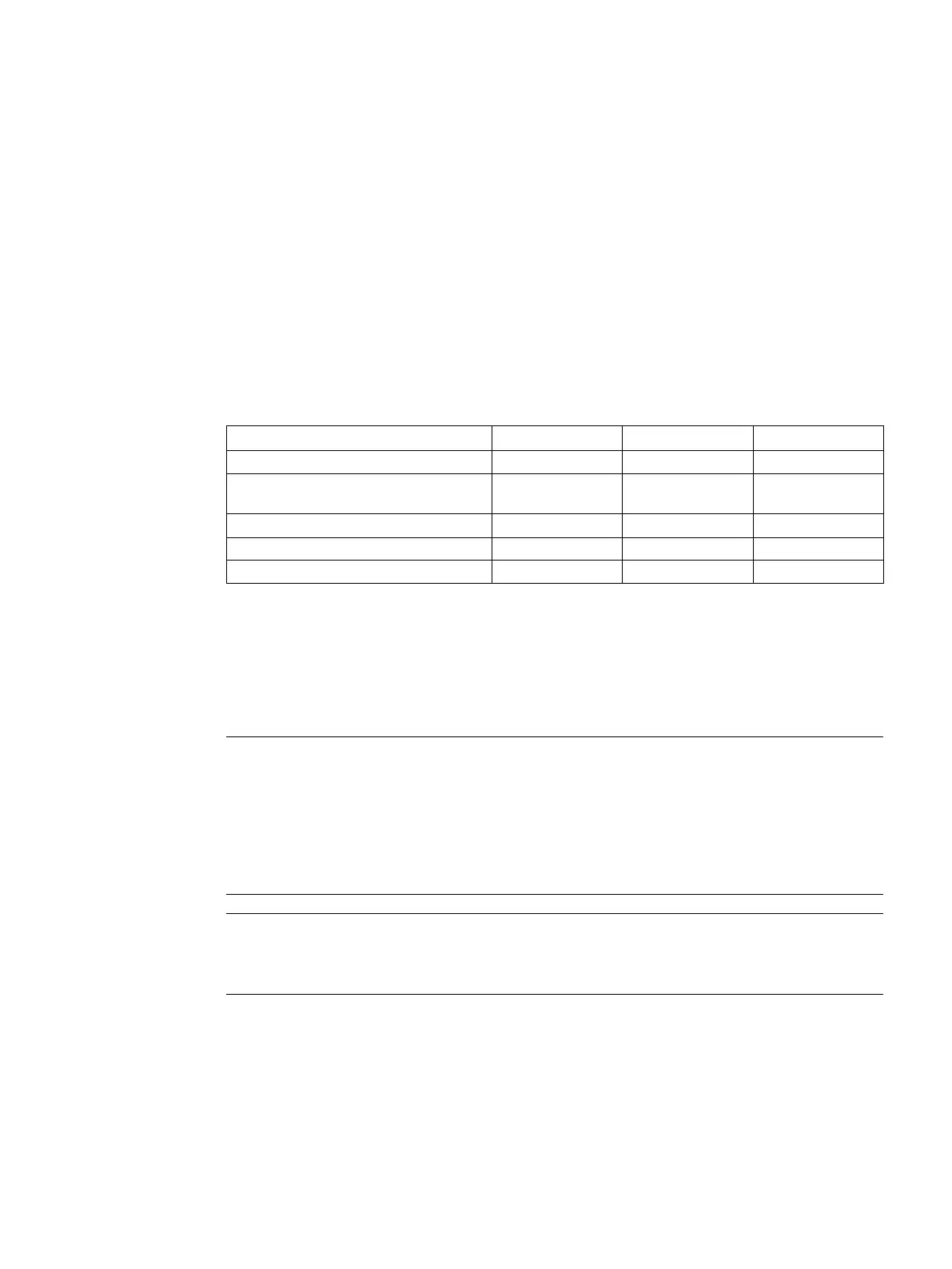Interface module IM 155-6 DP HF (6ES7155-6BA01-0CN0)
Manual, 10/2018, A5E03916550-AD
21
Parameters
Parameters for IM 155-6 DP HF interface module
The following table shows the parameters for the IM 155-6 DP HF interface module.
Table 4- 1 Parameters for IM 155-6 DP HF interface module (GSD file)
Configuration control
1
Disable/enable Disable ET 200SP
Startup when preset/actual configura-
Yes/No No ET 200SP
Diagnostics interrupt Yes/No Yes ET 200SP
Pull/plug module interrupt
2
Note that the "Startup if preset configuration does not match actual configuration" parameter is
always activated when you use configuration control.
The “Pull/plug” parameter is always activated in the GSD file.
The defaults apply to the default startup. If no other parameters are specified by the DP master,
the IM 155-6 DP HF starts up with these parameters.
Note
Only for configuration using the PROFIBUS GSD file, does not affect configuration with
STEP 7 via HSP:
Not all parameters of an I/O module are provided by the GSD file with GSD configuration,
because the PROFIBUS standard limits the number of parameters to 244
bytes per
200SP. These parameters can be configured later using data record 128, if necessary.
The description is available in the respective manual of the employed I/O module.
Note
PROFIBUS GSD configuration as of STEP 7 V5.5 SP3
The universal module must not be configured.
