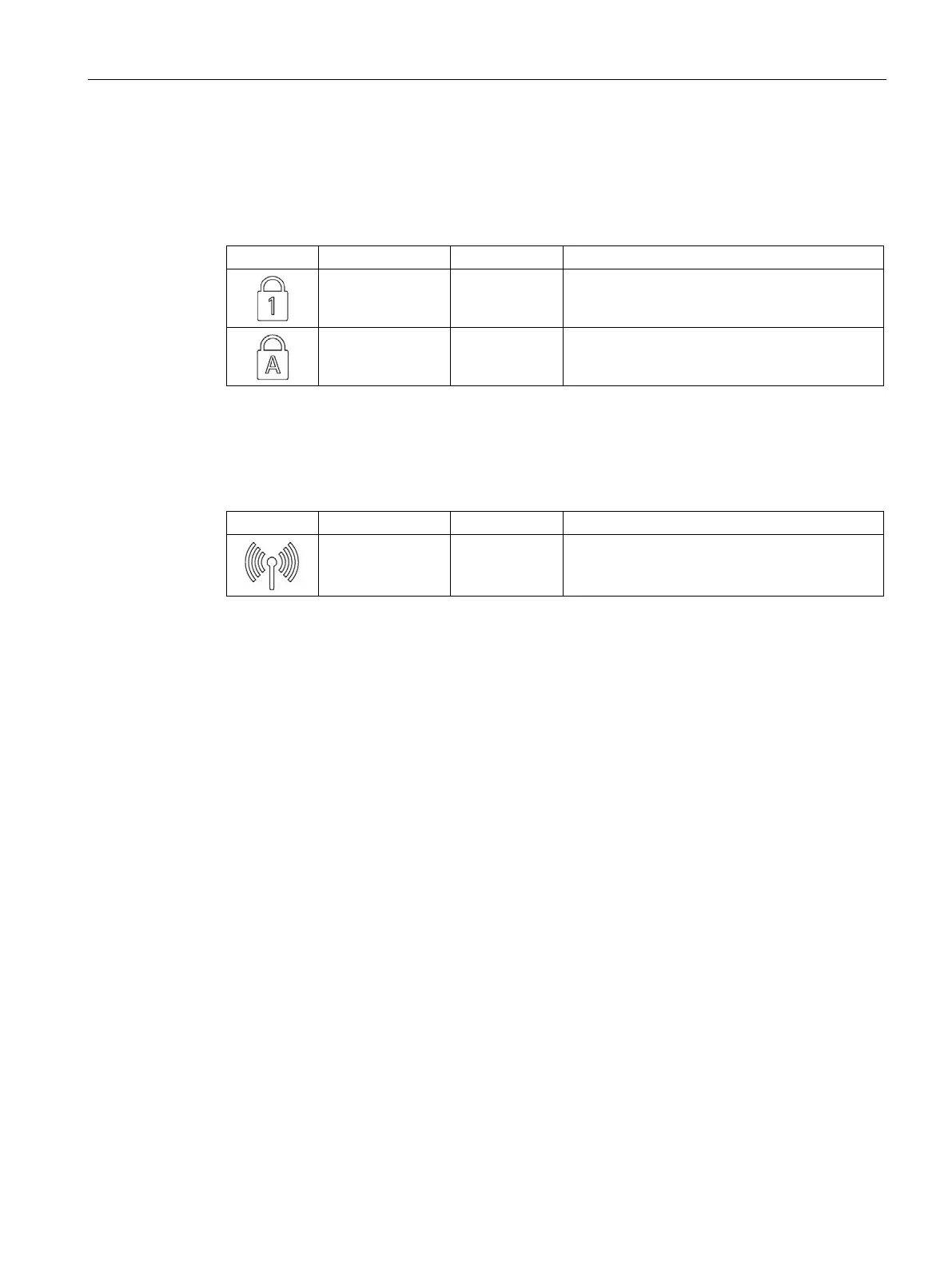Overview
2.2 Design of the device
SIMATIC Field PG M6
Operating Instructions, 12/2018, A5E43198909-AA
23
The status indicators for the keypad show the current status of the Num Lock and Caps Lock
shift keys. After switching on the device, the status indicators of the keys light up briefly. The
keyboard is ready.
Num Lock GREEN
OFF
Num Lock switched on
Num Lock switched off
Caps Lock GREEN
OFF
Caps Lock switched on
Caps Lock switched off
The WLAN status indicator is located to the right of the keypad LEDs and indicates whether
WLAN is active.
WLAN ORANGE
OFF
WLAN switched on
WLAN switched off