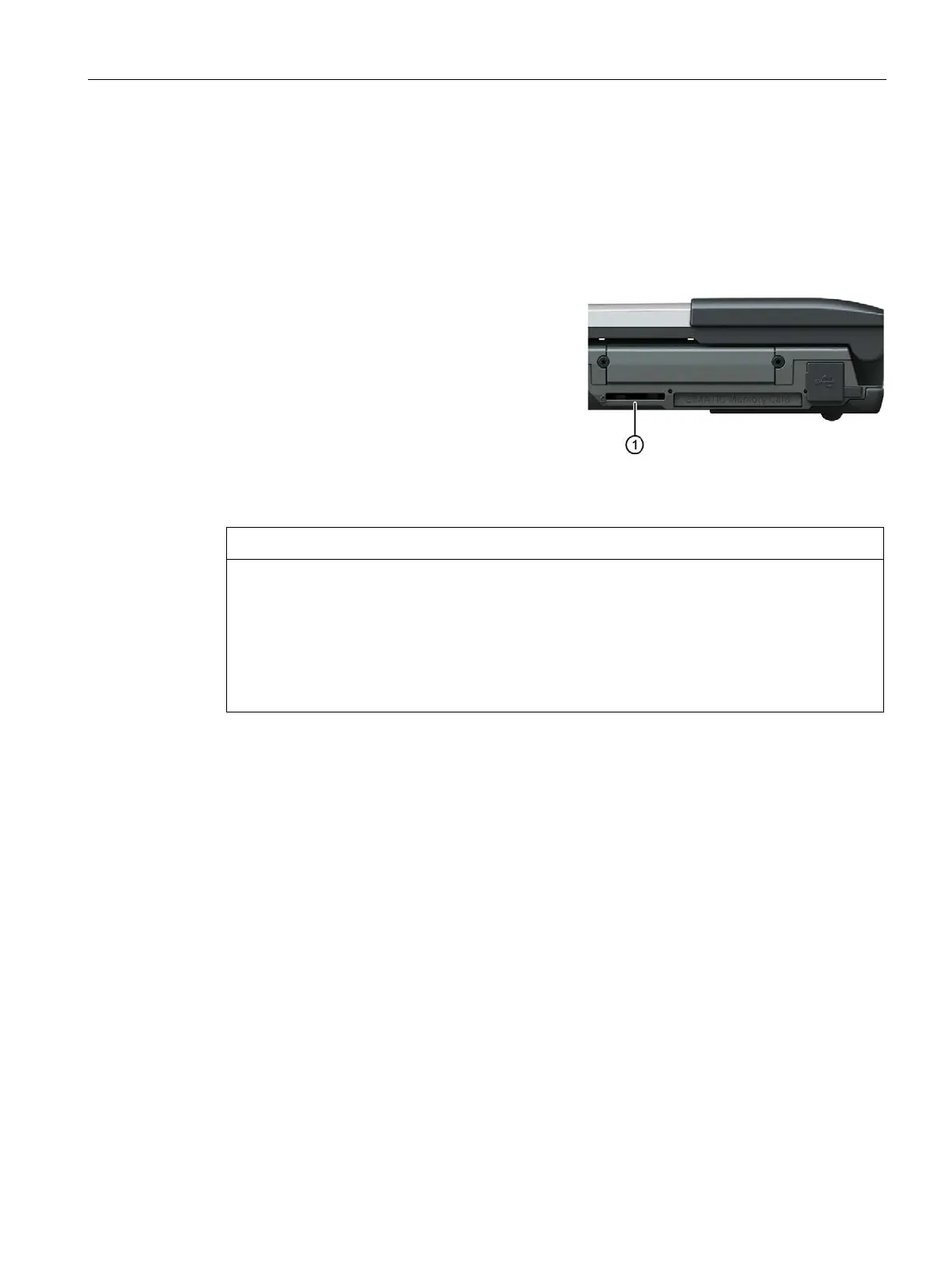Operating the device
6.1 Notes on operation
SIMATIC Field PG M6
Operating Instructions, 12/2018, A5E43198909-AA
53
Modifying SIMATIC Micro Memory Cards
You can read, program, or erase SIMATIC Micro Memory Cards.
Start your SIMATIC programming function.
Use the programming function of your
SIMATIC programming software to read, pr
o-
gram, or erase the
SIMATIC Micro Memory Card.
End the programming function of your
SIMATIC programming software.
Micro Memory Card
①.
Do not insert or remove the module while it is in use
Plugging in or removing the module while the module is being changed could damage the
module.
Do not remove the SIMATIC Micro Memory Card if the module programming status display
is lit.
Note the ESD Guidelines (Page 75).