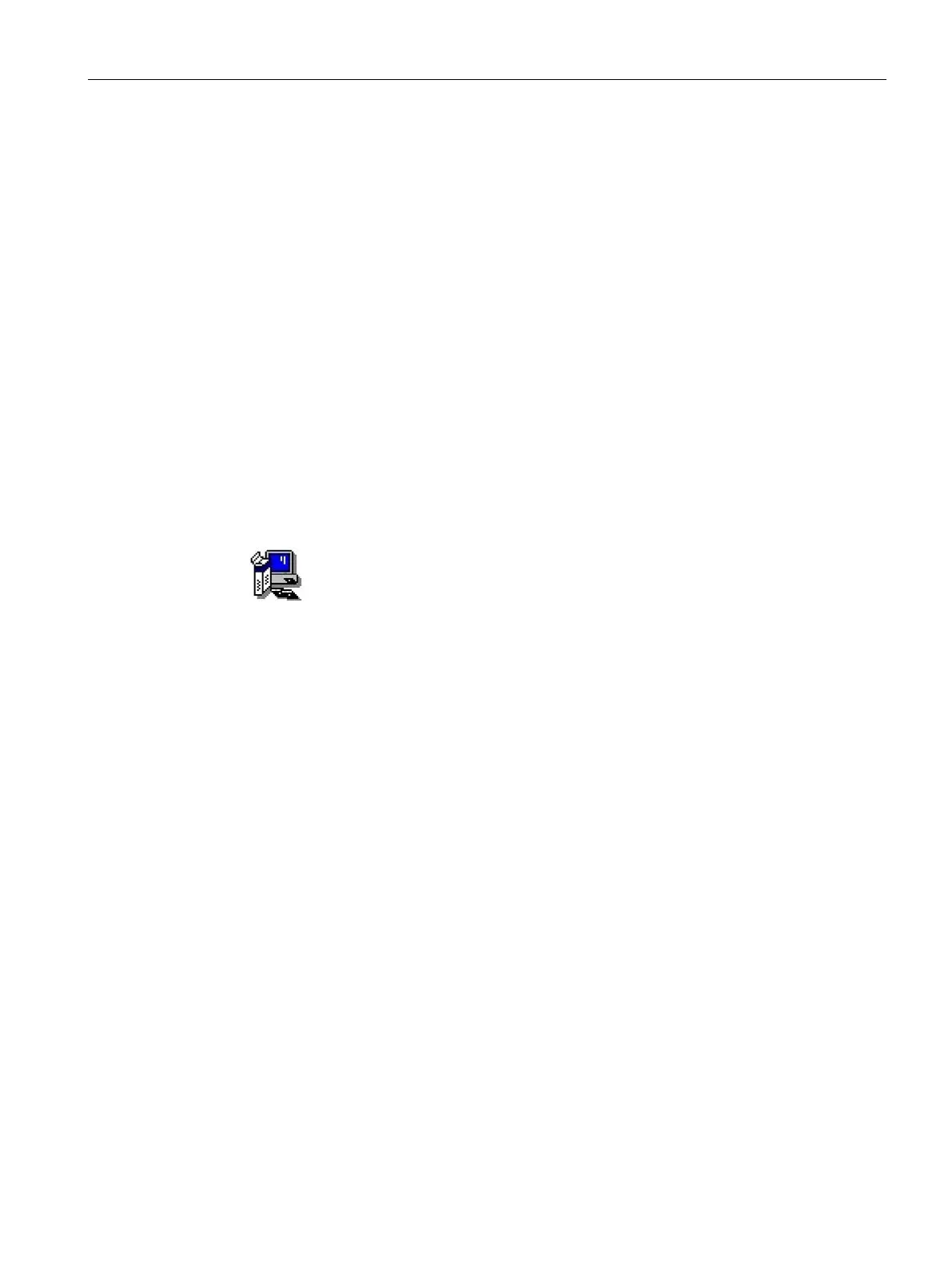Maintaining and repairing the device
8.2 Installing the operating system, software and drivers
SIMATIC Field PG M6
Operating Instructions, 12/2018, A5E43198909-AA
71
Installing software and drivers
Requirements
● A Windows operating system is booted.
● Internet Explorer 8.0 (or higher) is installed.
● "Scripts and ActiveX controls" are enabled in the browser.
1. Insert the supplied "Manual and Drivers" DVD into the optical drive.
2. Start the "START.CMD" script from this DVD.
3. Select "Software" or "Drivers" in the index.
4. Select the device and operating system.
5. Select the desired software component or driver.
6. Click on the "Install" icon.