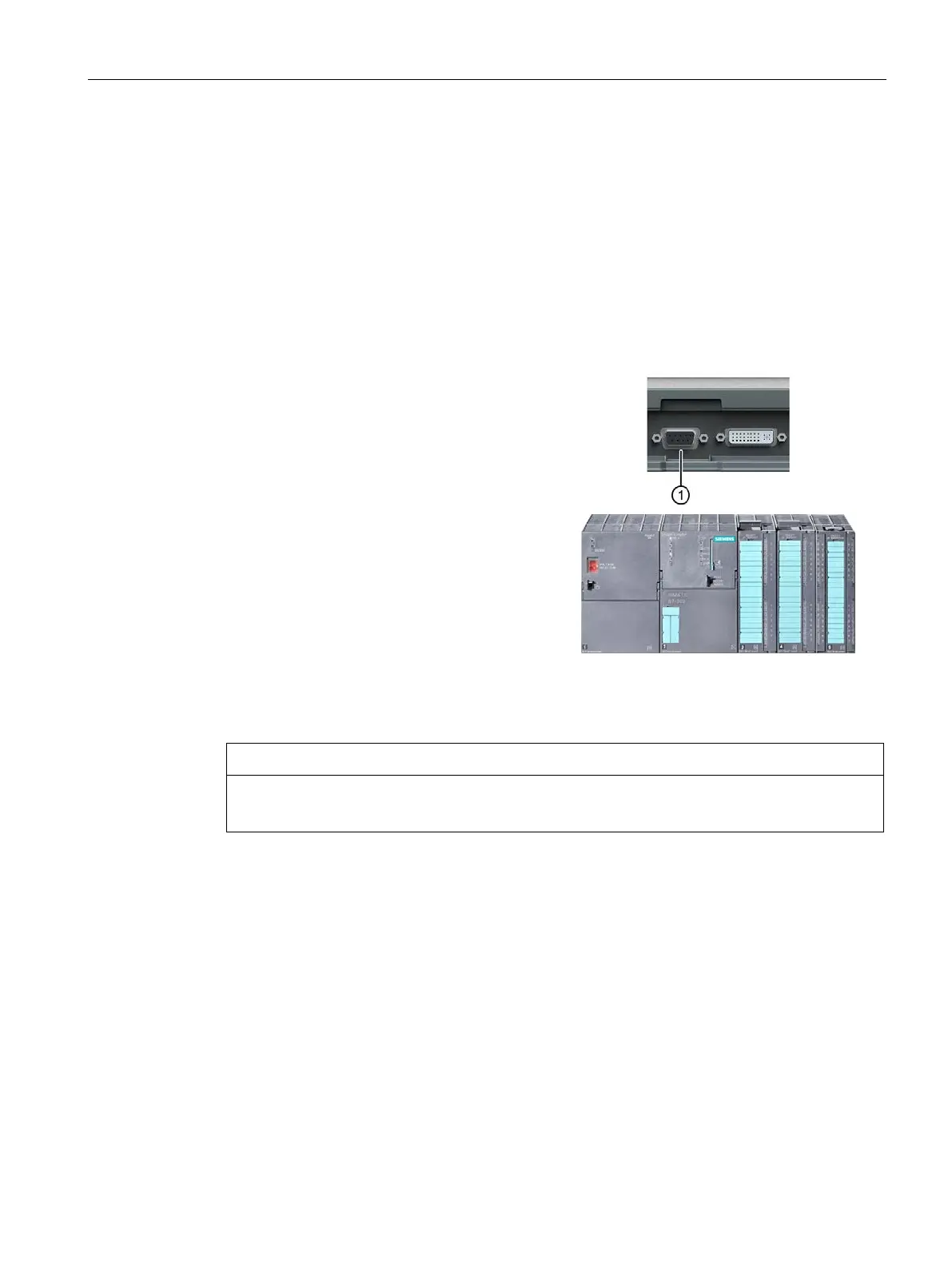Installing and connecting the device
4.3 Connecting the device
SIMATIC Field PG M6
Operating Instructions, 12/2018, A5E43198909-AA
35
Connect SIMATIC S7 or PROFIBUS
You can connect the PG to a SIMATIC S7 automation system or a PROFIBUS network via
the electrically isolated*) MPI/DP interface. The MPI connecting cable (5 m) for connecting to
SIMATIC S7-CPUs (order number: 6ES7901-0BF00-0AA0) is supplied as standard.
Transmission rates of no more than 187.5 Kbps are possible with this cable. To achieve
baud rates higher than 1.5 Mbps, you will need a 12 Mbps PROFIBUS connecting cable
(order number 6ES7901-4BD00-0XA0).
Connecting the Field PG to an S7 automation system
ble into the MPI/DP inter-
.
Screw the connector into place.
Insert the cable into the respective port on
the CPU.
In the disturbed environment: Bus co
n-
-0BB10-0XA0
-0BB20-0XA0
-0BF00-0AA0
*) Electrically isolated within the safety extra-low voltage circuit (SELV)
Risk of damage to the device
You could damage the port on the Field PG if you use the wrong connecting cable.