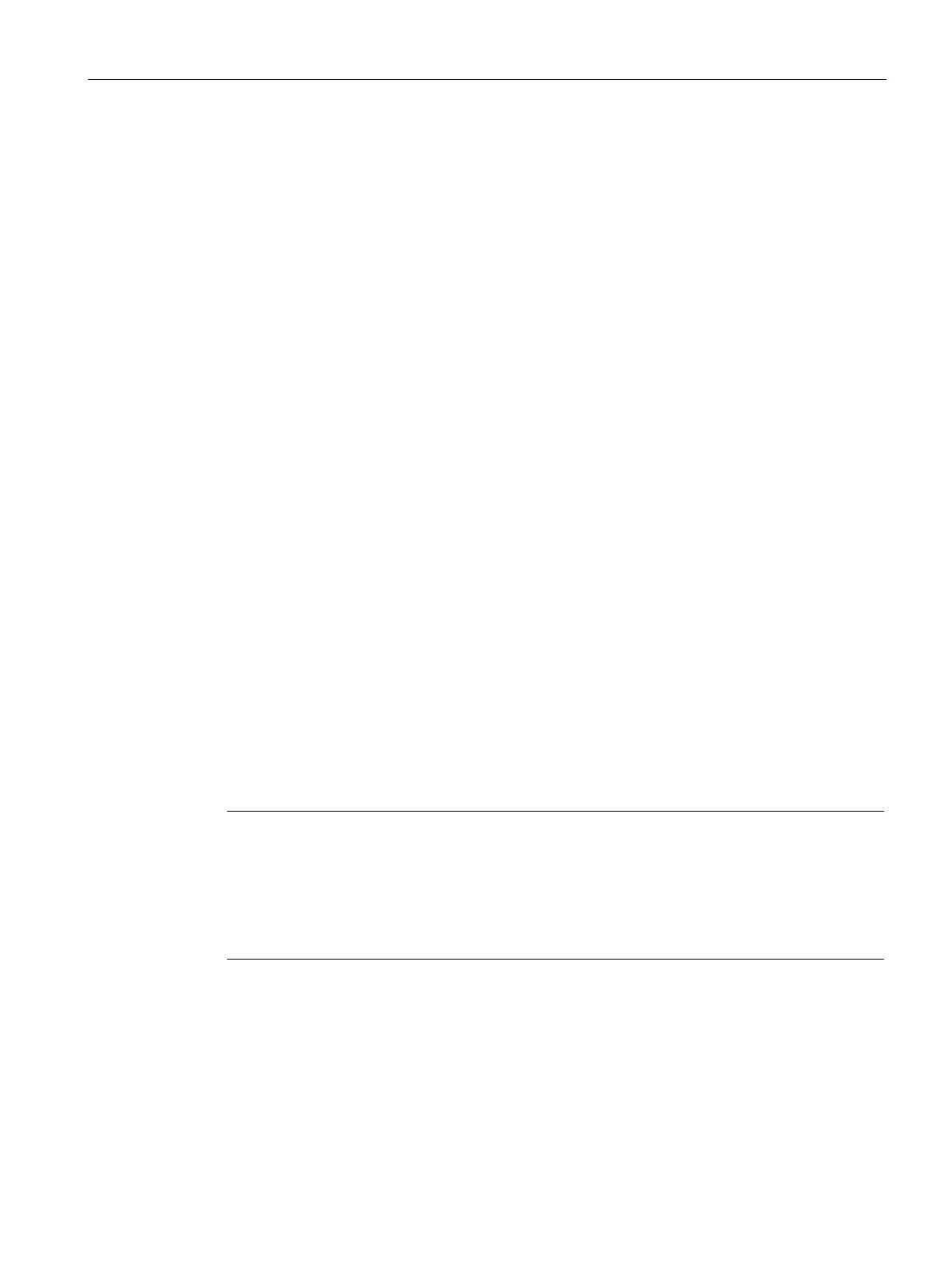Operating the device
6.3 Intel Active Management Technology
SIMATIC Field PG M6
Operating Instructions, 12/2018, A5E43198909-AA
59
Intel Active Management Technology
Intel® Active Management Technology is a technology for remote maintenance of computers
(AMT PCs). This remote maintenance encompasses the following functions:
● Remote power management:
AMT PCs can be switched on/off and be restarted from another PC.
● Keyboard–Video–Mouse-Redirection (KVM-Redirection)
Keyboard–Video–Mouse redirection. This enables remote access to the AMT PC, and
operation of AMT PCs without functioning operating system.
● BIOS Setup Management
You can start and change the BIOS Setup remotely.
● Remote reboot:
An AMT PC can be booted from a bootable ISO file made available by another PC.
● SOL (Serial over LAN):
You can redirect data of a serial interface to the network. The function is used primarily
for text-based remote control of an AMT PC in console mode.
● IDE redirection:
An ISO file contains a memory image of the content of a CD or DVD with ISO 9660
structure. An ISO file can be implemented on the AMT PC for use as virtual DVD drive on
the help desk PC.
Configuration of the AMT PC
You configure AMT in the BIOS Setup and MEBx (Management Engine BIOS Extension).
MEBx is a BIOS extension for configuring AMT.
Press <ESC> when the BIOS appears briefly during startup and select the BIOS start page
MEBx.
Note
Password protection for the AMT PC
AMT enables virtually unrestricted access to the AMT PC. Protect access to the AMT PC by
means of
password.
You can find additional information on this under
Enabling Intel® AMT / basic configuration
105).
