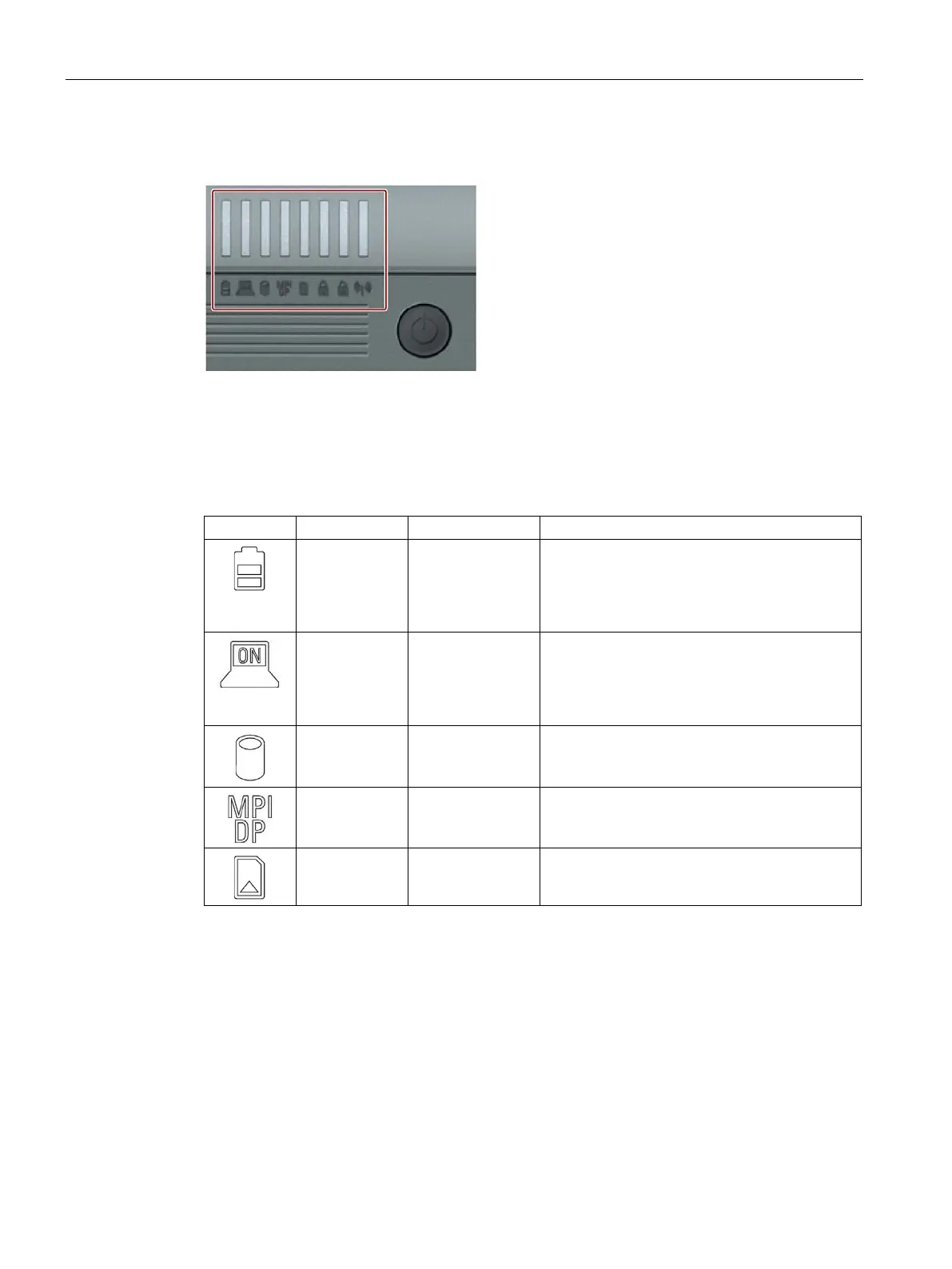Overview
2.2 Design of the device
SIMATIC Field PG M6
22 Operating Instructions, 12/2018, A5E43198909-AA
The status indicators for the system show the status of the battery, the device, the drives, the
S5 and S7 modules, the MPI/DP and the Card Reader interface (except the Smart Card
Reader). The status indicators are also visible when the display is closed.
Battery GREEN
ORANGE
RED
OFF
Battery is charged
Battery is being charged
Battery capacity too low (only with battery op-
eration)
Operation GREEN
ORANGE
GREEN flashing
ORANGE flashing
Line operation
Battery operation
Line operation, device is in Standby
Battery operation, device is in Standby
Mass storage GREEN Access to external memory: Drive (SSD), optical
drive (DVD)
MPI interface GREEN MPI interface active
Card reader GREEN Module programming (S5 and S7 modules)
active