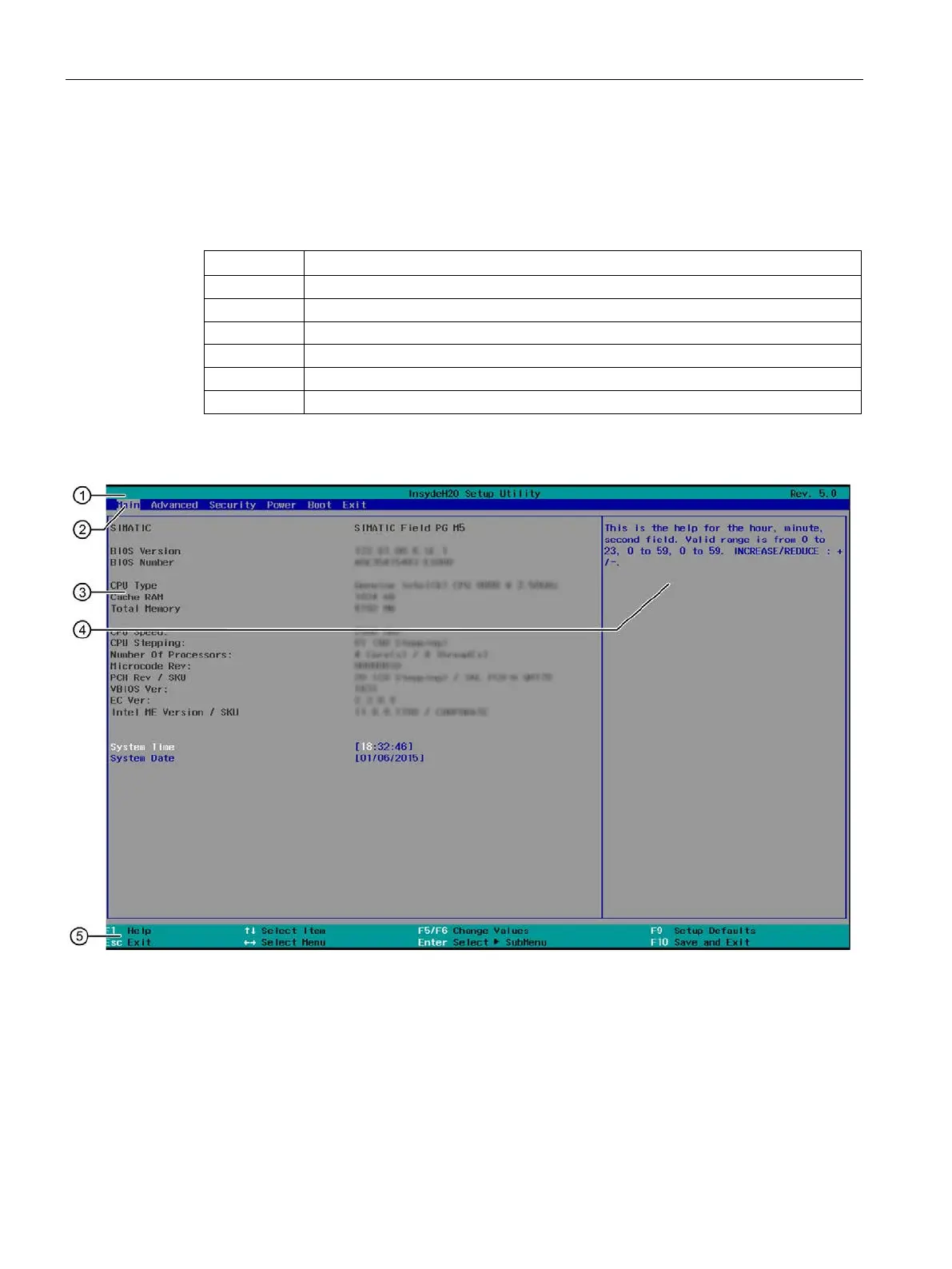Technical specifications
9.6 Firmware/BIOS description
SIMATIC Field PG M6
94 Operating Instructions, 12/2018, A5E43198909-AA
Structure of the BIOS Setup menu
The individual setup parameters are distributed between different menus and submenus. Not
all menus are included in each supplied device configuration. The following table shows the
menus.
Display system information, for example, BIOS version, processor and memory
Advanced Configure hardware using different submenus
Security functions, e.g., setting a password
Specify power management of CPU and the device
Determine boot options, e.g., boot order
Save and exit (see Exit menu)
The menus always have the same structure. The figure below shows an example for the
"Main" menu. Device-specific information is shown blurred.
The current version of the selected BIOS Setup is di
s-
Switch between the various menus "Main",
"Advanced",
etc. in the menu bar at the top.
Settings, submenus and
device
-specific information
Information about your device is displayed in the center
left
-hand area; here you can edit settings which are partly