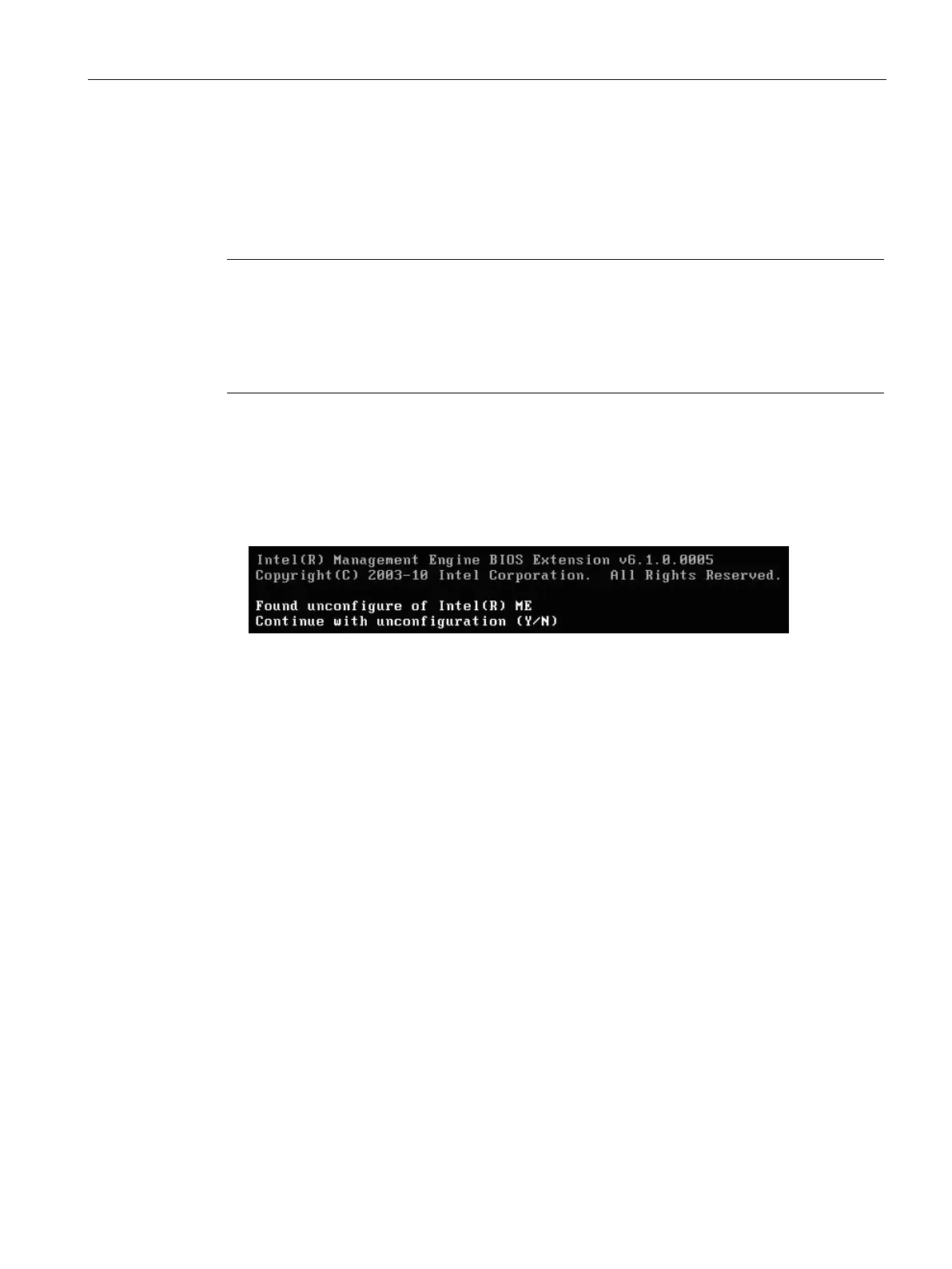Technical specifications
9.8 Active Management Technology (iAMT)
SIMATIC Field PG M6
Operating Instructions, 12/2018, A5E43198909-AA
107
Reset Intel® AMT to default settings with Un-configure
If Intel® AMT was already configured, it is advisable to reset Intel® AMT to default settings.
On reset to default settings Intel® AMT is deactivated, among others.
You can skip this item if the device is still in factory state.
Note
All previous settings in the management engine MEBx
are deleted.
Correct operation in the plant may be at risk.
Note down all the settings in the MEBx. Make the settings again as necessary following
Unconfigure.
1. Enable the "Unconfigure ME" entry in "Advanced > Active Management Technology
Support" in the BIOS.
2. Exit the BIOS with the <F10> key "Save and Exit". The AMT PC restarts.
3. After the restart, a user prompt appears asking whether you really want to discard all the
settings in the management engine:
4. Confirm with "Y". On a German keyboard, this means pressing the <Z> key.
The device continues to boot with the factory settings of the management engine.
