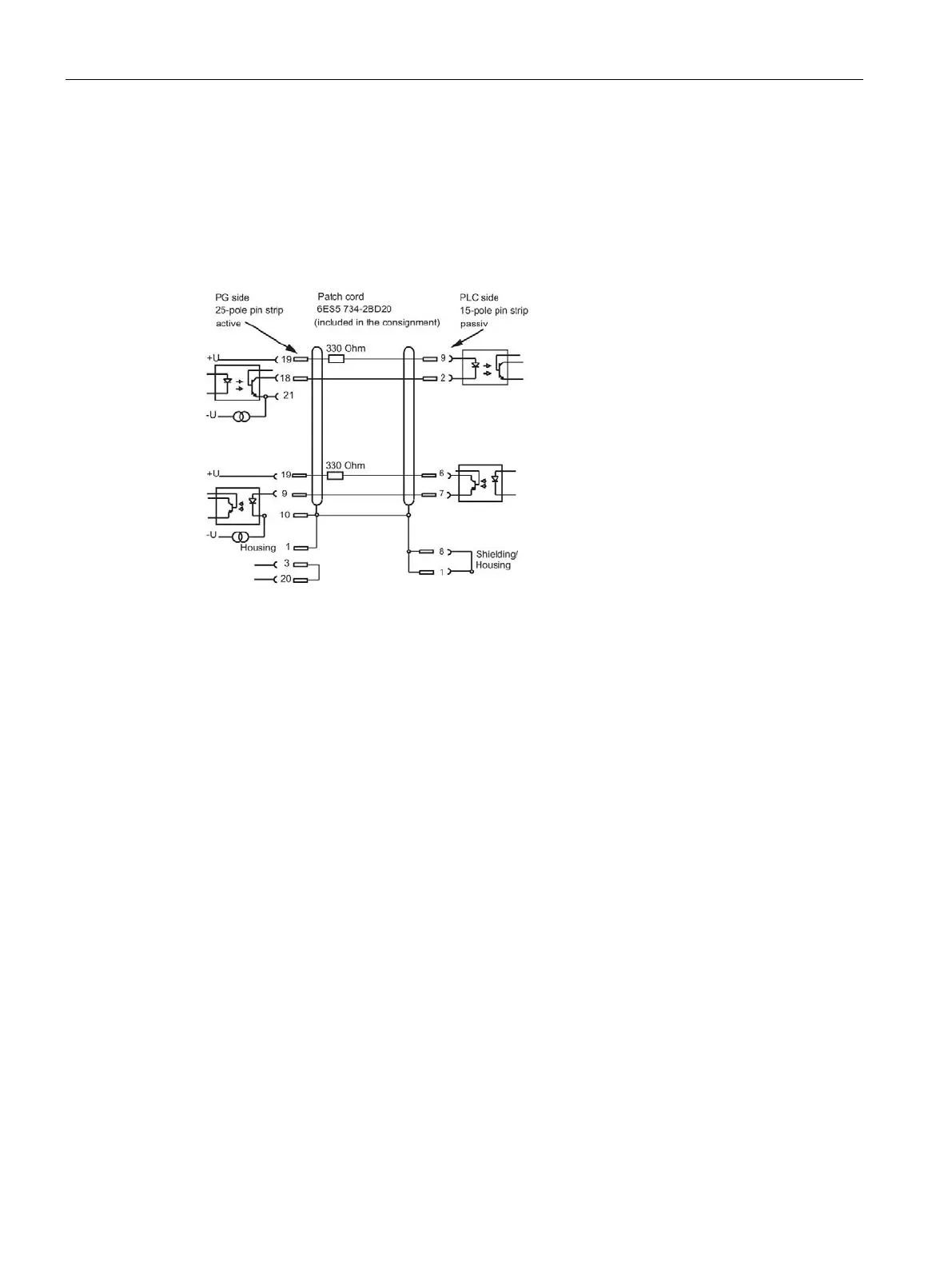Technical specifications
9.5 System resources
SIMATIC Field PG M6
90 Operating Instructions, 12/2018, A5E43198909-AA
Connecting cables
SIMATIC S5 cabling
The SIMATIC S5 cable (not always supplied as standard) allows you to connect your PG to
a SIMATIC S5 automation device. Note the information in the STEP 5 documentation.
SIMATIC S7 cable for MPI/DP
The 6ES7901-0BF00-0AA0 cable is used to connect your PG to a SIMATIC S7 automation
system. Note the information in section "Connect SIMATIC S7 or PROFIBUS (Page 35)."
System resources
Currently allocated system resources
All system resources (hardware addresses, memory configuration, allocation of interrupts,
DMA channels) are assigned dynamically by the Windows OS, depending on the hardware
configuration, drivers and connected external devices. You can view the current assignment
of the system resources, or any conflicts with the operating systems.