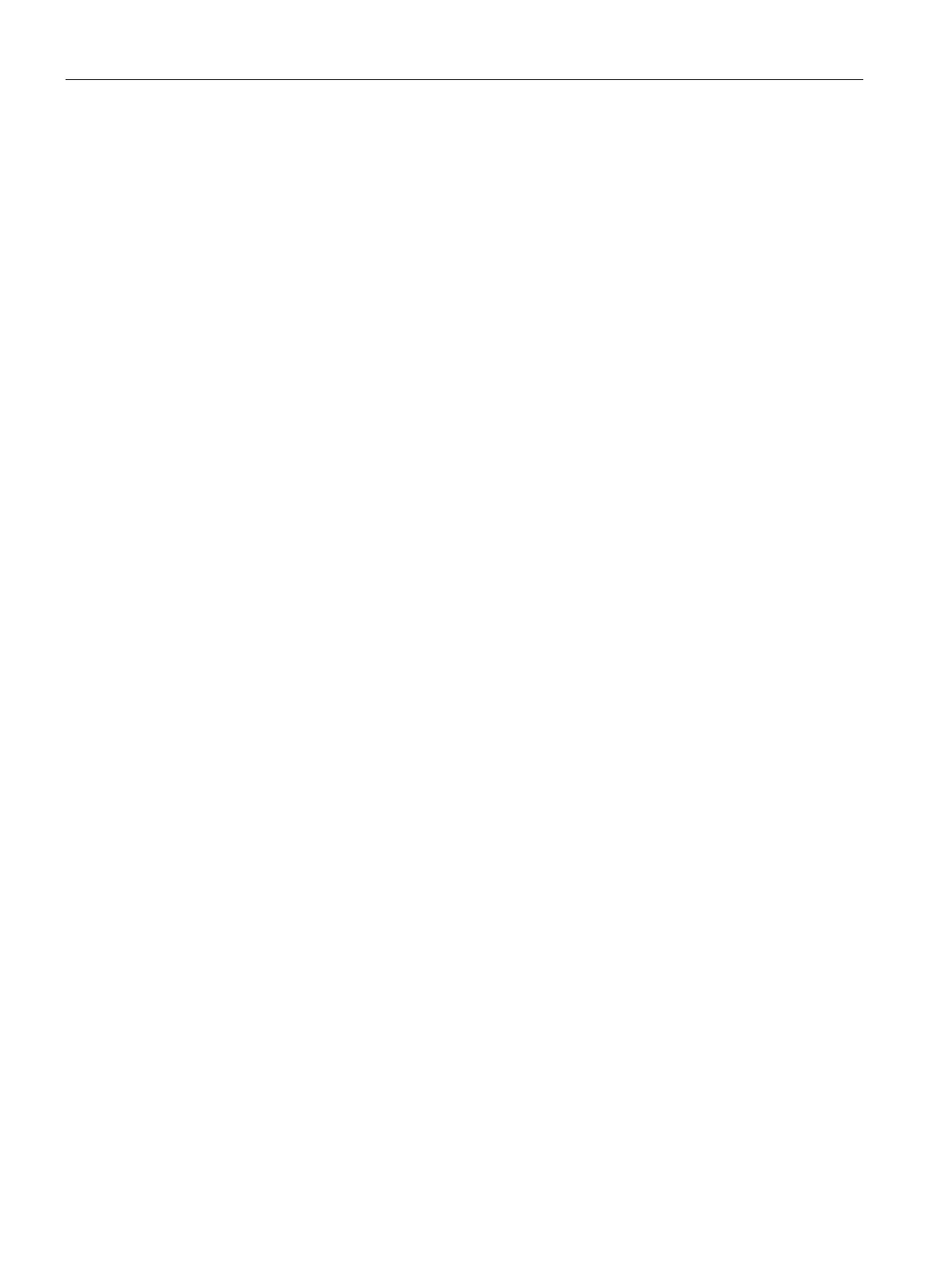Table of contents
SIMATIC Field PG M6
4 Operating Instructions, 12/2018, A5E43198909-AA
5 Commissioning the device ....................................................................................................................... 39
5.1 General information on commissioning ................................................................................. 39
5.2 Initial startup: Commissioning the operating system ............................................................. 39
5.3 Changing the display language, region and formats of the operating system ....................... 41
5.4 Use of SIMATIC software with license key ............................................................................ 42
5.5 Rechargeable battery ............................................................................................................. 43
5.6 Using batteries ....................................................................................................................... 46
5.7 Operating modes ................................................................................................................... 47
6 Operating the device ................................................................................................................................ 48
6.1 Notes on operation ................................................................................................................. 48
6.1.1 SSD ........................................................................................................................................ 48
6.1.2 Optical drive ........................................................................................................................... 48
6.1.3 USB socket with charging function ........................................................................................ 50
6.1.4 Card reader ............................................................................................................................ 51
6.1.4.1 SIMATIC cards for card reader .............................................................................................. 51
6.1.4.2 Editing SMCs, SD cards and multimedia cards ..................................................................... 52
6.1.4.3 Modifying SIMATIC Micro Memory Cards ............................................................................. 53
6.1.4.4 Editing SIMATIC Memory Cards ............................................................................................ 54
6.1.4.5 Editing smart cards ................................................................................................................ 55
6.1.5 WLAN and Bluetooth ............................................................................................................. 56
6.1.5.1 General information about WLAN and Bluetooth ................................................................... 56
6.1.5.2 Safety notices for WLAN and Bluetooth operation ................................................................ 57
6.2 Notes on SIMATIC software .................................................................................................. 58
6.3 Intel Active Management Technology .................................................................................... 59
6.4 Trusted Platform Module (TPM) ............................................................................................. 60
7 Expanding the device .............................................................................................................................. 61
7.1 Removing and installing memory modules ............................................................................ 61
8 Maintaining and repairing the device ....................................................................................................... 64
8.1 Installing and removing hardware .......................................................................................... 64
8.1.1 Replacement interval ............................................................................................................. 64
8.1.2 SSD kit ................................................................................................................................... 64
8.1.3 Replacing the SSD ................................................................................................................. 66
8.1.4 Replacing the backup battery ................................................................................................ 68
8.2 Installing the operating system, software and drivers ............................................................ 69
8.2.1 Updating the operating system .............................................................................................. 69
8.2.2 Restoring operating system and partitions ............................................................................ 70
8.2.3 Installing software and drivers ............................................................................................... 71
8.3 Configuring firmware/BIOS .................................................................................................... 72
8.4 Backing up data ..................................................................................................................... 72
8.5 Modifying the partitions .......................................................................................................... 72
8.6 Recycling and disposal .......................................................................................................... 72