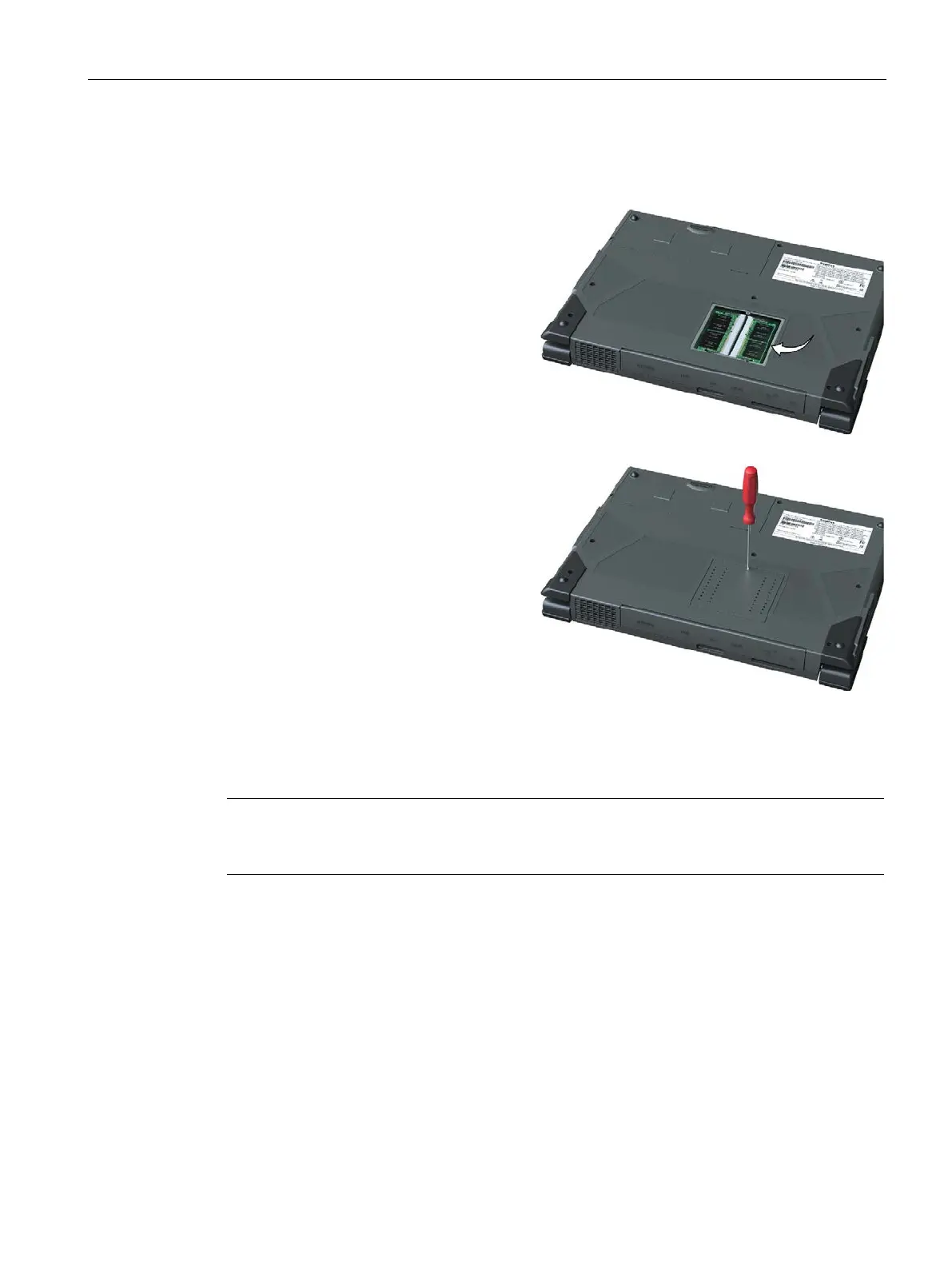Expanding the device
7.1 Removing and installing memory modules
SIMATIC Field PG M6
Operating Instructions, 12/2018, A5E43198909-AA
63
Installing the memory module
Insert the memory module into the slot
with the
connection contacts in front.
Pay attention to the notch (locking el
e-
ment) on the side of the connector.
Carefully push the module downwards
until the lock engages.
Put the cover back over the slot and
fasten this with the screw.
battery again (Page 46) and
connect the device to the power sup
ply
Note
The memory modules must be seated firmly in their slots. Faulty contact of the memory
modules may lead to malfunction, e.g. boot failure of the device.
Display of the current memory configuration
The memory expansion is automatically detected. The RAM configuration is indicated in the
BIOS Setup, "Main" menu.
