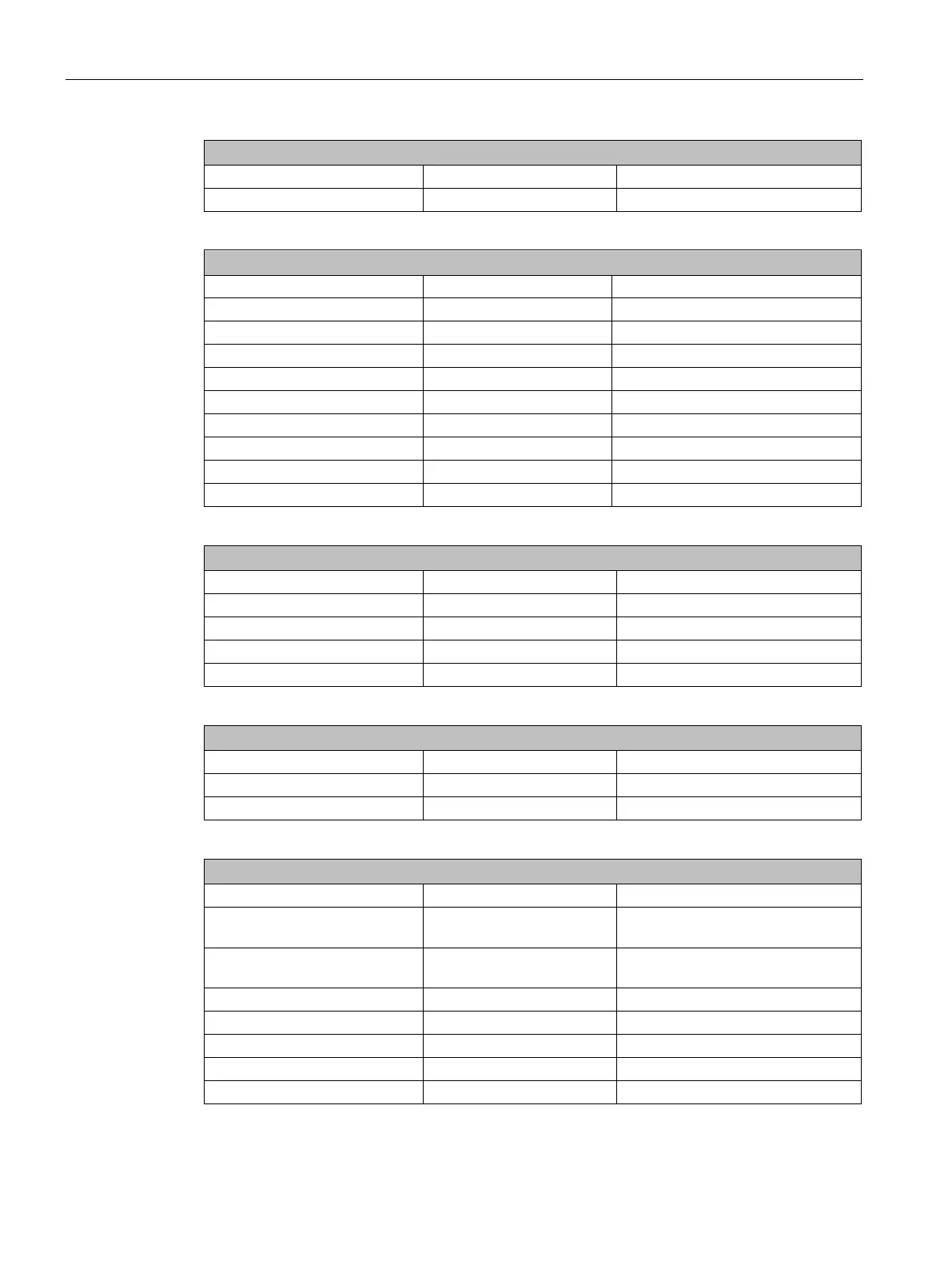Technical specifications
9.6 Firmware/BIOS description
SIMATIC Field PG M6
98 Operating Instructions, 12/2018, A5E43198909-AA
VT-d Enabled
Active Management Technology Support
Intel AMT Setup Prompt Enabled
Intel AMT Configuration Screens
SW Guard Extensions (SGX)
Select Owner EPOCH input type No change in Owner
Intel (VMX) Virtualization Tech-
nology
Enabled
Intel® Speed Shift Technology