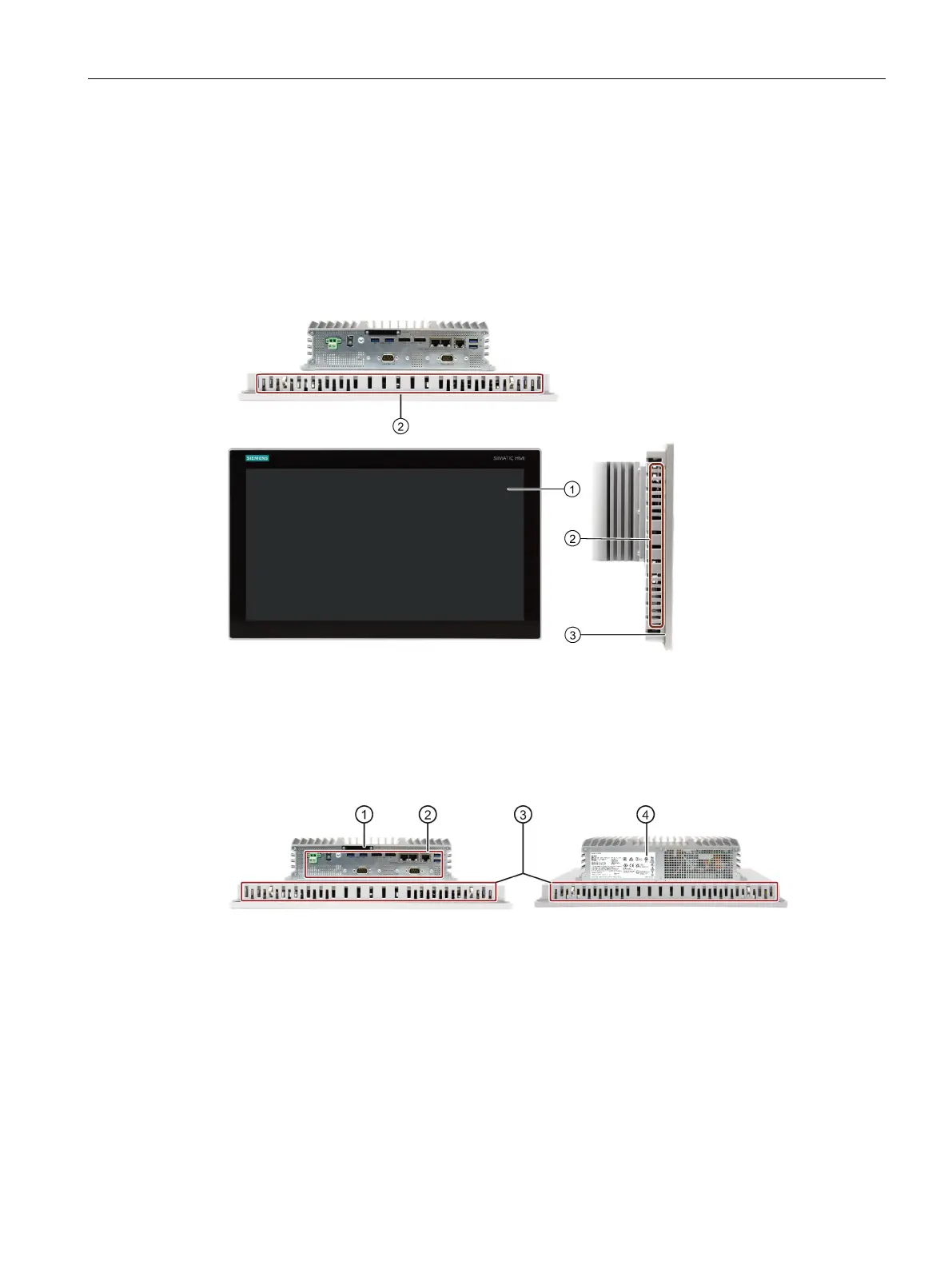Overview
1.2 Structure of the devices
SIMATIC IPC277G
Operating Instructions, 08/2021, A5E50059956-AA
11
1.2.2 12", 15", 19", 22" and 24" multi-touch devices
This section describes the design of 12", 15", 19", 22" and 24" multi-touch devices, using the
19" device as an example.
Front view and side view
The front view on the left is the standard mounting position, side view on the right.
Recesses for mounting clips
Bottom view
Interfaces and operating elements
Recesses for mounting clips