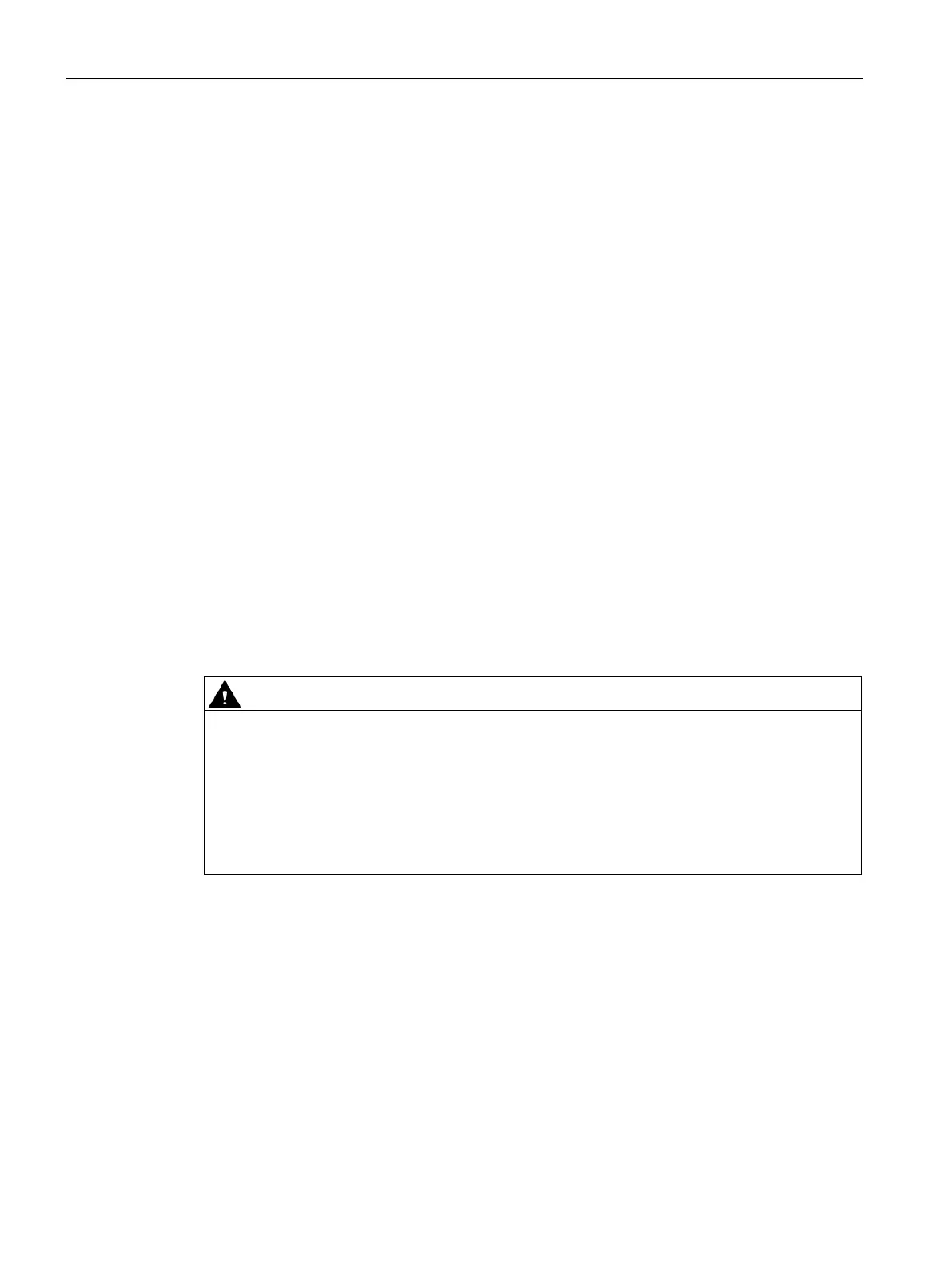Operating the device
5.2 IPC Driver and Tools
SIMATIC IPC277G
46 Operating Instructions, 08/2021, A5E50059956-AA
5.2 IPC Driver and Tools
Panel description - Panel Drivers and Tools software
The SIMATIC IPC PDT software installs the "IPC Configuration Center" software.
The existing hardware components are automatically detected by the associated software.
The most important features of the software are:
• Dialog-guided installation
• Configuration via the IPC Configuration Center of:
– Brightness
– Screen saver
– Tools
– Touch settings
– Ethernet Monitor settings
All other functions are described in the IPC Panel Driver and Tools operating manual.
5.3 Operating a device with capacitive multi-touch screen
You operate the multi-touch screen with one or multiple fingers.
Personal injury or property damage due to no earth connection
An inadequate earth connection or the lack of one may cause malfunction of the capacitive
touch screen.
Functions may not work properly. This can result in personal injury or property
damage.
• Always connect the device to an earth conductor.
• The earth conductor from the device must be connected directly to earth with low
impedance (short connection, minimum cross-section 2.5 mm
2
= AWG14).
