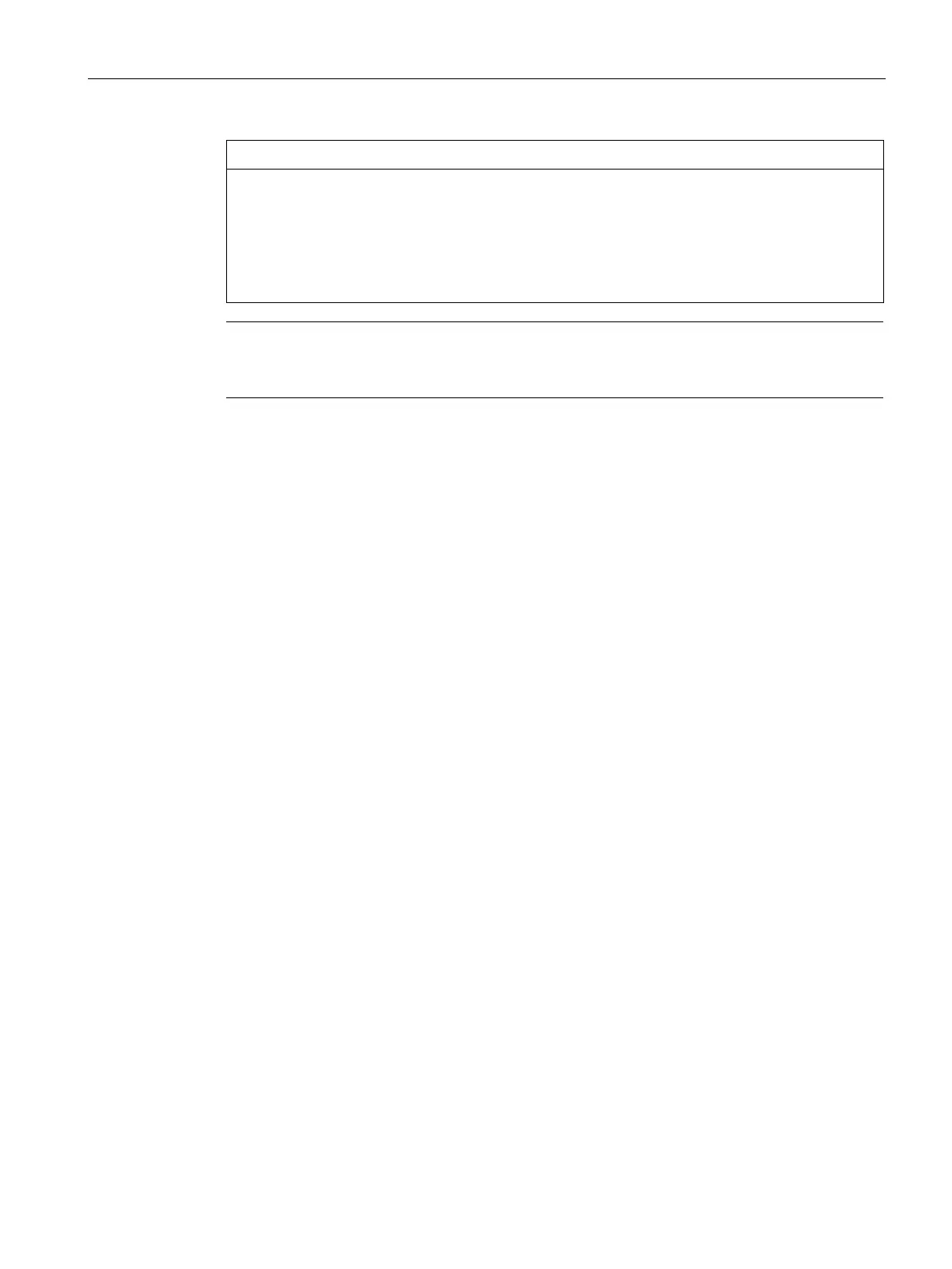Installing and connecting the device
3.2 Mounting the device
SIMATIC IPC277G
Operating Instructions, 08/2021, A5E50059956-AA
25
Risk of fire
If you install the device in an unapproved mounting position or if you do not observe the
ambient conditions, the device can overheat.
Overheating can cause a fire. Proper functioning of the device is no longer guaranteed.
Before you install the device, note the following general installation information.
If the equipment is used in a manner not specified by the manufacture, the protection
provided by the equipment might be impaired.
• The device is approved for indoor operation only.
• Install the device only in one of the permitted mounting positions.
• When the device is used in the area of Industrial Control Equipment in accordance with
UL61010-2-201, the device is classified as "Open equipment". Open equipment must be
installed within an enclosure which protects you from hazards, including mechanical
hazards, electrical shock and spread of fire.
• For installation in control cabinets, note the SIMATIC setup guidelines as well as the
relevant DIN/VDE requirements or the country-specific regulations.
• Provide adequate volume in the control cabinet for air circulation and heat transport. Keep
at least 5 cm distance between the device and control cabinet.
• All the external circuit of the device must be safe extra low voltage (SELV) circuit.
• The ventilation slots of the device may not be covered or obstructed.
• The minimum distance between the device and the cabinet is 5 cm at the air output end.
• Make sure the control cabinet has enough space to remove the cover.
• Equip the control cabinet with struts for stabilizing the mounting cut-out. Install struts
where necessary.
• If you need to clean the device, use dry ESD cleaning cloths (observing the ESD protective
measures).