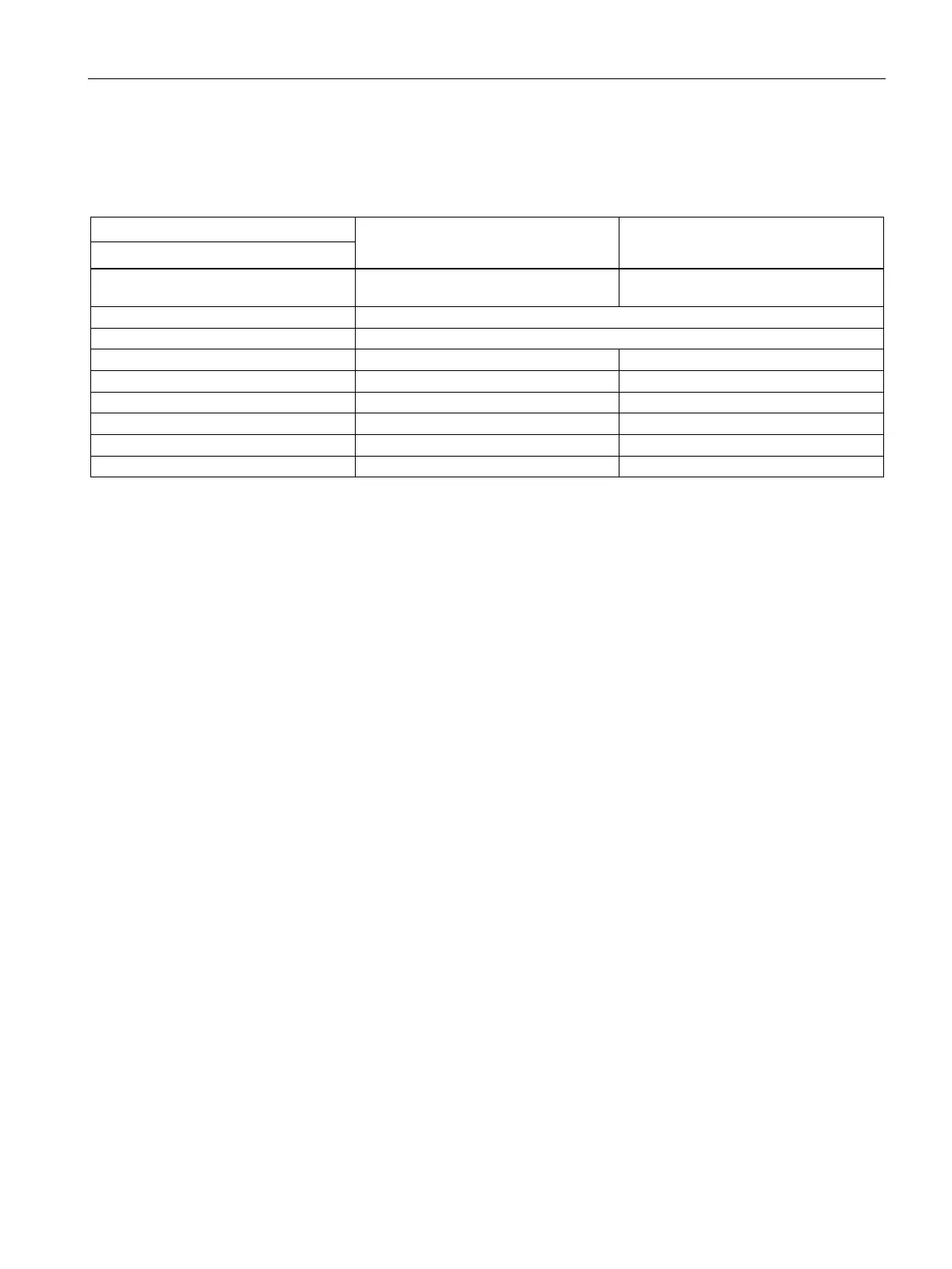Expanding and assigning parameters to the device
6.2 Installing and removing M.2 Module
SIMATIC IPC377G
Operating Instructions, 07/2022, A5E51366314-AB
45
Installation of the M.2 Module in our device should not exceed the specified maximum
outline or the maximum allowed power dissipation. The following table contains the detailed
features and functions of the M.2 Module:
M.2 Module 1
M.2 Module 2
2230, 2242, 2260, 2280, 3030, 3042,
3052
2230, 2242, 2260, 3030, 3042
1 × PCIe 3.0 (2 lanes) + 1 × USB2.0
1
2
Our device supports Key E and Key A+E module through "M.2 Key E to Key B adapter" in
the Accessories (Page 13).
You can install 4G/5G SIM card through SIM card slot to connect to network. But SIM card
function has not been certified in both ordinary location and hazardous location.
Requirements
• The device is opened.
• A T8 screwdriver
