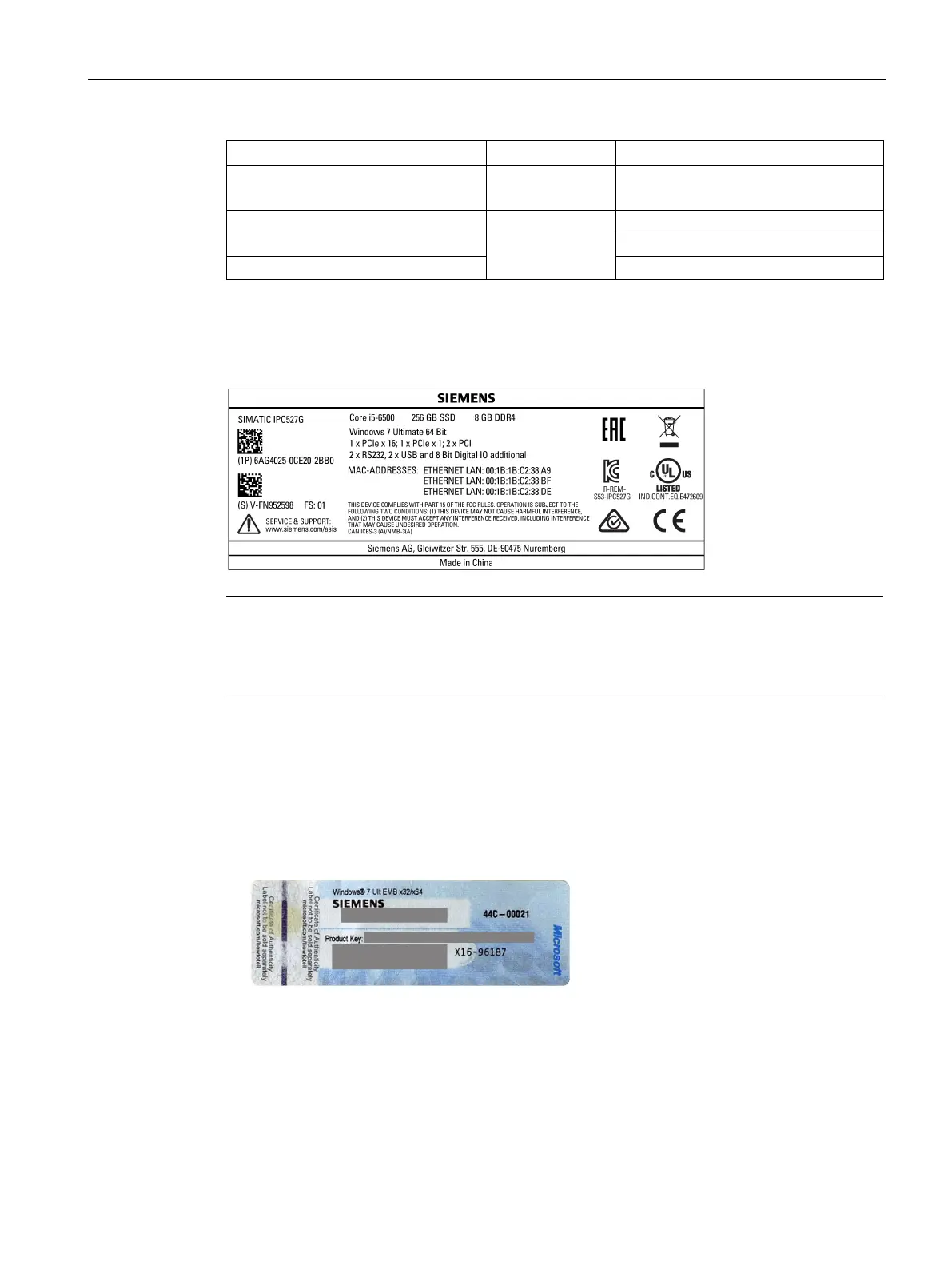Installing and connecting the device
3.1 Preparing for installation
SIMATIC IPC527G
Operating Instructions, 03/2019, A5E45491226-AA
19
Microsoft Windows Product Key
Certificate of Authenticity (COA)
Back of the device
Only devices with preinstalled Windows
operating systems have COA labels
Product label
Ethernet address 3 (MAC) (Optional)
The following image shows the product label on the SIMATIC IPC527G as an example.
Note
Replacement device without storage media
When you
order a replacement device, remove all the storage media from your device, for
example HDD. Insert the storage media into the replacement device.
Microsoft Windows "Product Key" on the "Certificate Of Authenticity" (COA):
The COA label is only attached to the rear of the device containing a preinstalled and
activated Windows operating system.
● COA label of a device with Windows operating system
