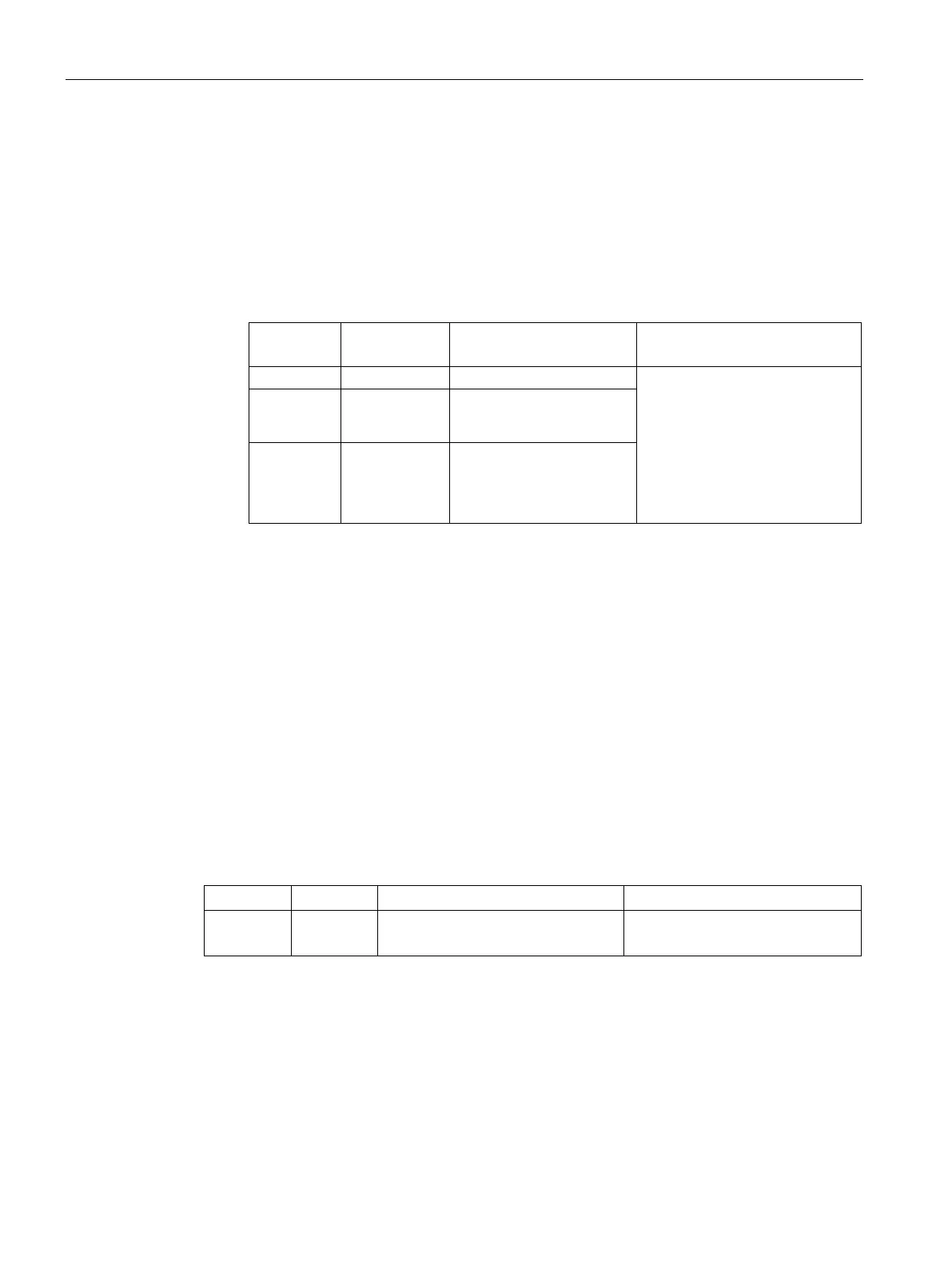Technical specifications
7.5 Hardware descriptions
SIMATIC IPC527G
72 Operating Instructions, 03/2019, A5E45491226-AA
1. Navigate to the root directory of the DIO Setting tool as the Administrator user in the
command prompt window.
2. Enter the following commands to modify the registers:
– Set the specified General Purpose Input Output (GPIO):
GpioSetting [Parameter1] [Parameter2] [Parameter3](Optional)
Set GPIO47 to Output High:
GpioSetting GPIO47 O H
Set GPIO47 to Output Low:
GpioSetting GPIO47 O L
Set GPIO47 to Input:
2 Mode
• O: Output
• I: Input
3 Status
• H: High
• L: Low
– Show the specified GPIO: GpioSetting [Parameter1] /S
For example, Show GPIO47
: GpioSetting GPIO47 /S
– Show GPIO40-47:
GpioSetting /ALL
3. According to the return value to determine whether the modification is succeed in the
command prompt window:
– 255: the modification fails.
– Others: the modification succeeds.
Internal interfaces
7.5.3.1
Overview of internal interfaces
M.2 Internal SATA 3.0
M.2 2242 Key B (SATA)
SATA
