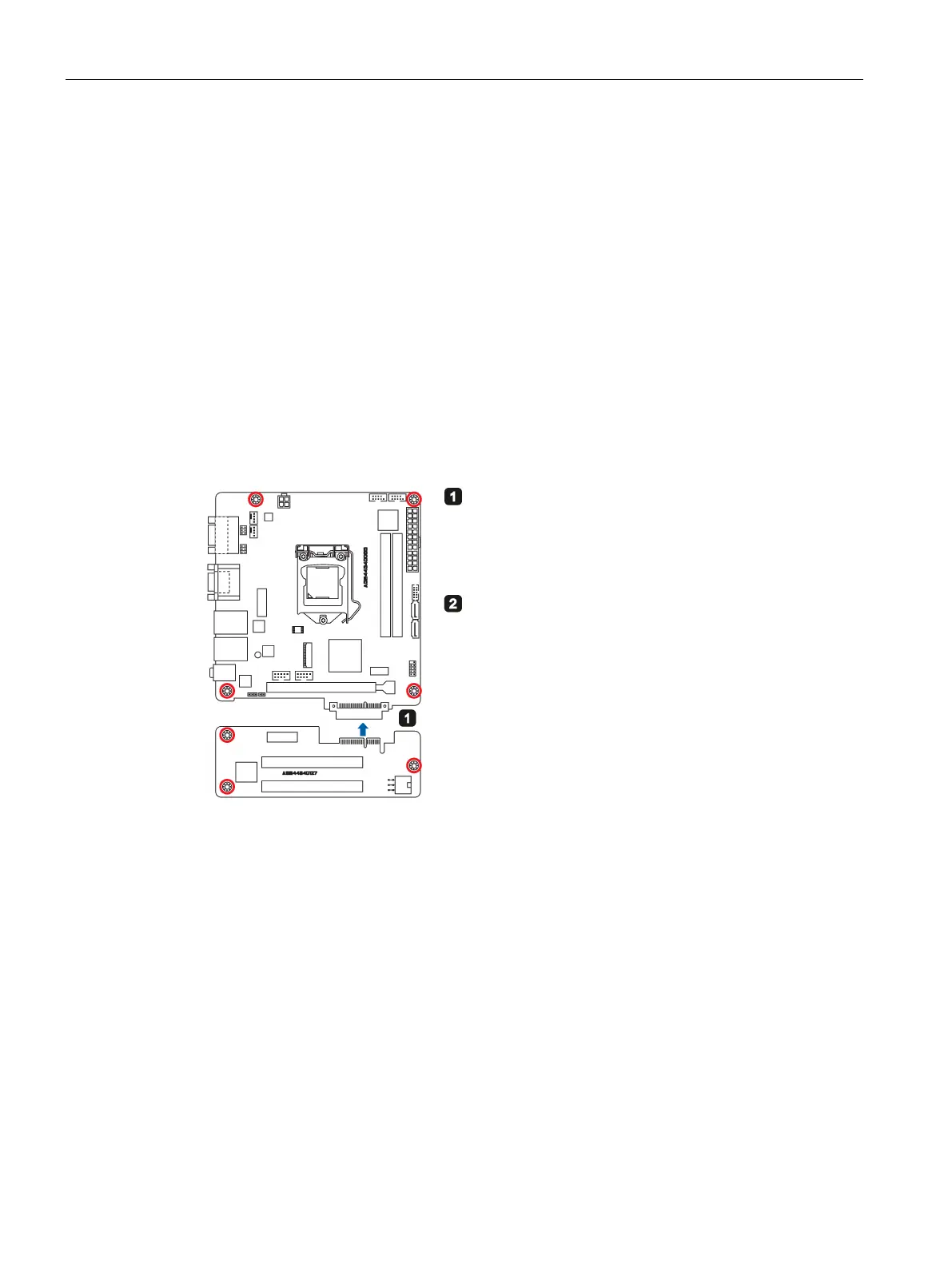Expanding and assigning parameters to the device
5.3 Riser card
SIMATIC IPC527G
40 Operating Instructions, 03/2019, A5E45491226-AA
The riser card contains the following slots:
● 1 PCIe ×1 slot
● 2 PCI slot
● The device is opened.
● Disconnect all the cables on the motherboard.
● A T10 screwdriver
Procedure - Installing the riser card
Align the golden finger on the riser card with the
PCIe x 4
slot on your motherboard, and then press
firmly until the riser card is completely seated on the
slot.
Secure the riser card to the chassis with marked
screw
s.
Procedure - Removing the riser card
Follow the above steps in reverse order to remove the riser card.