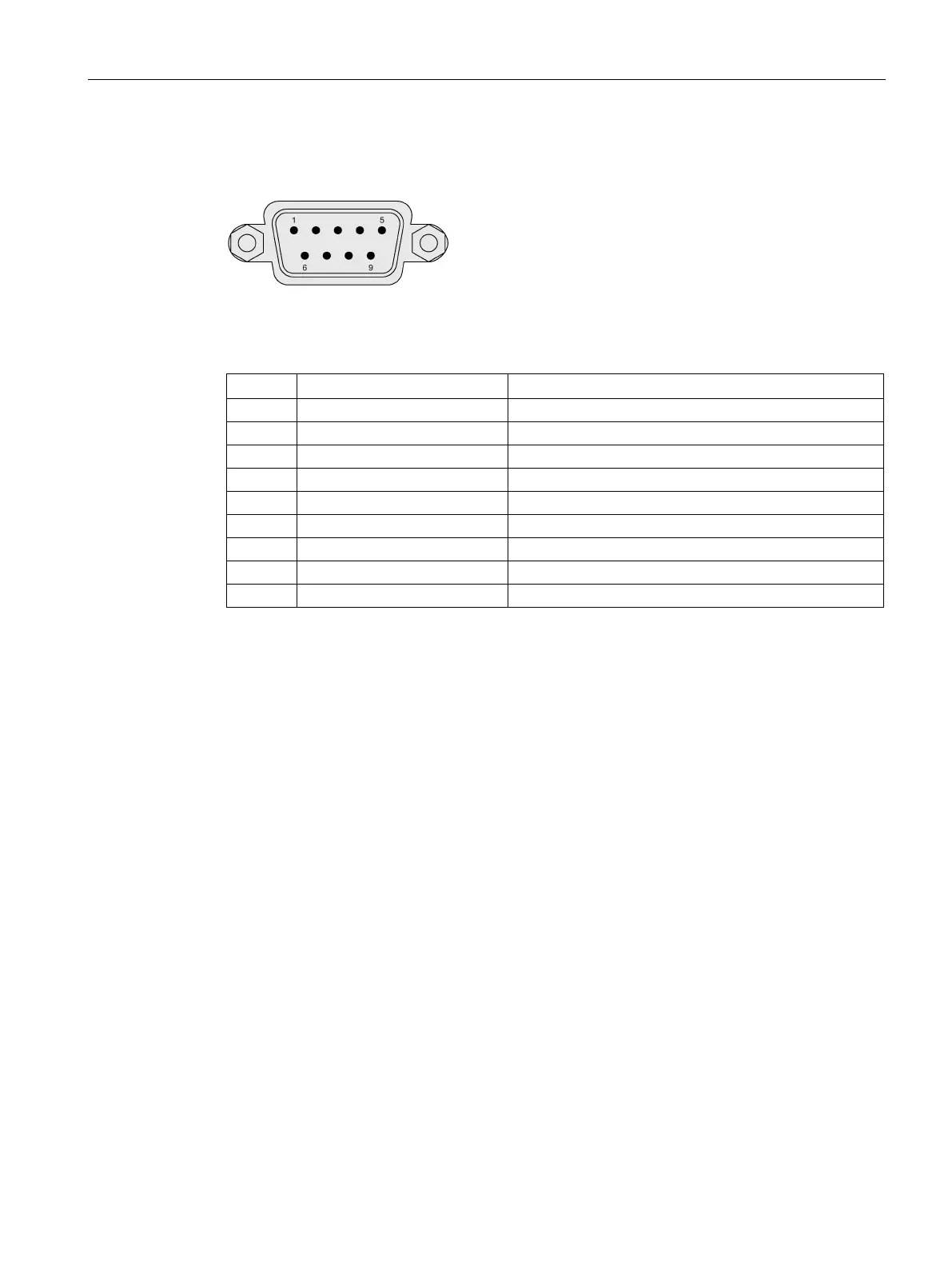Technical specifications
7.5 Hardware descriptions
SIMATIC IPC527G
Operating Instructions, 03/2019, A5E45491226-AA
71
Digital Input (5V TTL) and Ou
tput (5V 12mA)
Digital Input or Output #1
Digital Input or Output #2
Digital Input or Output #3
Digital Input or Output #4
Digital Input or Output #5
Digital Input or Output #6
Digital Input or Output #7
Digital Input or Output #8
You can configure the state of each DIO pin as [Input] mode or [Output] mode in the
page of Advanced menu (Page 80) in BIOS.
The DIO setting tool helps you to configure the DIO pin and modify the registers. If you need
DIO setting tool, contact Siemens Technical support (Page 104).