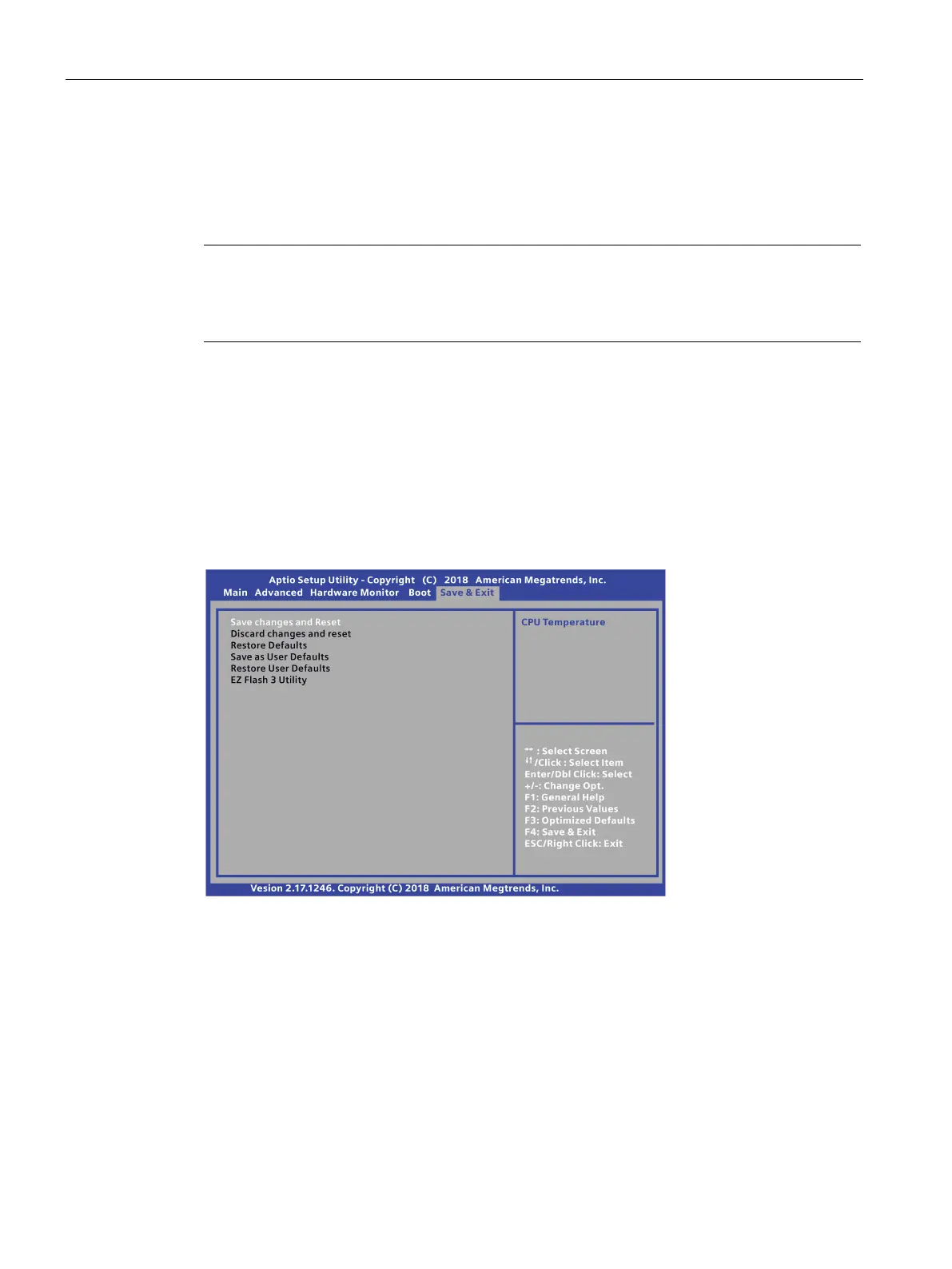Technical specifications
7.6 BIOS description
SIMATIC IPC527G
90 Operating Instructions, 03/2019, A5E45491226-AA
These items specify the boot device priority sequence from the available devices. The
number of device items that appears on the screen depends on the number of devices
installed in the system.
Select the boot device during system startup, press <F10> when SIEMENS Logo
appears.
Access Windows OS in Safe Mode, press <F8> after POST.
Save & Exit menu
Save & Exit menu
The
menu allows you to load the optimal default values for the BIOS items, and
save or discard your changes to the BIOS items.
When you complete the system configuration changes, save the changes with the following
steps:
1. Select
with the arrow keys and press
key.
2. Select
and press
key to save changes and reset. Or Select
to quit the save.
After the system is rebooted, the new system configurations take effect.
