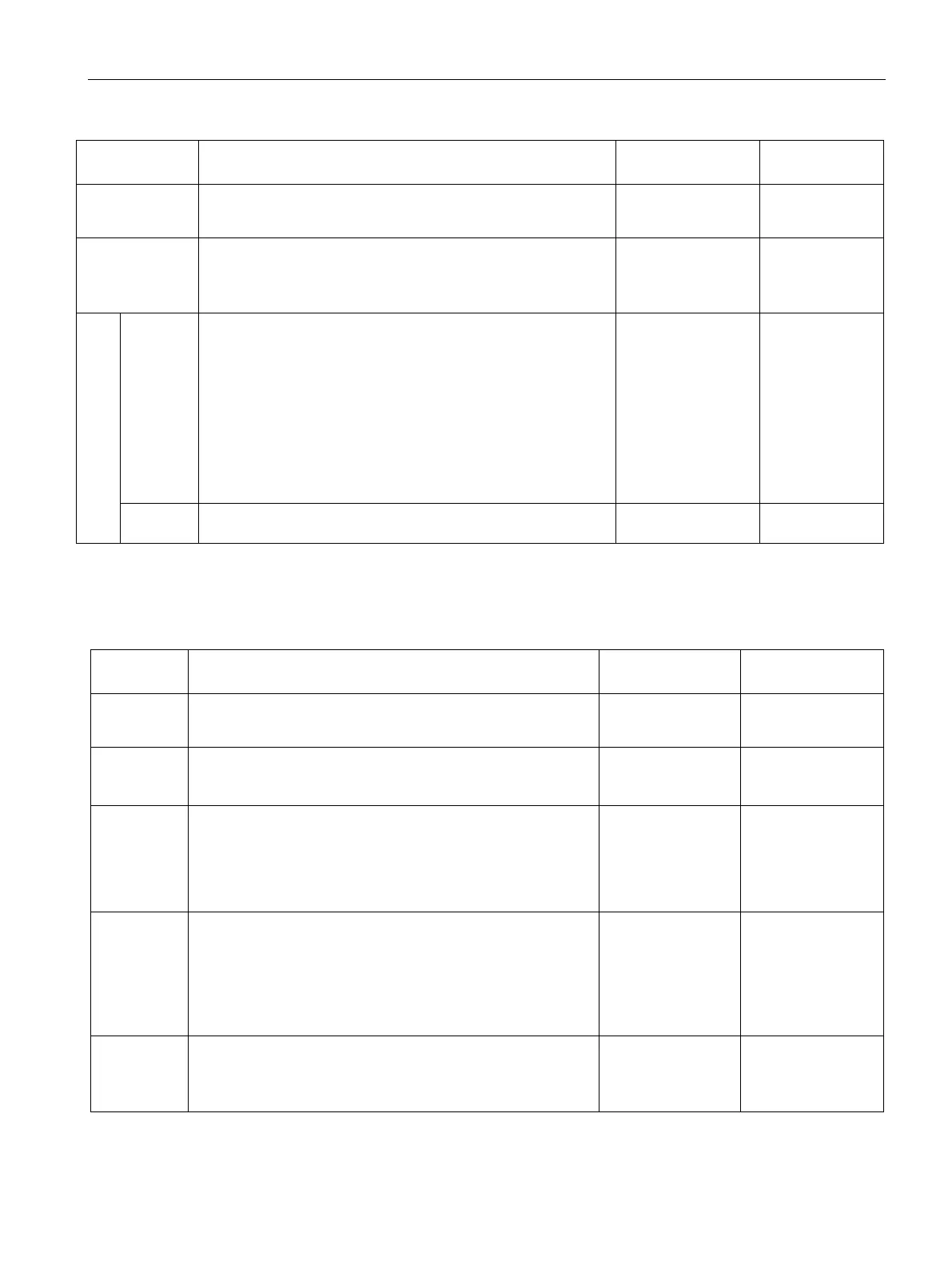Technical specifications
7.6 BIOS description
SIMATIC IPC527G
Operating Instructions, 03/2019, A5E45491226-AA
89
USB Boot Select the boot mode of USB.
• [Enabled]
• [Disabled]
[Disabled]
Quiet Boot Change some configurations for the boot.
• [Enabled]: Show the logo during POST.
• [Disabled]: Hide the logo during POST.
• [Enabled]
• [Disabled]
[Enabled]
Se-
cure
Boot
OS Type Configure the Windows secure boot settings and manage the
secure boot keys.
• [Windows UEFI mode]: Execute the Microsoft secure boot
check. Only select this option when booting on Windows
UEFI mode or other Microsoft secure boot compliant operat-
ing systems.
• [Other OS]: Select this option to get the optimized functions
when booting on Windows non-UEFI mode and Microsoft
operating systems.
• [Windows UEFI
mode]
• [Other OS]
[Other OS]
Key Man-
agement
Manage the secure boot keys.
CSM (Compatibility Support Module)
This item can configure the CSM.
Launch CSM Enable or disable the CSM.
• [Enabled]
• [Disabled]
[Enabled]
Boot mode
select
Select the devices boot-up mode by the devices specification.
Devices with the selected mode will appear in the boot priority
• [Legacy]
• [Legacy only]
[Legacy]
Boot from
Network
Devices
Select the type of the onboard LAN controllers and installed
LAN cards. Network devices will run the selected type during
the system boot.
• [Ignore]: Accelerate the boot up time without running net-
work devices during POST(power-on self-test).
• [Ignore]
• [Legacy only]
• [UEFI driver first]
[Legacy only]
Boot from
Storage
Devices
Storage devices will run the selected type first during the sys-
tem boot. It is recommended to select either Legacy only or
UEFI drivers first by the devices specification for a better sta-
bility.
• [Ignore]: Accelerate the boot up time without running stor-
age devices during POST(power-on self-test).
• [Ignore]
• [Legacy only]
• [UEFI driver first]
[Legacy only]
Boot from
PCI-E Ex-
pansion
PCI-E Expansion devices will run the selected type first during
the system boot.
• [Legacy only]
• [UEFI driver first]
[Legacy only]
