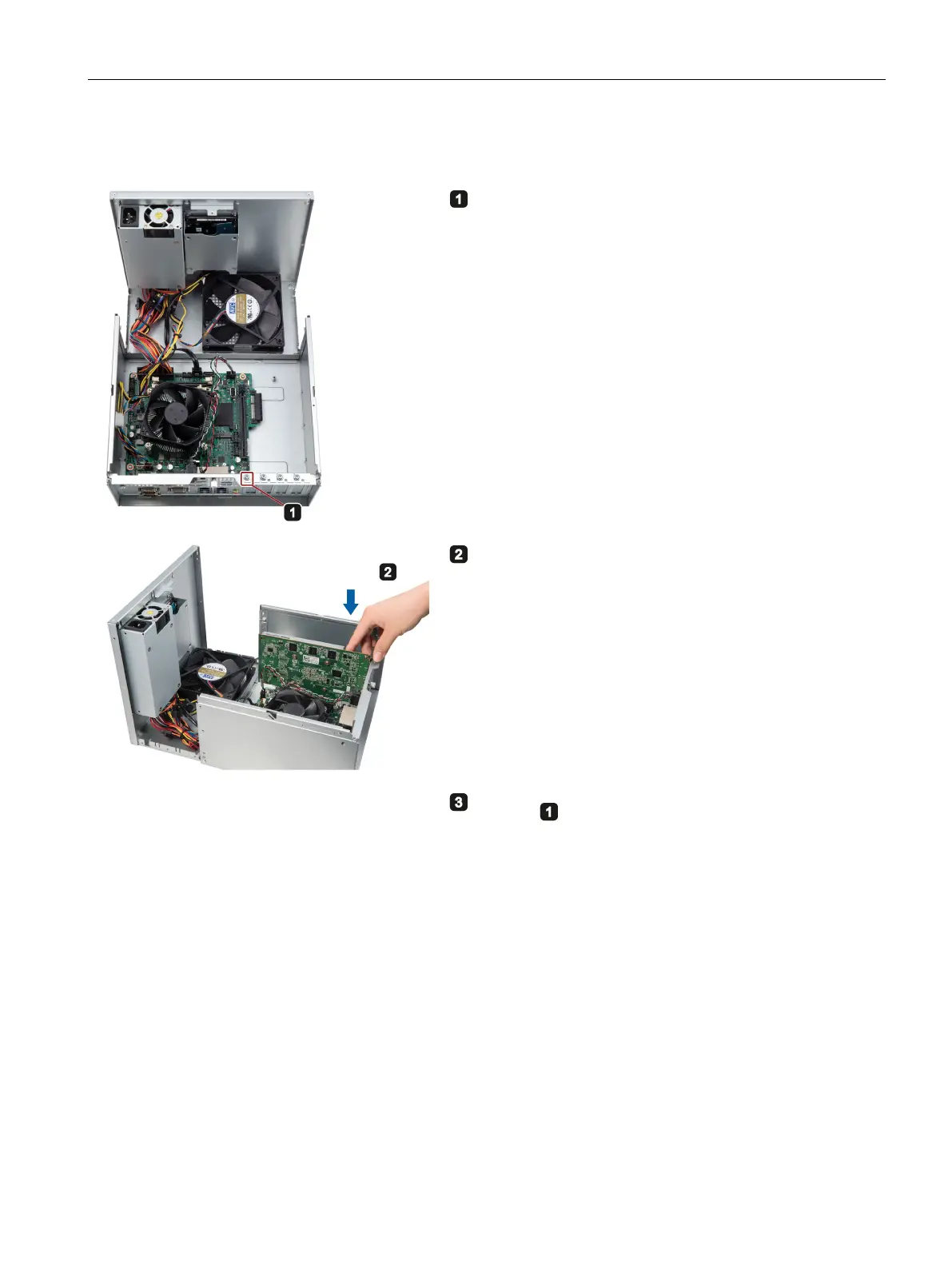Expanding and assigning parameters to the device
5.2 Extension card
SIMATIC IPC527G
Operating Instructions, 03/2019, A5E45491226-AA
39
Procedure - Installing the extension card
Remove the marked retaining screws and remove the
slot cover plate for the expansion card.
Insert the expansion card into the slot.
Secure the extension card with the
screw you removed
.
Procedure - Removing the extension card
Follow the above steps in reverse order to remove the extension card.
