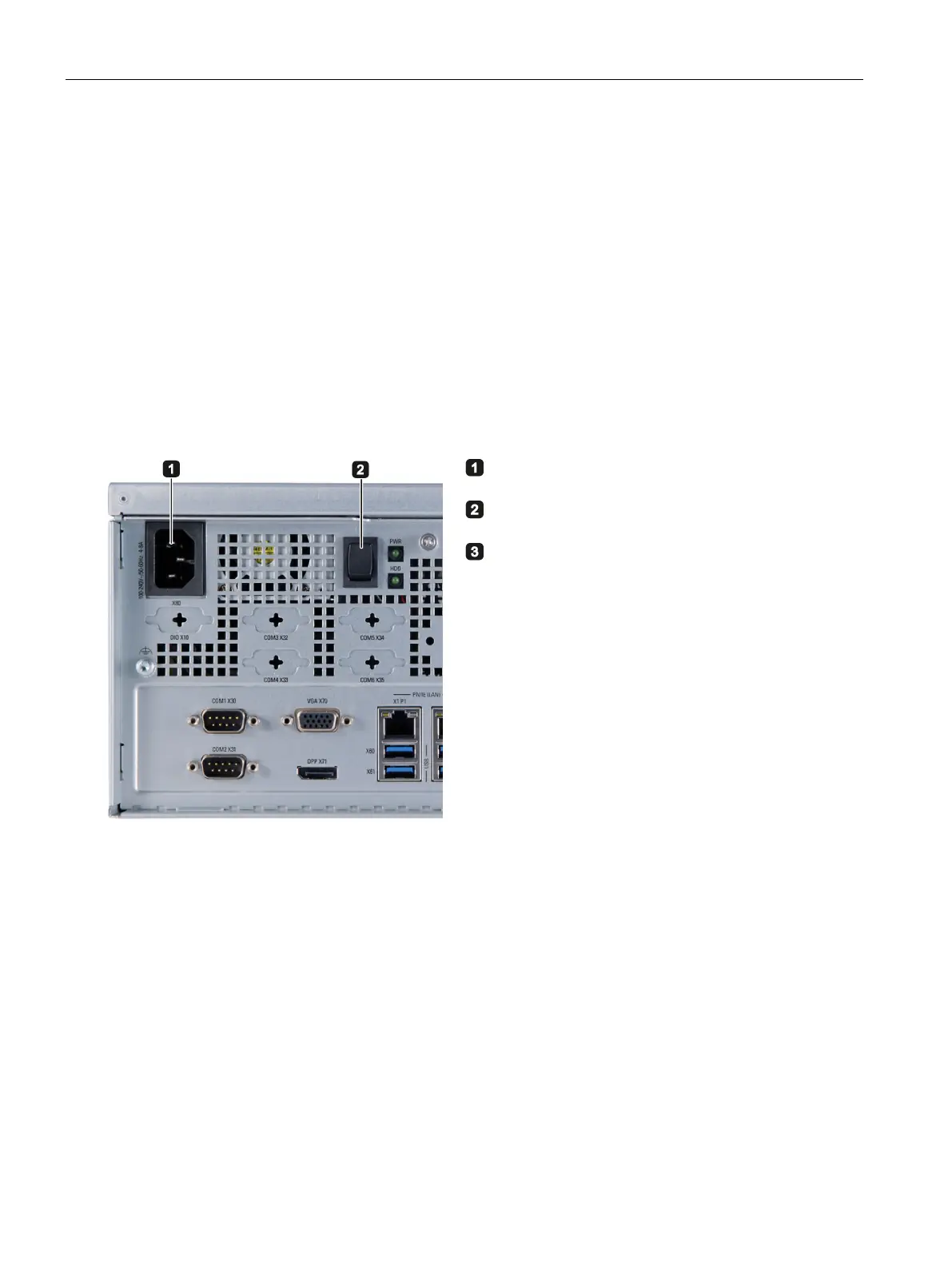Installing and connecting the device
3.3 Connecting the device
SIMATIC IPC527G
30 Operating Instructions, 03/2019, A5E45491226-AA
● Type SJT with three conductors
● Conductor cross-section ≤ 18 AWG
● Cable length ≤ 4.5 m
● Type RVV with three conductors
● conductor cross-section ≤ 18 AWG
● Cable length ≤ 4.5 m
Connecting the power supply
Connect the power cable to socket
①.
Insert the power cable in the electrical socket.
.
