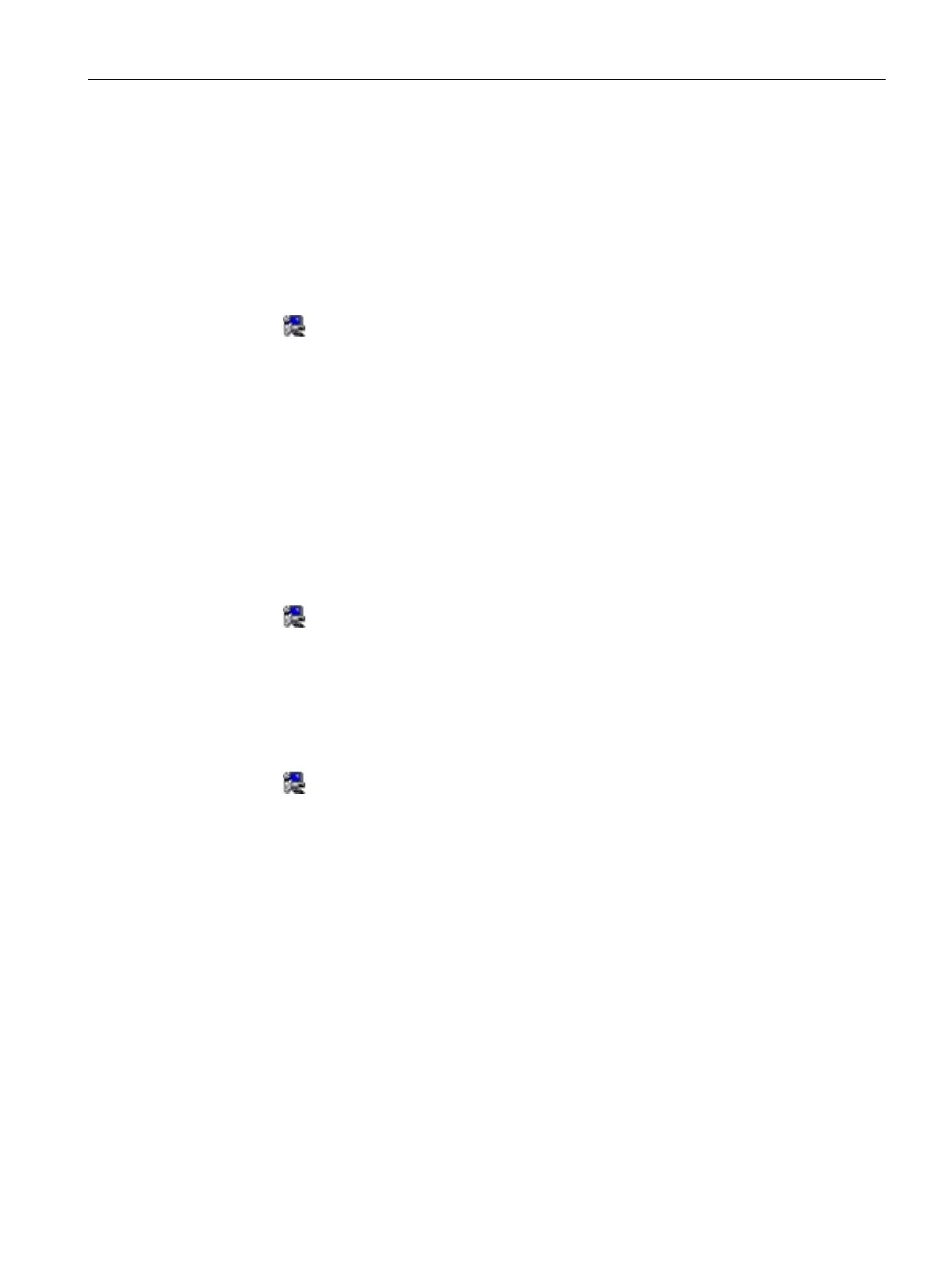Maintaining and repairing the device
6.4 Installing the software
SIMATIC IPC527G
Operating Instructions, 03/2019, A5E45491226-AA
53
7. Select destination folder and click
to start the driver installation.
8. Click
.
The installation is completed.
Step 4: install the USB driver
1. Click
Step4: Intel(R) USB3.0/3.1 eXtensible Host Controller Driver
.
2. Click
to install the USB3.0/3.1 driver.
3. Click
to confirm the user account control question.
4. Click
to continue.
5. Click
to accept license agreement.
6. Click
to start the driver installation.
7. Click
.
The installation is completed.
Step 5: install the AHCI driver
1. Click
Step5: Intel AHCI Driver.
2. Click
to
install the AHCI driver.
3. After you can see
" in the command prompt window, press any key to finish the
installation.
Step 6: install the Network Connection driver
1. Click
Step6: Intel(R) Network Connections Driver.
2. Click
to install the LAN driver.
3. Click the
Install Drivers and Software
button in the pop-up window.
4. Click
to confirm the user account control question.
5. Click
to continue.
6. Select the radio button before "
I accept the terms in the license agreement
", and
click
to accept license agreement.
7. Set the setup option as you like and click
.
8. Click
to start the driver installation.
9. Click
.
The installation is completed.
