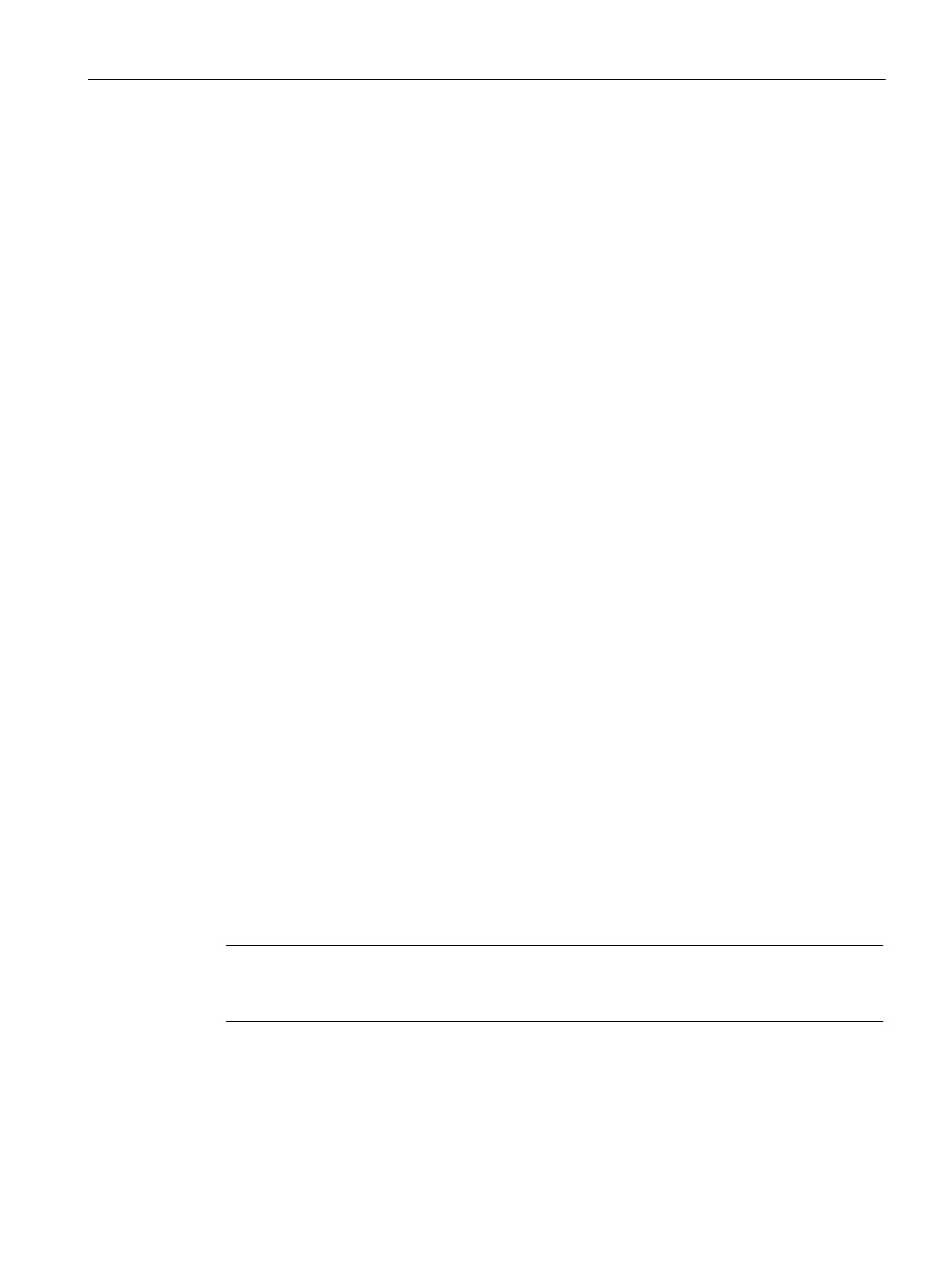Technical specifications
7.6 BIOS description
SIMATIC IPC527G
Operating Instructions, 03/2019, A5E45491226-AA
79
To set an administrator password:
1. Select
item with the arrow keys and press
key.
2. Enter a password (The password of at least three characters in length and can be up to
20 characters long and case-sensitive) in the
box, and then press
.
3. Enter your password again in the
box, and then click
To change an administrator password:
1. Select
item with the arrow keys and press
key.
2. Enter the current password in the
box, and then press
.
3. Enter a new password in the
box, and then press
.
4. Enter your password again in the
box, and then click
If you have set a user password, you must enter the user password for accessing the
system. The
item on top of the screen shows the default
. After
you set a password, this item shows
.
To set a user password:
1. Select
with the arrow keys and press
key.
2. Enter a password (The password of at least three characters in length and can be up to
20 characters long and case-sensitive) in the
box, and then press
.
3. Enter your password again in the
box, and then click
To change a user password:
1. Select
with the arrow keys and press
key.
2. Enter the current password in the
box, and then press
.
3. Enter a new password in the
box, and then press
.
4. Enter your password again in the
box, and then click
To clear the user password:
Follow the same steps as in changing a user password, but click
when prompted to
create/confirm the password. After you clear the password, the
item on top
of the screen shows
.
Note
Record the new password when the password is changed. If you forget the password, you
can contact Siemens
Technical support (Page 104).
