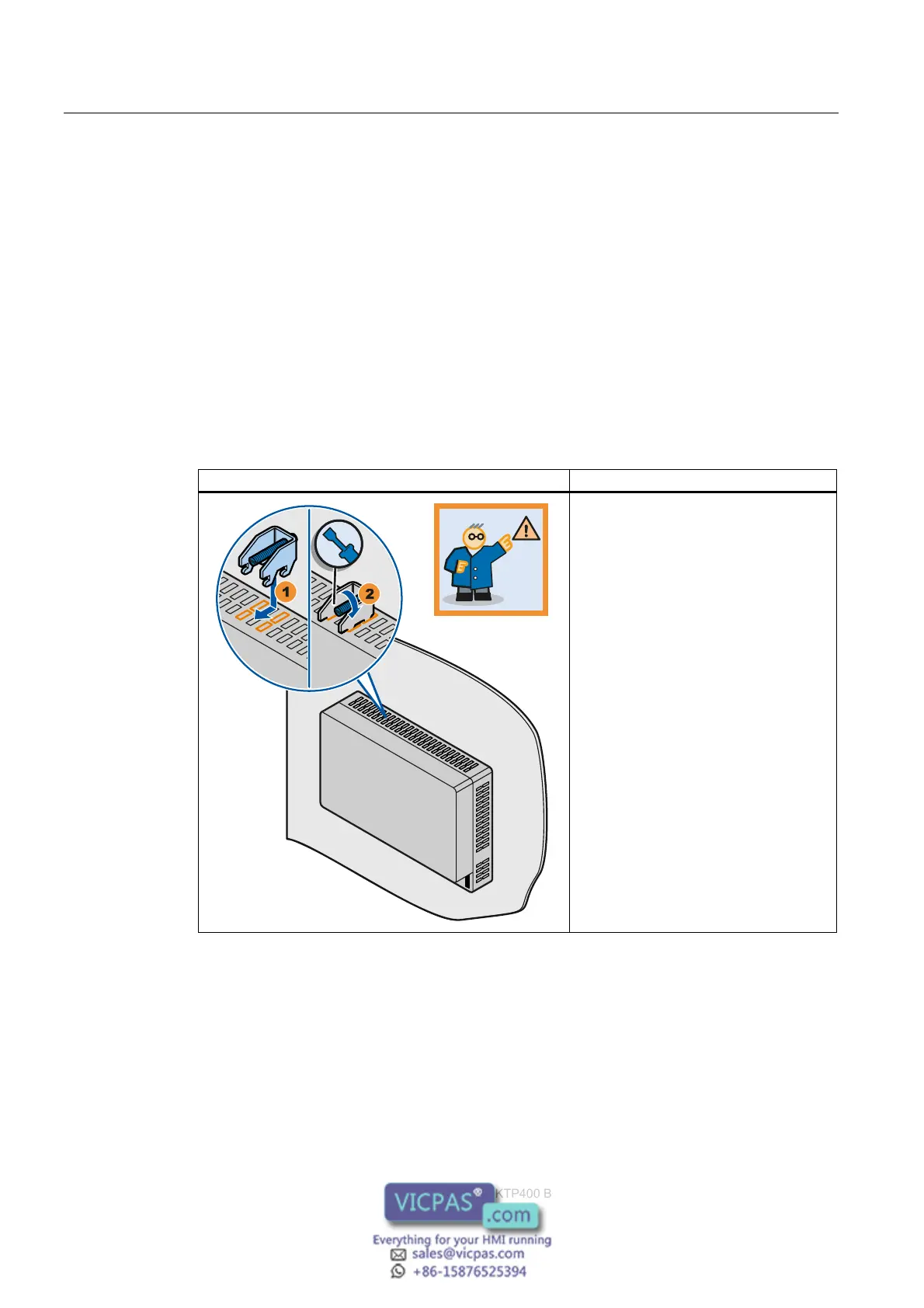Preface
KTP400 Basic, KTP600 Basic, KTP1000 Basic, TP1500 Basic
4 Operating Instructions, 08/2008, A5E01075587-01
Basic knowledge required
Knowledge of automation technology and process communication is necessary to
understand the operating instructions.
An understanding of the use of computers and operating systems is also required.
Photos
Photographs are sometimes used to illustrate the HMI devices in these operating
instructions. Newer versions of the products may differ from the photographs.
Conventions
The following graphical highlighting facilitates reading these operating instructions:
Graphical highlighting Description
.73
ื 0.2
Nm
If the instructions involve several tasks,
the individual tasks are highlighted by an
orange number circle.
A light blue highlight indicates
components and tools that are required
in the course of a task.
Safety instructions are highlighted by an
orange frame.
KTP600 Basic as shown in the
illustrations represents all HMI devices.