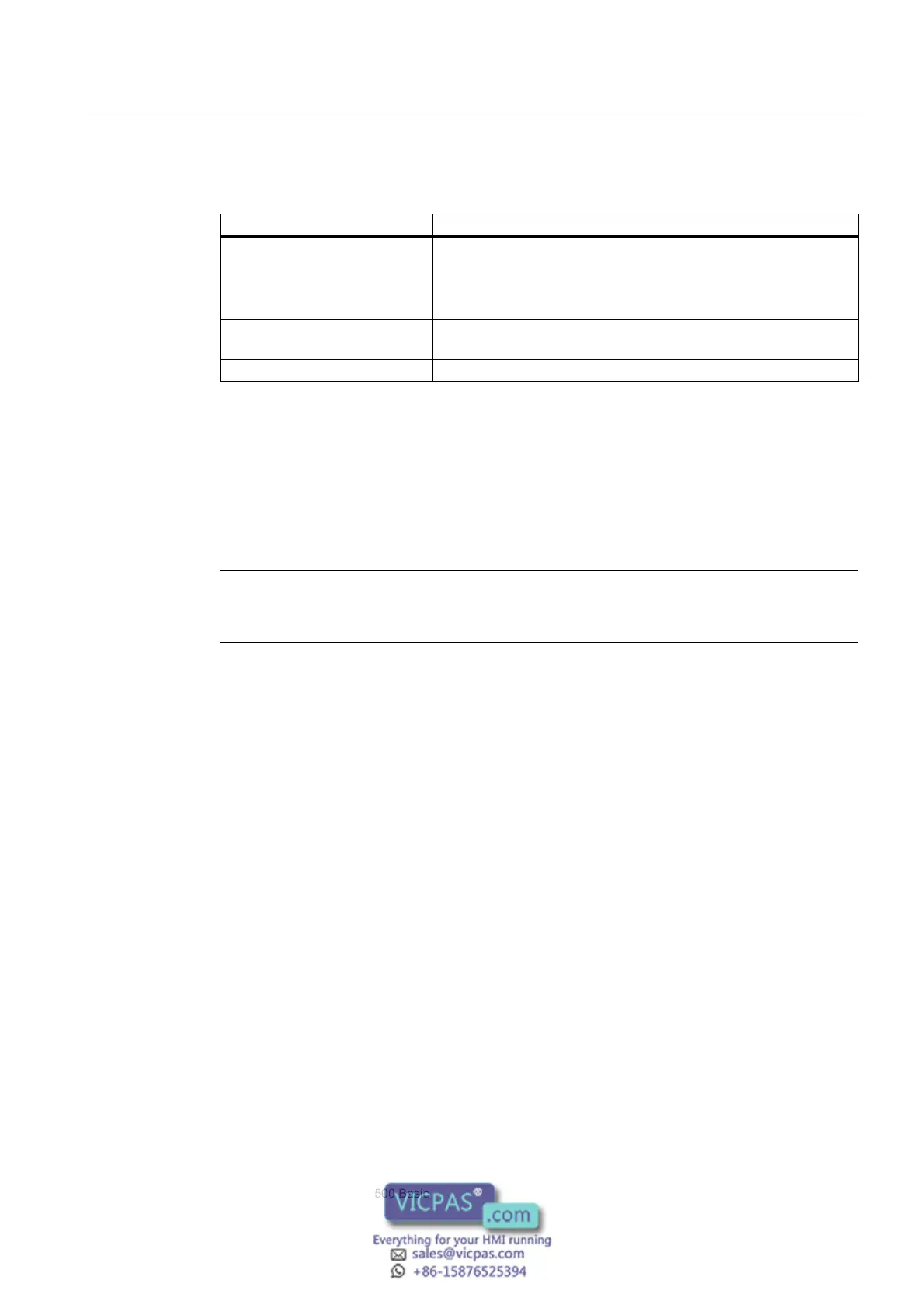Preface
KTP400 Basic, KTP600 Basic, KTP1000 Basic, TP1500 Basic
Operating Instructions, 08/2008, A5E01075587-01
5
The following text highlighting facilitates reading these operating instructions:
Text highlighting Scope
"Add screen"
• Terms that appear in the user interface, for example, dialog
names, tabs, buttons, menu commands
• Input values, for example, limits, tag values
• Path information
"File > Edit" Operational sequences, for example, menu commands, shortcut
menu commands
<F1> Keyboard operation
Configuration and runtime software differ with regard to their names as follows:
● "WinCC flexible 2008", for example, refers to the configuration software.
The term "WinCC flexible" is used in a general context. The full name, for example,
"WinCC flexible 2008", is always used when it is necessary to differentiate between
different versions of the configuration software.
● "WinCC flexible Runtime" refers to the runtime software that can run on HMI devices.
Note information highlighted as follows:
Note
A note contains important information on described products and their handling or on a
section of this documentation.
Trademarks
Names labeled with a ® symbol are registered trademarks of the Siemens AG. Other names
used in this documentation may be trademarks, the use of which by third parties for their
own purposes could violate the rights of the owner.
● HMI
®
● SIMATIC
®
● SIMATIC HMI
®
● SIMATIC ProTool
®
● WinCC
®
● SIMATIC WinCC flexible
®