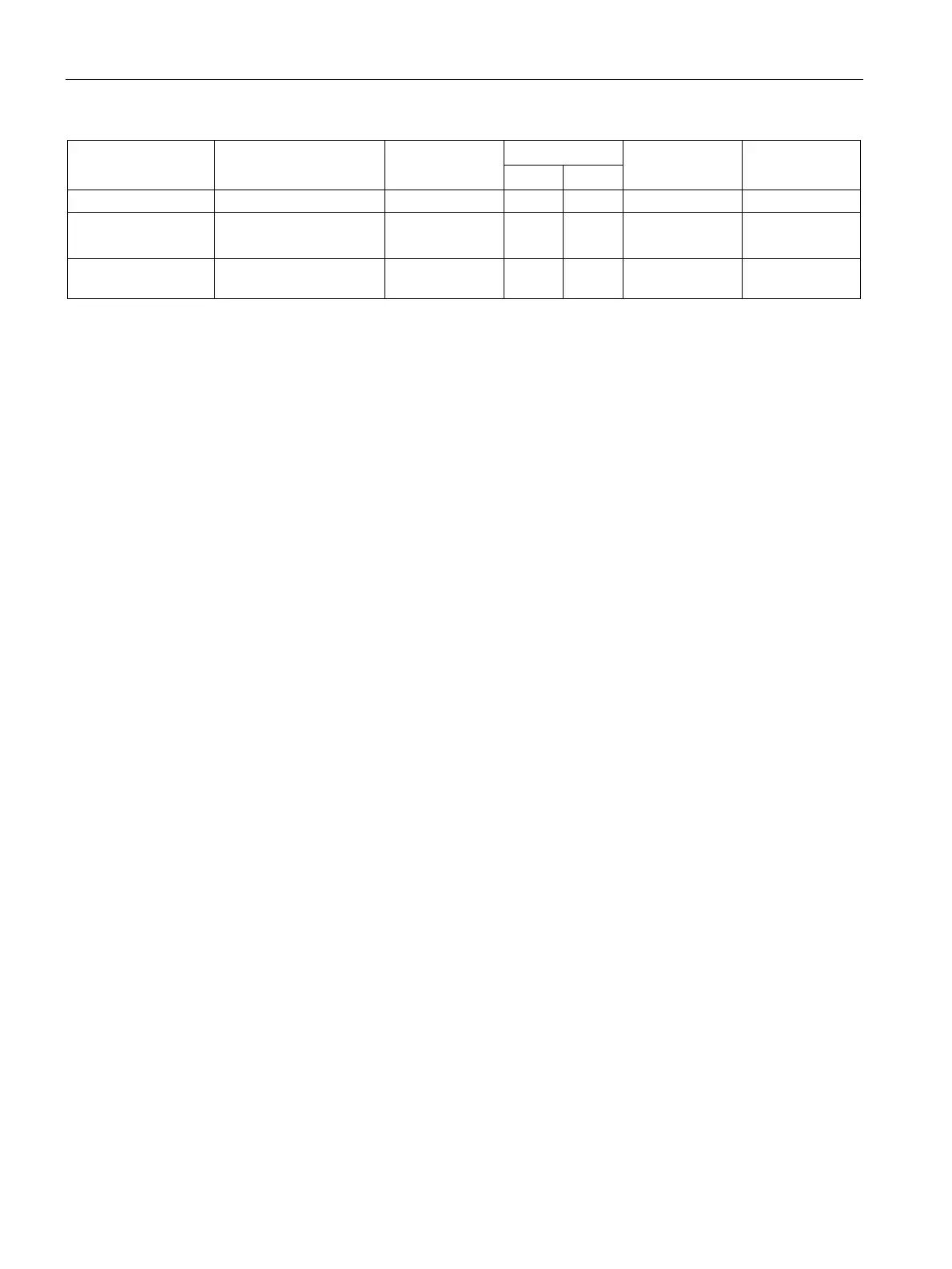Configuration and operation
6.1 Security recommendations
CP 443-1 Advanced (GX30)
66 Manual, 03/2019, C79000-G8976-C256-05
UDP/552xx Open -- -- No No
TCP/135 Closed -- -- No No
Explanation for table:
●
Protocols that the device supports.
●
Port number assigned to the protocol.
●
– Open
The port is open at the start of the configuration.
– Closed
The port is closed at the start of the configuration.
●
– ✓
The port can be configured.
– --
The port cannot be configured
●
Specifies whether the communication partner is authenticated.
●
Specifies whether the transfer is encrypted.
Ports of communication partners and routers
Make sure that you enable the required client ports in the corresponding firewall on the
communications partners and in intermediary routers.
These can be:
● DHCP / 67, 68 (UDP)
● DNS / 53 (UDP)
● NTP / 123 (UDP)
● SMTP / SMTP (STARTTLS) / 25 (TCP) - Open in CP on block call (outgoing only)
● FTPS / 20, 21 (TCP)
● Syslog / 514 (UDP)
