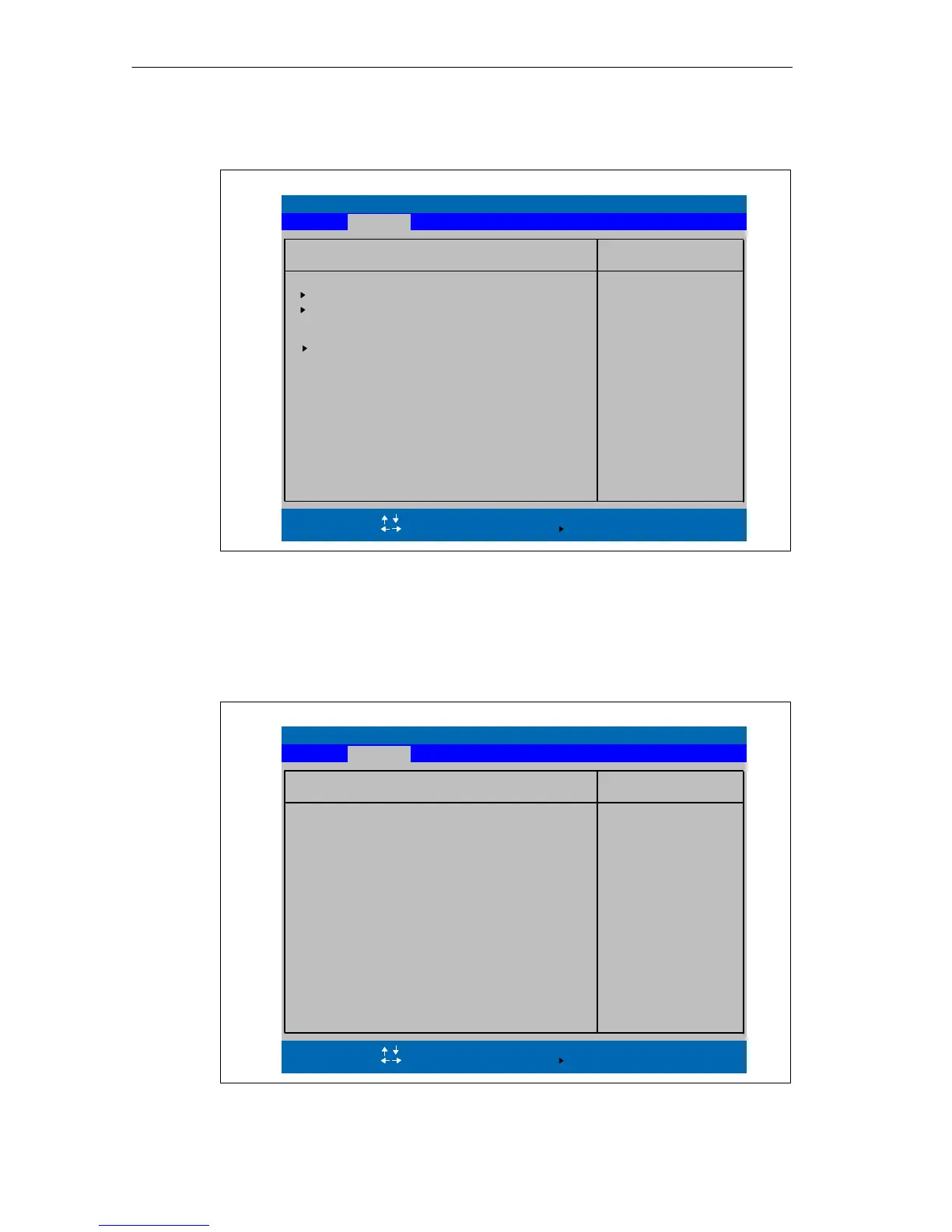Configuring the Computing Unit in BIOS Setup
Release 04/02
5-18
Panel PC 670 Computing Unit, Equipment Manual
PCI Configuration Submenu
PhoenixBIOS Setup Utility
Item Specific Help
ESC Exit
Select Item
Select Menu
+ / –
Select
Change Values
Sub-Menu
F9
F10
Setup Defaults
Save and Exit
Enter
Help
F1
Advanced
PCI Configuration
Setup items for configuring
The specific PCI device
PCI Device, Slot #1
PCI Device, Slot #2
PCI/PNP ISA IRQ Resource Exclusion
PCI IRQ line 1:
PCI IRQ line 2:
PCI IRQ line 3:
PCI IRQ line 4:
[Auto Select]
[Auto Select]
[Auto Select]
[Auto Select]
Figure 5-11 ”PCI Configuration” Submenu
”PCI Devices” Submenu
If the PCI devices field is selected, the following submenu appears:
PhoenixBIOS Setup Utility
Item Specific Help
ESC Exit
Select Item
Select Menu
+ / –
Select
Change Values
Sub-Menu
F9
F10
Setup Defaults
Save and Exit
Enter
Help
F1
Advanced
Option Rom Scan
Enable Master:
Latency Timer
[Enabled]
[Enabled]
[0040h]
PCI Devices, Slot #1
Initialize device expansion
ROM
Figure 5-12 ”PCI Devices, Slot #1” Submenu
