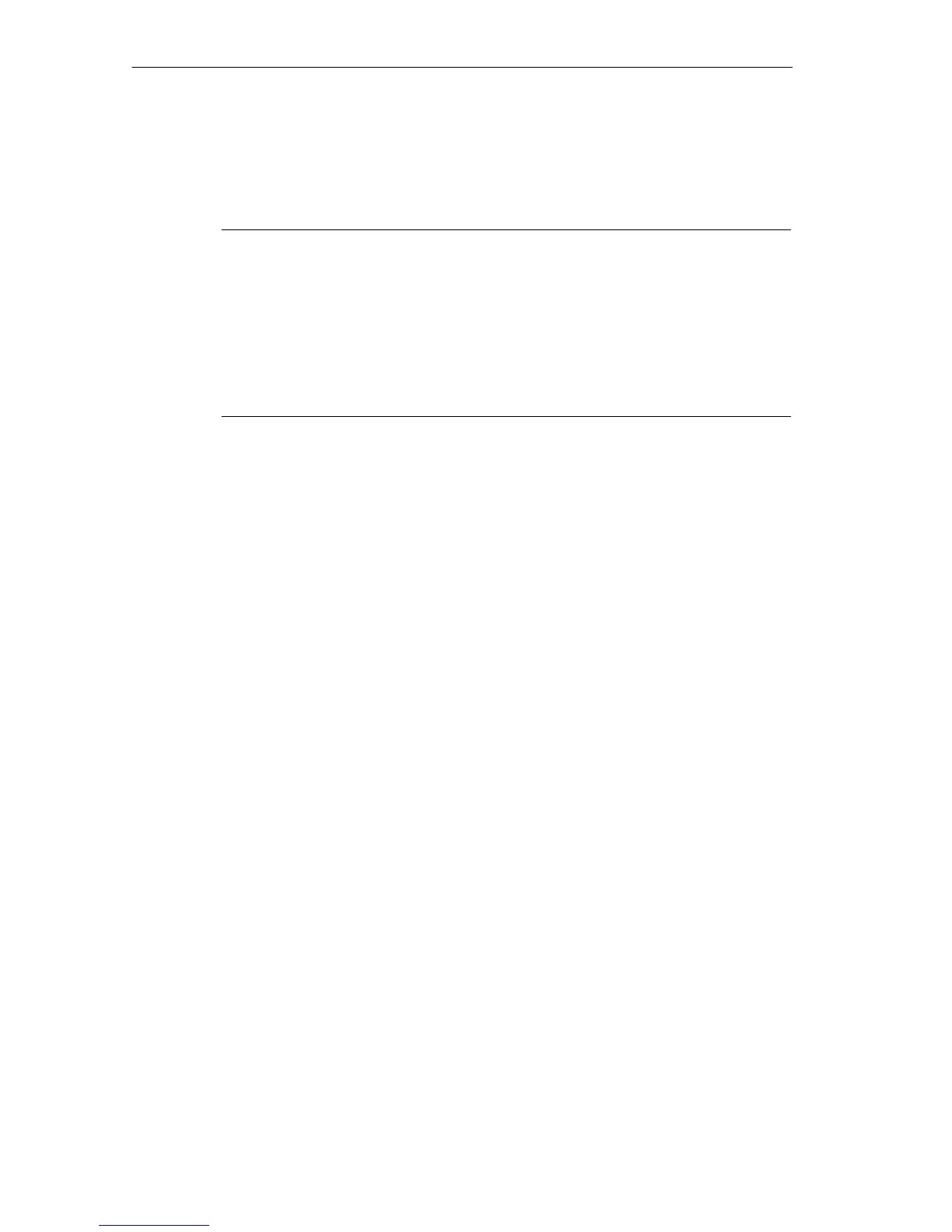Connecting and Switching on the Computing Unit
Release 04/02
3-4
Panel PC 670 Computing Unit, Equipment Manual
VGA interface
Please observe the following note on operating a flat display and an external
monitor:
Note
The default setting of the display is simultaneous operation of a flat display and an
external monitor. If no front display element is connected, the external monitor is used
for the display, at a resolution of 640 x 480 pixels. Modes with a lower resolution and
text modes are expanded to this format.
To optimize the display on the external monitor, set ”CRT/LCD selection: CRT
enabled” in Setup in the Main menu using the ”Hardware Options” dialog box.
A resolution of 1024 x 768 pixels with a higher image refresh rate is then possible.