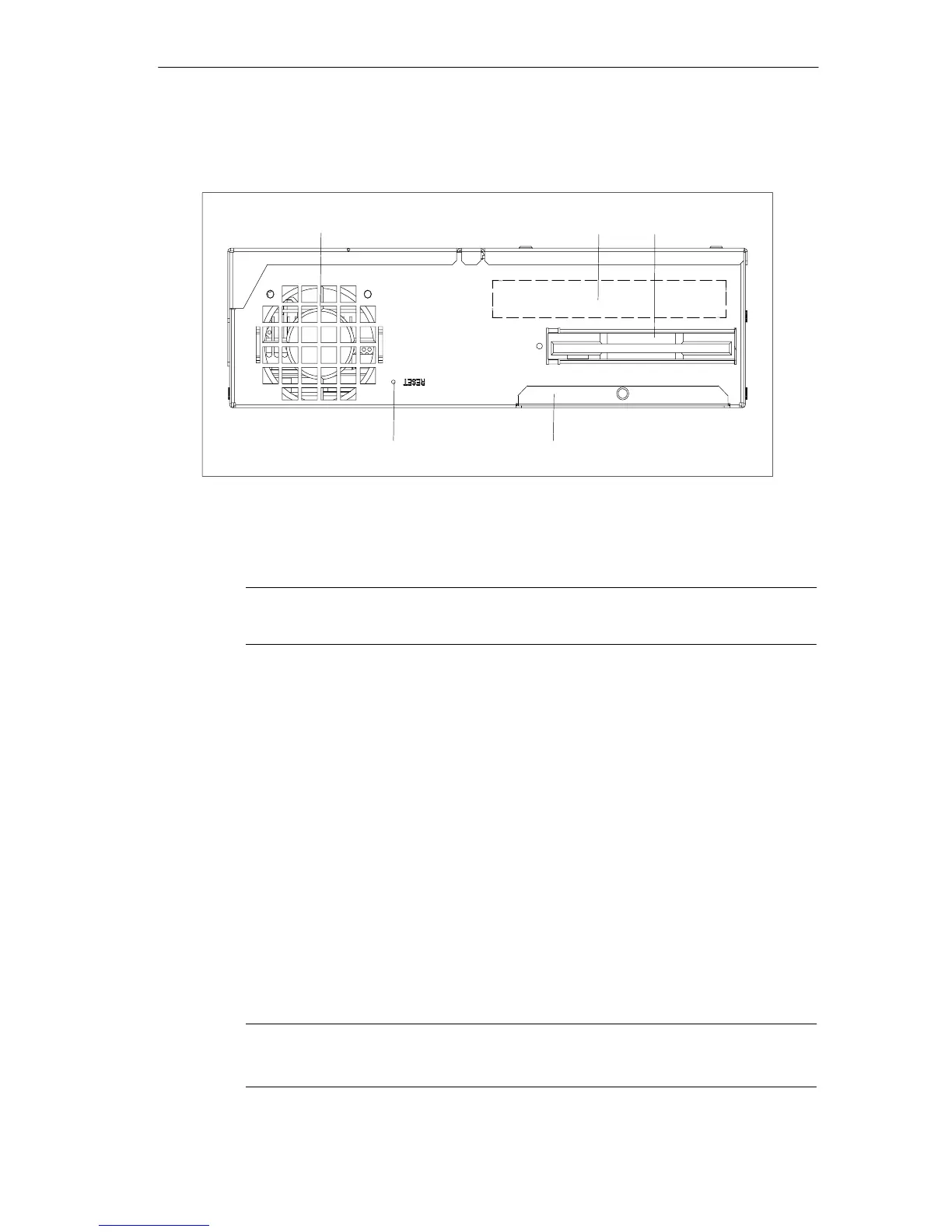Connecting and Switching on the Computing Unit
Release 04/02
3-5
Panel PC 670 Computing Unit, Equipment Manual
3.2 View of Drive Side
12
4
3
5
Figure 3-2 Drive side
1 Unit fan
The air vents for the unit fan are located here.
Caution
The air vents must never be covered up, otherwise there is a risk of overheating.
2 Rating plate
The rating plate contains the order no. and production serial no. (F-No.) of the unit.
3 Floppy disk drive
A standard floppy disk drive (1.44 MB) is installed in the computing unit.
4 Front interfaces
The front interfaces are located behind the cover plate below the floppy disk drive.
They serve for the connection of operating fronts:
S I/O port for connecting front components
S LVDS display port
5 Reset button
The reset button can be operated with the aid of a pointed object (e.g. a
straightened paper clip). Pressing the Reset key triggers a hardware reset. The PC
is restarted (cold start).
Caution
There may be a loss of data with a hardware reset.