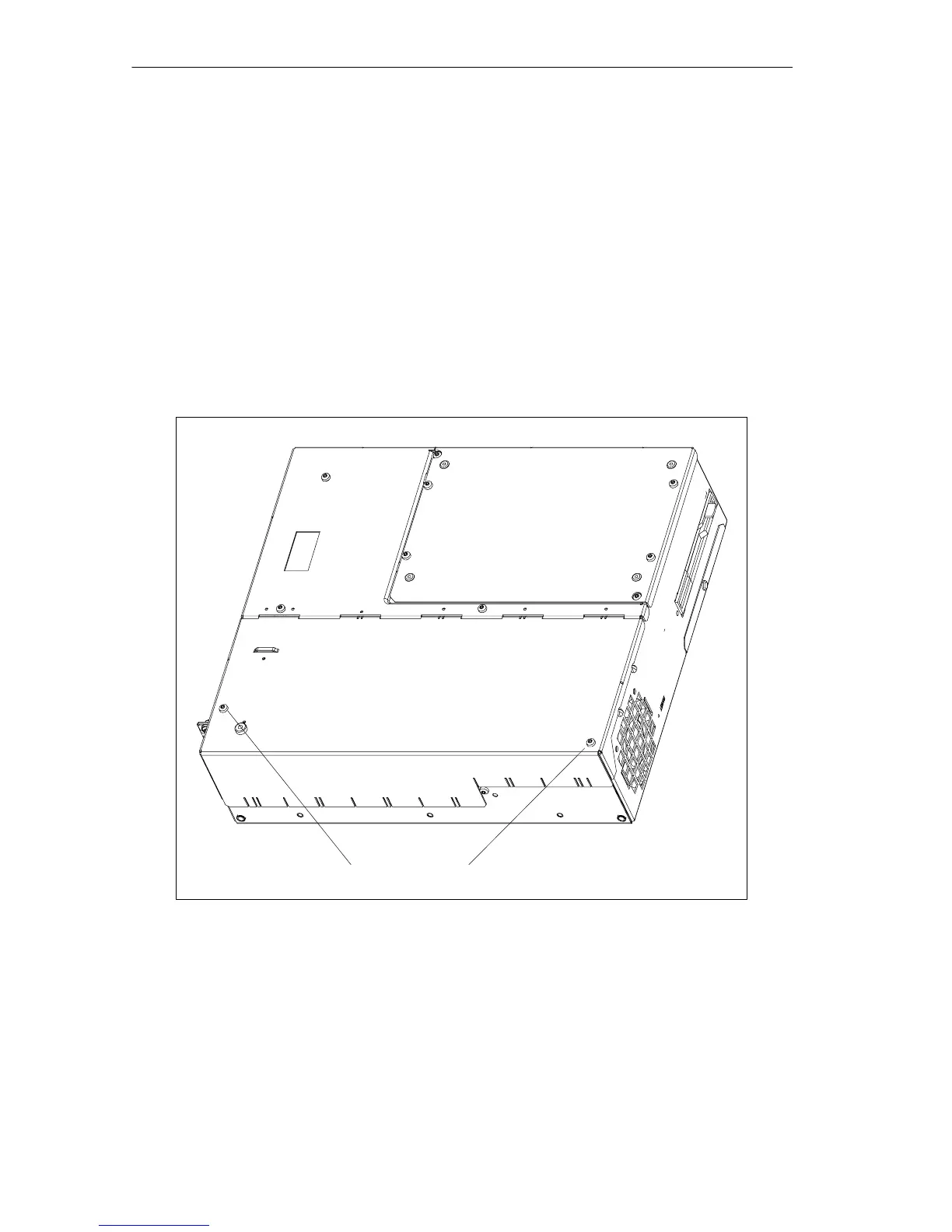Maintaining and Extending the Computing Unit
Release 04/02
4-4
Panel PC 670 Computing Unit, Equipment Manual
4.1.2 Opening the computing unit
To open the computing unit, perform the following steps:
1. Turn off the computing unit, pull out the mains connector and remove all
interconnecting cables and connecting cables from the device, including the
keyboard cable.
2. Remove the computing unit from its mounting/cabinet (only necessary if
mounting screws are inaccessible as a result of installation).
3. Undo the two screws (refer to Figure 4-1) on the housing cover.
4. Raise the cover slightly.
5. You can then remove the housing cover.
Screws on the housing cover
Figure 4-1 Computing unit prepared for opening