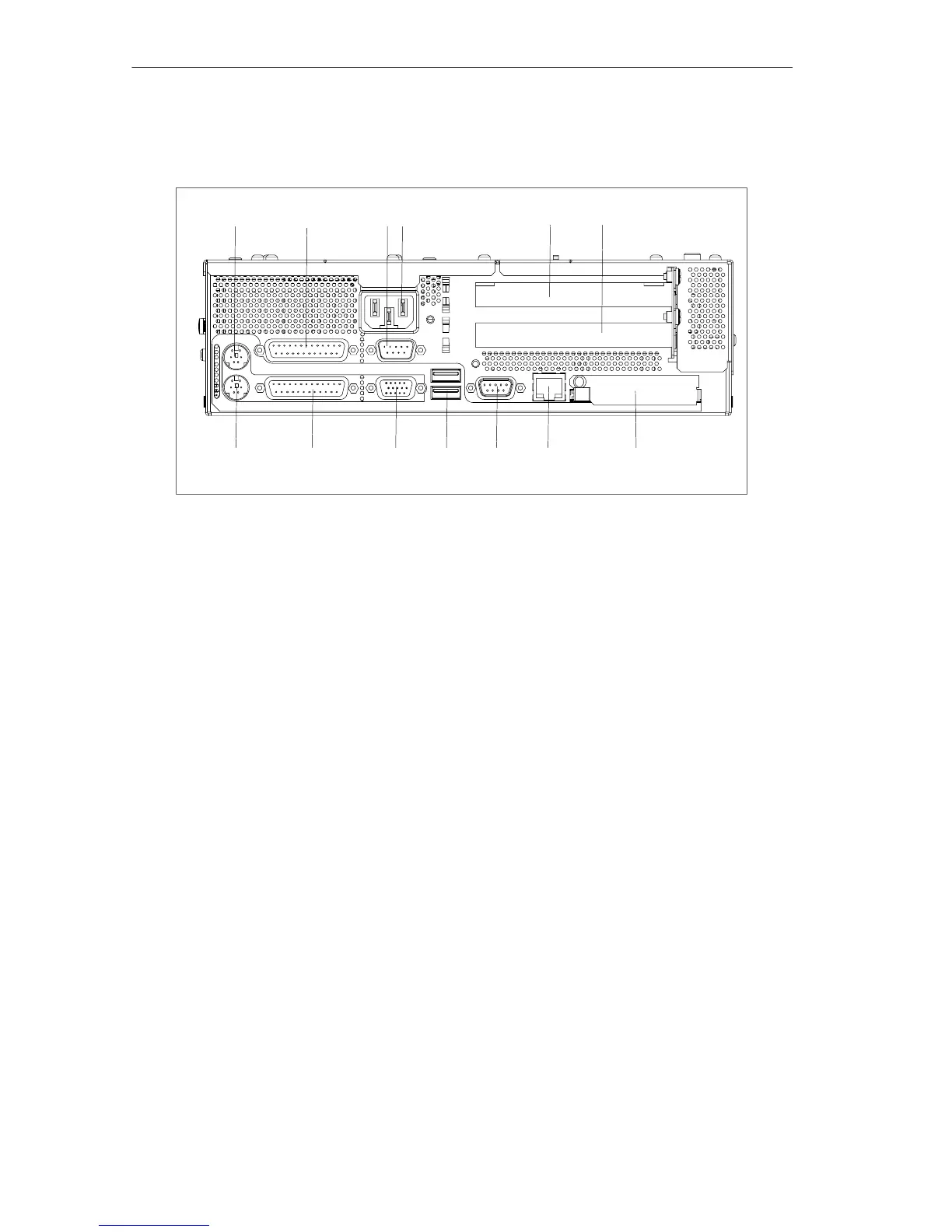Connecting and Switching on the Computing Unit
Release 04/02
3-2
Panel PC 670 Computing Unit, Equipment Manual
3.1 View of Interface Side
12 34 56
7
8910111213
Figure 3-1 Ports
1 Mouse
PS/2 socket for connecting a PS/2 mouse.
2 COM1 V.24 /MODEM /PLC
The COM 1(TTY) interface can be used to connect e.g. S5 programmable
controller (PLC). By implementing the adapter supplied, the interface can also be
used as a 25-pin V.24 standard interface to connect devices with a serial interface,
such as modem, mouse or printer.
3 COM 2
Serial interface 2 (V.24) to connect devices with a serial interface, such as modem,
mouse or printer.
4 AC/DC power supply connection
Device socket for AC voltage power supply or screw terminals for DC voltage
power supply.
5 PCI slot
Internal slot for expansion modules.
6 PCI/ISA slot
Internal slot for expansion modules.
7 PC card
Connection for PC cards of the type I/II/III.