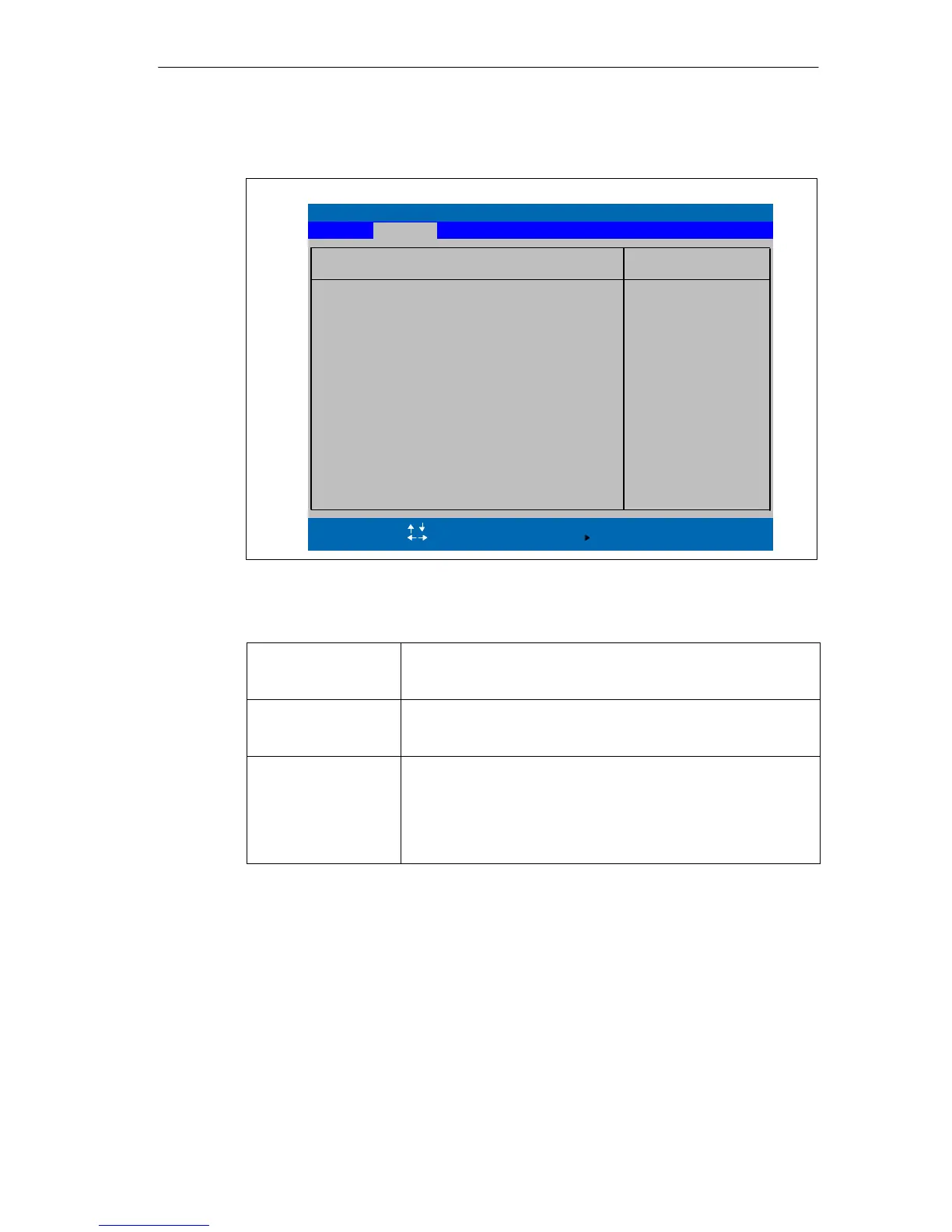Configuring the Computing Unit in BIOS Setup
Release 04/02
5-21
Panel PC 670 Computing Unit, Equipment Manual
Submenu “Video Adapter Settings”
PhoenixBIOS Setup Utility
Item Specific Help
ESC Exit
Select Item
Select Menu
+ / –
Select
Change Values
Sub-Menu
F9
F10
Setup Defaults
Save and Exit
Enter
Help
F1
Advanced
Video Adapter Settings
On board video adapter
buffer size, which is sha-
red with Main Memory
Default Primary Video Adapter:
Frame Buffer Size:
AGP Rate:
[8 MB]
[2x]
[AGP]
Figure 5-15 Submenu ”Video Adapter Settings”
Frame Buffer Size
[8] Specifies the size of the graphic memory used
[16] Onboard graphic card. This range is in the
[32] Main memory of the system.
AGP Rate [1x] Specifies the AGP transfer speed to the Onboard
[2x] graphic card
[4x].
Default Primary Video
Adapter
[AGP] The Onboard video graphic card is used as a primary
display unit.
[PCI] A PCI graphic card may be used as a primary
display device.
This input is ignored if no additional graphic card is
inserted.