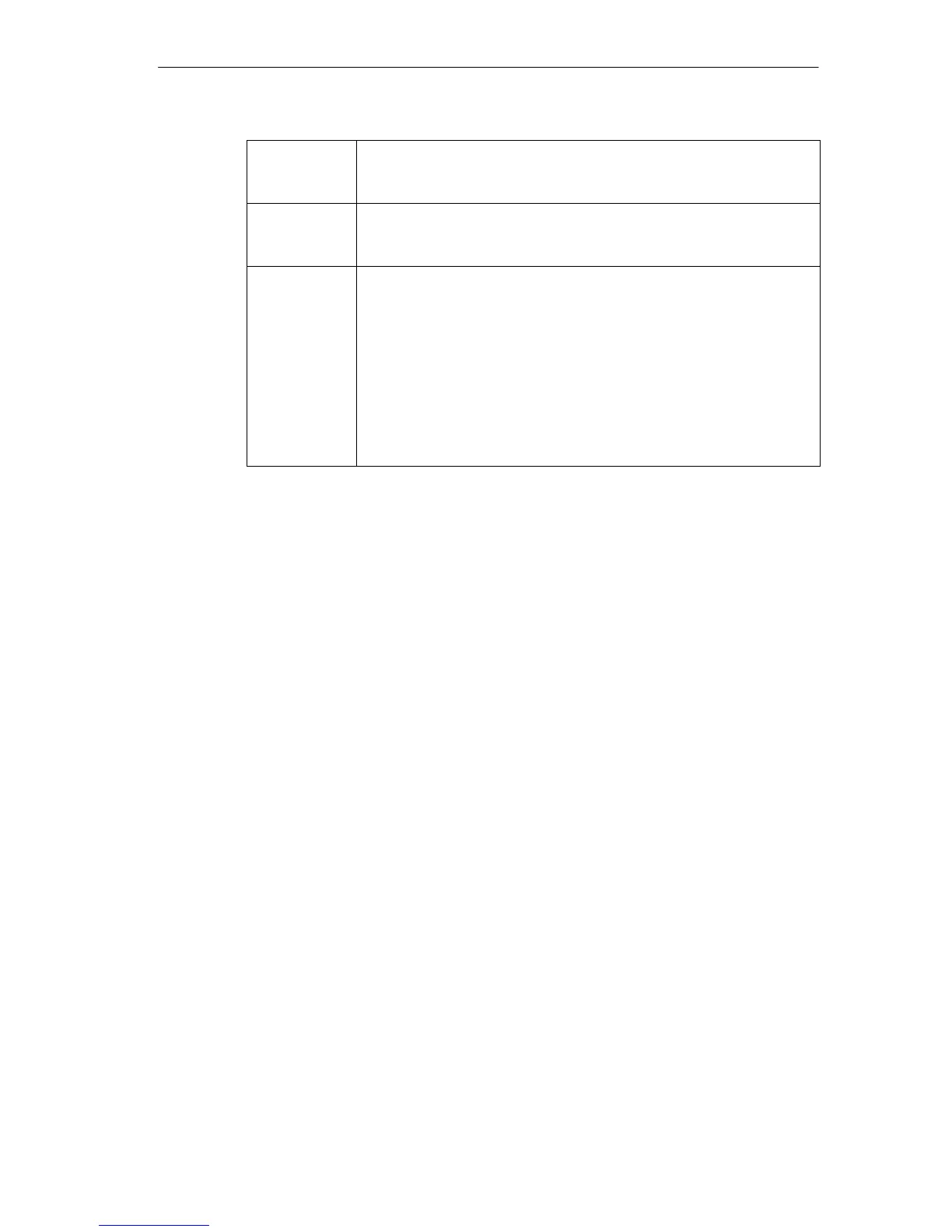Configuring the Computing Unit in BIOS Setup
Release 04/02
5-23
Panel PC 670 Computing Unit, Equipment Manual
Password on
boot
[Disabled] No password required for system boot.
[Enabled] Supervisor or user password must be entered for system
boot.
Fixed disk boot
Sector
[Normal] All types of hard-disk access are permitted.
[Write protect]No operating system can be installed.
This is a way of protecting against boot viruses.
Diskette
access
This mode of protection is not active unless ”Password on boot ” is set to
[enabled].
[Supervisor] Diskette access is not possible unless the supervisor
password was entered during system boot.
[User] Diskette access is not possible unless the user password
was entered during system boot.
Note:
This function can not be used under Windows NT/2000,
since this operating system does not access the diskette
via BIOS routines. Please use the system programs in
Windows NT/2000.