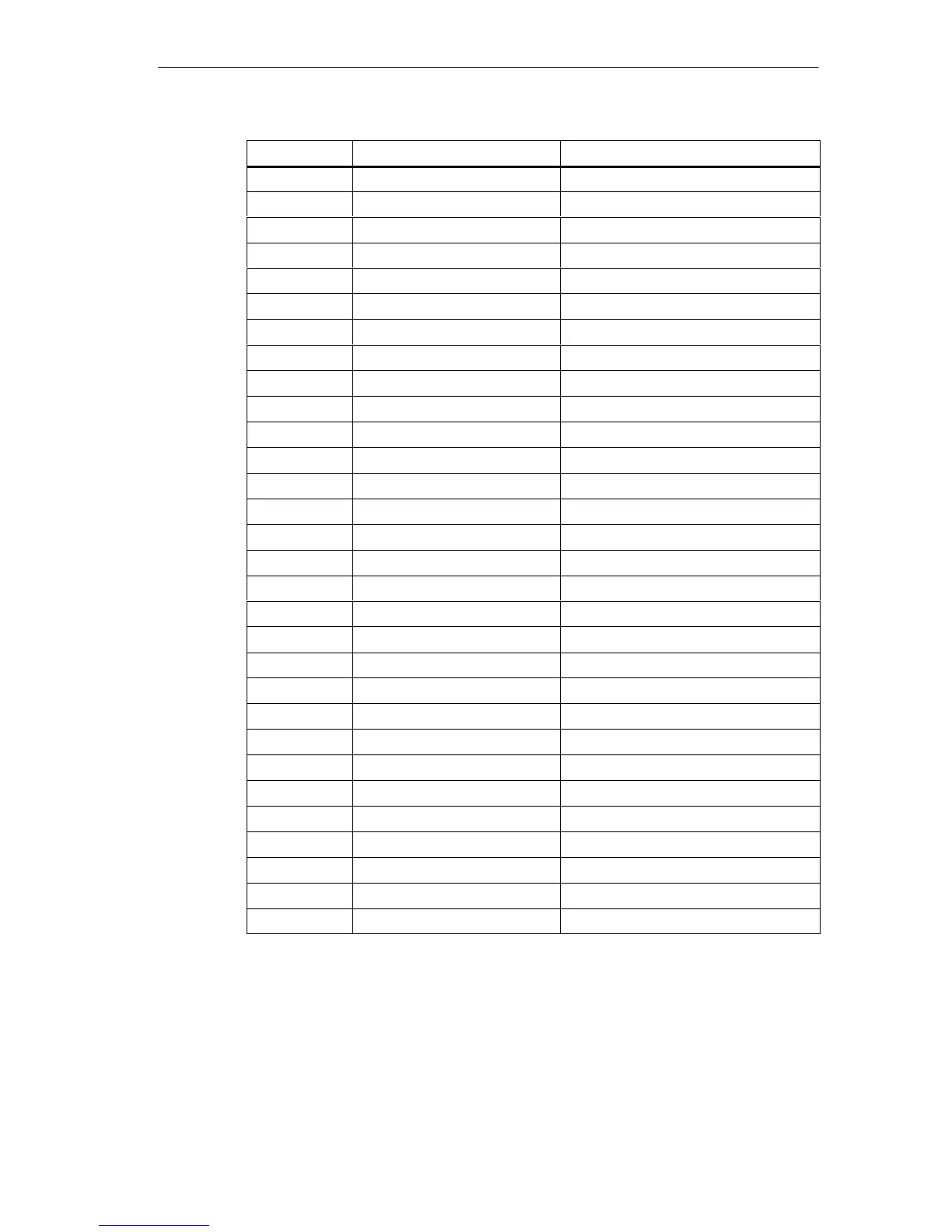Fault Diagnosis
Release 04/02
6-11
Panel PC 670 Computing Unit, Equipment Manual
Display (hex) DescriptionMeaning
82 TP_RS232 Determine the serial interfaces
84 TP_LPT Determine the parallel interface
86 TP_IO_AFTER Re-enable the IO modules
83 TP_FDISK_CFG_IDE_CTRLR Configure the IDE controller
89 TP_ENABLE_NMI Enable the NMI
8C TP_FLOPPY Initialize the floppy controller
90 TP_FDISK Initialize the hard disk controller
8B TP_MOUSE Test the internal mouse interface
95 TP_CD Test the CP
92 TP_USERPATCH2 Area for own initializations
98 TP_ROM_SCAN Search for BIOS expansions
69 TP_PM_SETUP Initialize the power management
9E TP_IRQS Enable the hardware IRQ
A0 TP_TIME_OF_DAY Set the clock time and date
A2 TP_KEYLOCK_TEST Preset the keylock
C2 TP_PEM_LOCK Stop the error manager
C3 TP_PEM_DISPLAY Display any possible errors
A8 TP_ERASE_F2 Delete the F2 message
AA TP_SCAN_FOR_F2 Was F2 pressed?
AC TP_SETUP_CHEK If necessary, Switch F1/F2 message
AE TP_CLEAR_BOOT Cancel the self-test flag
B0 TP_ERROR_CHECK Check for any possible errors
B2 TP_POST_DONE End of the self-test
BE TP_CLEAR_SCREEN Clear the screen
B6 TP_PASSWORD Password query (option)
BC TP_PARITY Cancel the parity flag
BD TP_BOOT_MENU Display the boot menu (option)
B9 TP_PREPARE_BOOT Prepare the boot
C0 TP_INT19 Boot via Interrupt 19
00 Message after startup is complete