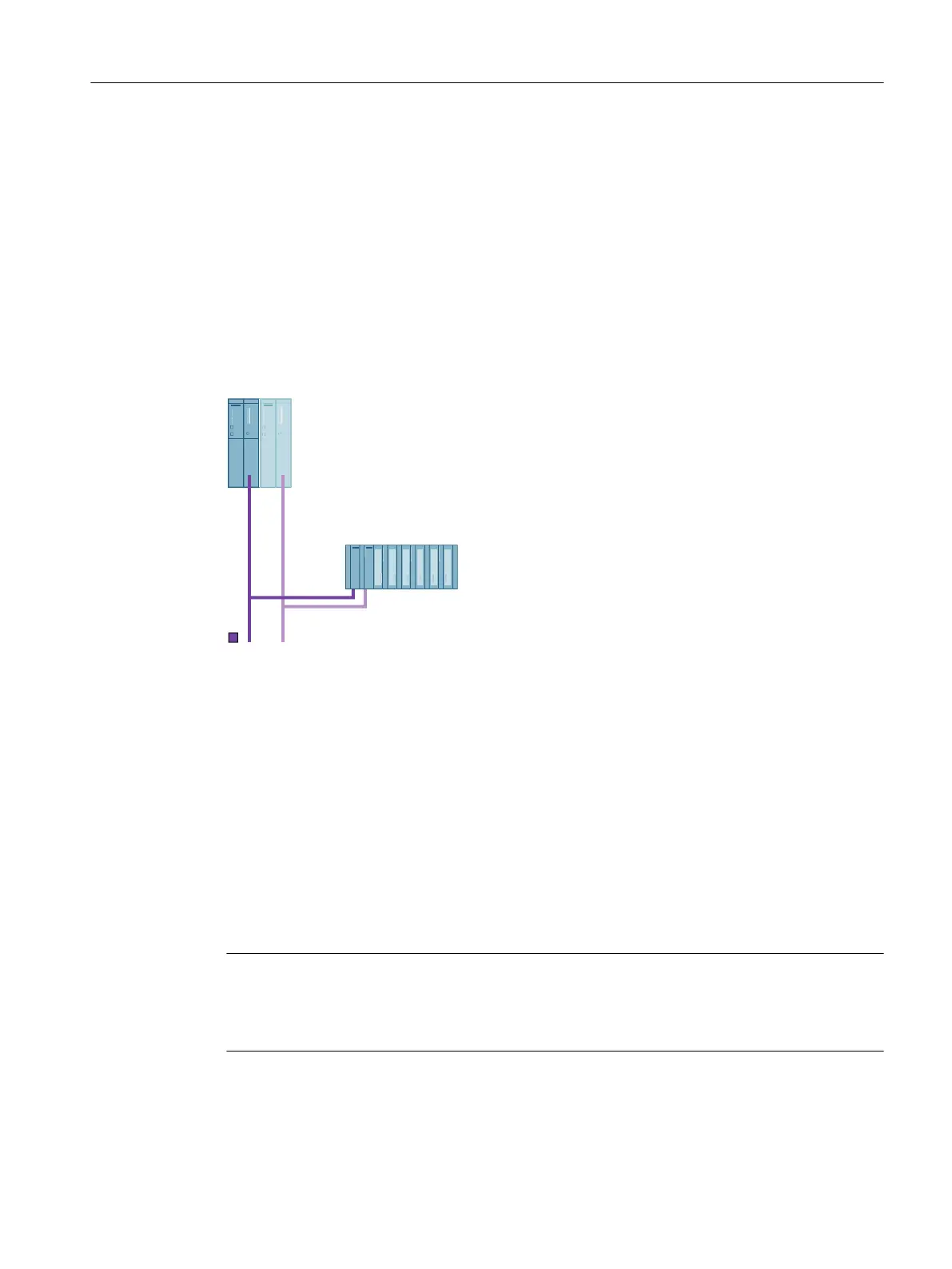Configuration
A switched I/O can be set up in PCS 7 with the following distributed I/O devices:
● ET 200M
For this setup, you require an ET 200M with active backplane bus modules and a redundant
IM 153-2 interface module.
● ET 200iSP
For this setup, you require an ET 200iSP and a redundant IM 152-1 interface module.
Each subsystem of the S7-400H is connected to one of the two PROFIBUS DP interfaces of
the interface module via a DP master interface.
The following figure illustrates this configuration for the ET 200M.
6LQJOHFKDQQHOVZLWFKHG
(70,2
FRQVLVWLQJRI
[,0
352),%86'3
6+
Configuration with PROFINET IO
On PROFINET IO you can configure redundant connected I/O Devices with selected modules
of distributed I/O devices of ET 200M or ET 200SP HA.
The distributed I/O device is connected as a redundant IO-Device to a high availability
automation system operating as the IO master via PROFINET IO. A redundant configuration
is achieved by installing the distributed I/O device with 2 interface modules or using MRP-
connection.
With ET 200SP HA, selected IO modules in IO redundancy can be connected to receive signals
from redundant sensors and the operate redundant actors.
The following figure illustrates the possible configuration with ET 200SP HA. Sensors and
actors can configure redundant I/O with selected modules.
Note
High availability PROFINET IO
When using rings with PROFINET IO, it is absolutely necessary to operate the fieldbus ring
with MRP (media redundancy protocol).
High availability solutions in PCS 7
4.1 Solutions for the I/O
High Availability Process Control Systems (V9.0)
Function Manual, 05/2017, A5E39221836-AA 43
