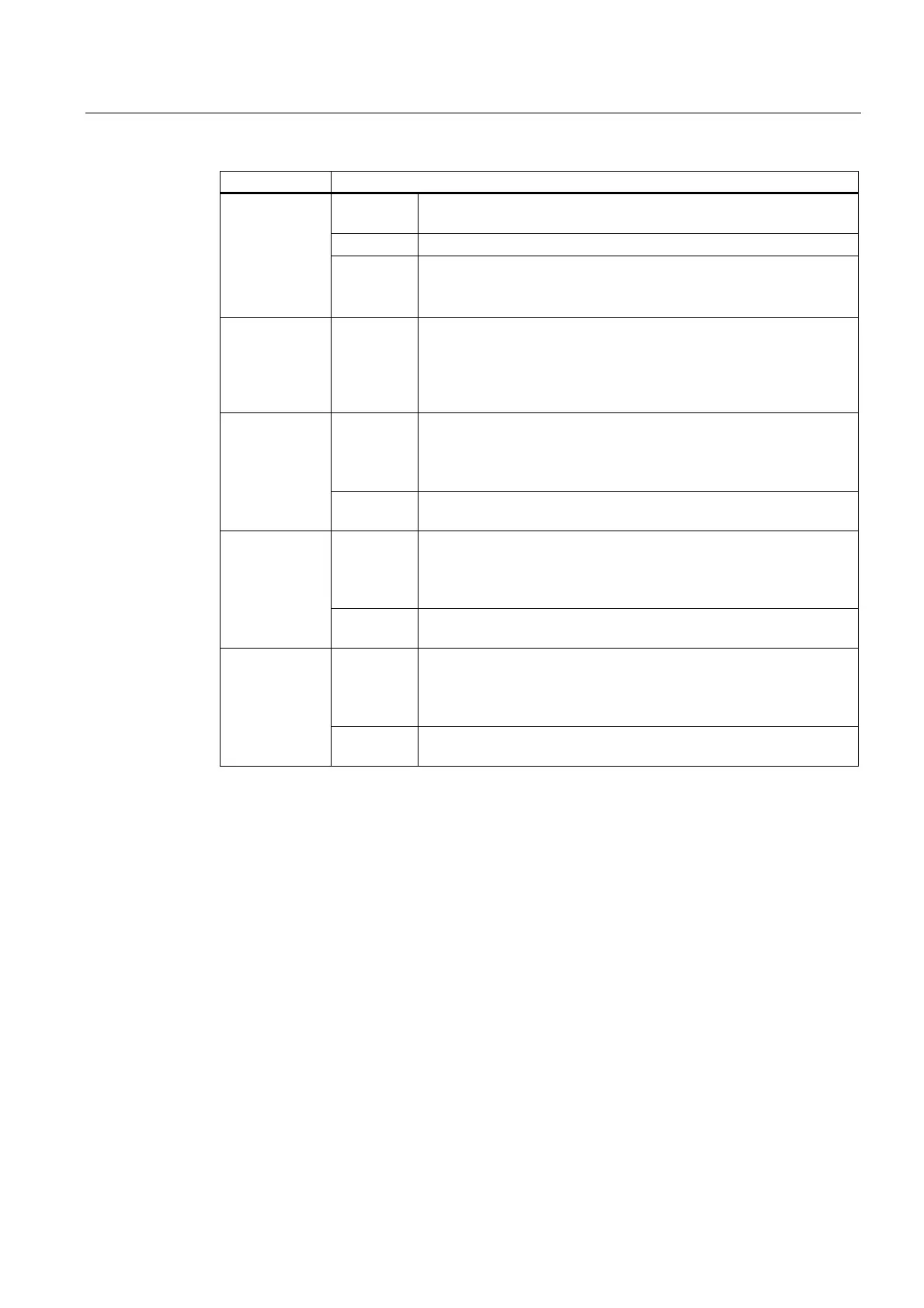Detailed descriptions
16.5 BIOS Setup
SIMATIC Rack PC 840 V2
Operating Instructions, Edition 05/2006, A5E00248055-04
16-31
Entry Meaning
[Enabled] The PS/2 port is enabled. This is the default setting at the device, the
PS/2 mouse is activated in this setting. IRQ 12 is assigned.
[Disabled] The PS/2 port is disabled, IRQ12 is available.
PS/2 mouse
[Auto
Detect]
The system automatically detects the mouse.
Changes to this interface do not come into effect until the PC is
switched off and on again.
On-chip USB A [Enabled] The USB 1.1 interfaces on port 0 to 1 are always enabled.
OnChip USB A is assigned PCI IRQ channel 1.
Only USB port 1, the lower port on the back of the device, is
accessible. USB Port 0 is not accessible. USB 1.1 devices are
always supported.
[Enabled] The USB 1.1 interfaces on port 2 to 3 are always enabled.
OnChip USB B is assigned PCI IRQ channel 2.
Only USB port 2, the lower port on the back of the device, is
accessible. USB Port 3 is not accessible.
OnChip USB B
[Disabled] USB 1.1 interfaces 2 to 3 are disabled, the resources are available.
USB 1.1 devices are not supported.
[Enabled] The USB 1.1 interfaces on port 4 to 5 are always enabled.
OnChip USB C is assigned PCI IRQ channel 3.
Only USB port 5 is accessible on the front panel of the device. USB 4
is not accessible.
On-chip USB C
[Disabled] USB 1.1 interfaces 4 to 5 are disabled, the resources are available.
USB 1.1 devices are not supported.
[Enabled] USB 2.0 is enabled for ports 0 to 5. OnChip USB 2.0 is allocated to
PCI IRQ channel 4.
Accessible are only the the USB ports 1 and 2 on the top/bottom of
the rear panel of the device, or USB 5 on the front panel.
On-chip USB
2.0
[Disabled] The USB interfaces on port 0 to 5 support only USB 1.1 and occupy
resources as described earlier.
